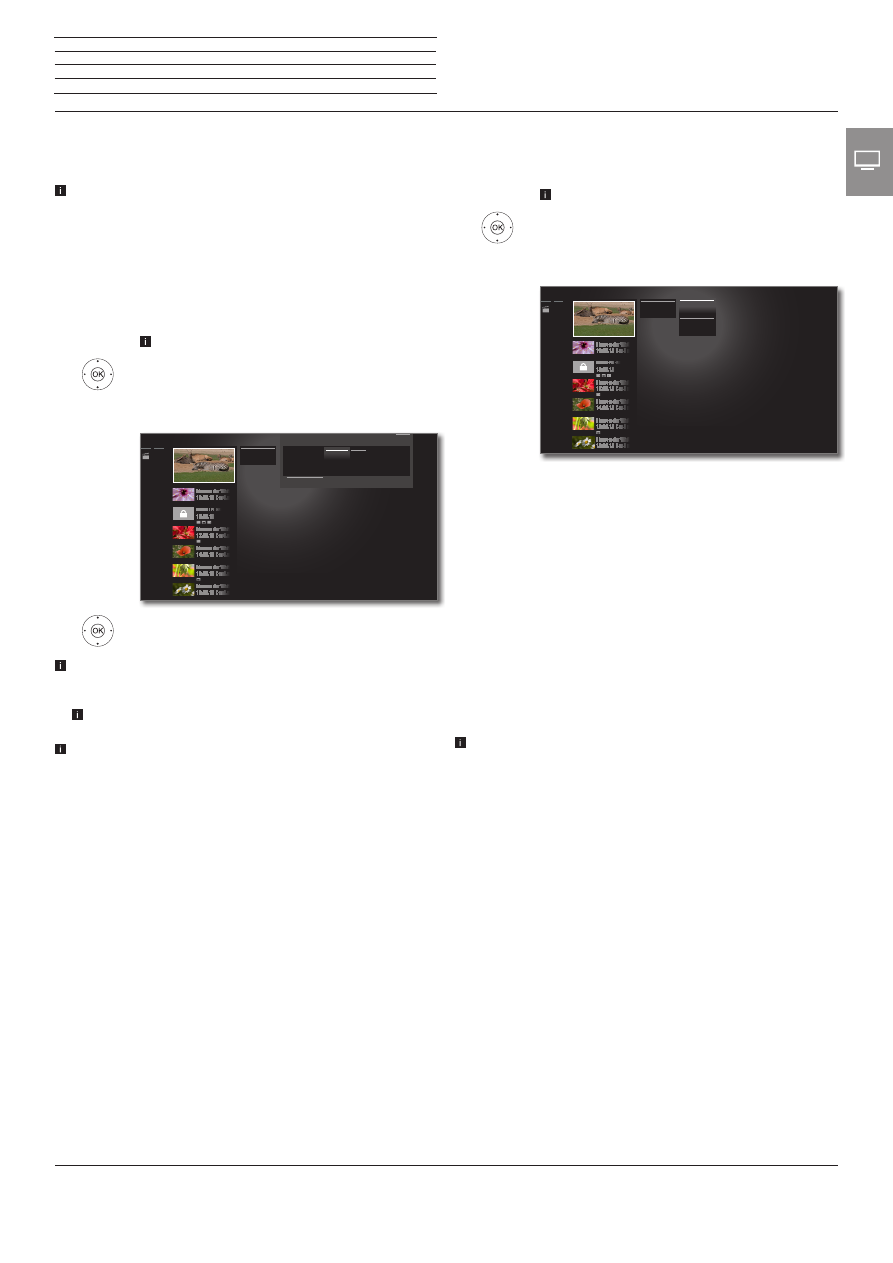
Reference ID 40-55
- 51 -
User guide
Copying your recordings
You should copy recordings that you want to save permanently on an
external USB hard disk.
Copying recordings, which originate from a CI Plus encrypted station,
is perhaps not possible or only to a limited extent (see page 82).
Copying recordings to an external hard disk
You can also copy programmes onto an external hard disk, and archive
them or make them available to other Loewe LCD TV sets (even those
without DR+).
The desired entry in the DR+ archive is marked.
4
Call function list.
65
Mark
Copy
,
OK
call.
34
Select target in Timer Data Dialogue.
OK
Start the copy procedure.
Copying to an external hard disk takes place in the background and
at a significantly higher speed. You see a screen message, when
copying has finished.
The status of copying assignments in progress/pending can be
seen in the timer instructions.
The TV set must
not
be switched off with the mains switch during
the copying process!
...
...
Adopt to Timer
Copy
Timer data - Copy
Back
Copy to ...
Programme
EXTHDD
20.09.12 ZDF HD Unsere Tierwelt
USB2
Setting/cancelling delete protection
You can provide films with a delete protection to prevent an automatic
deletion by the delete manager (see column on the right).
The desired entry in the DR+ archive is marked.
4
Call function list.
65
Mark
Delete protection
,
OK
Call.
65
Mark
yes
/
no
,
OK
Adopt
settings.
Delete manager
The Delete Manager always makes sure there is enough memory space
on the hard disk for new recordings.
If the capacity on the hard disk is nearly fully exhausted, the oldest
recording(s) are automatically deleted in order to create space on
the hard disc.
Recordings which have been protected with a delete protection (see
page 51) are not deleted by the Delete Manager. However, you can
still delete these recordings manually.
To avoid data loss, we recommend copying important recordings to
an external USB hard disk.
Delete the recordings from the Digital Recorder after copying.
Loewe are not liable for data loss from the Digital Recorder’s hard
disk.
...
...
Delete
protection
yes
no
no
n
TV
Digital Recorder
(1
Please also read the instructions on page 82 concerning the handling of encoded programmes.



















































































































































































