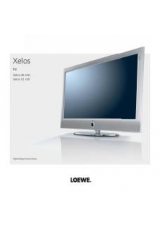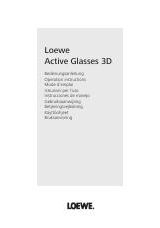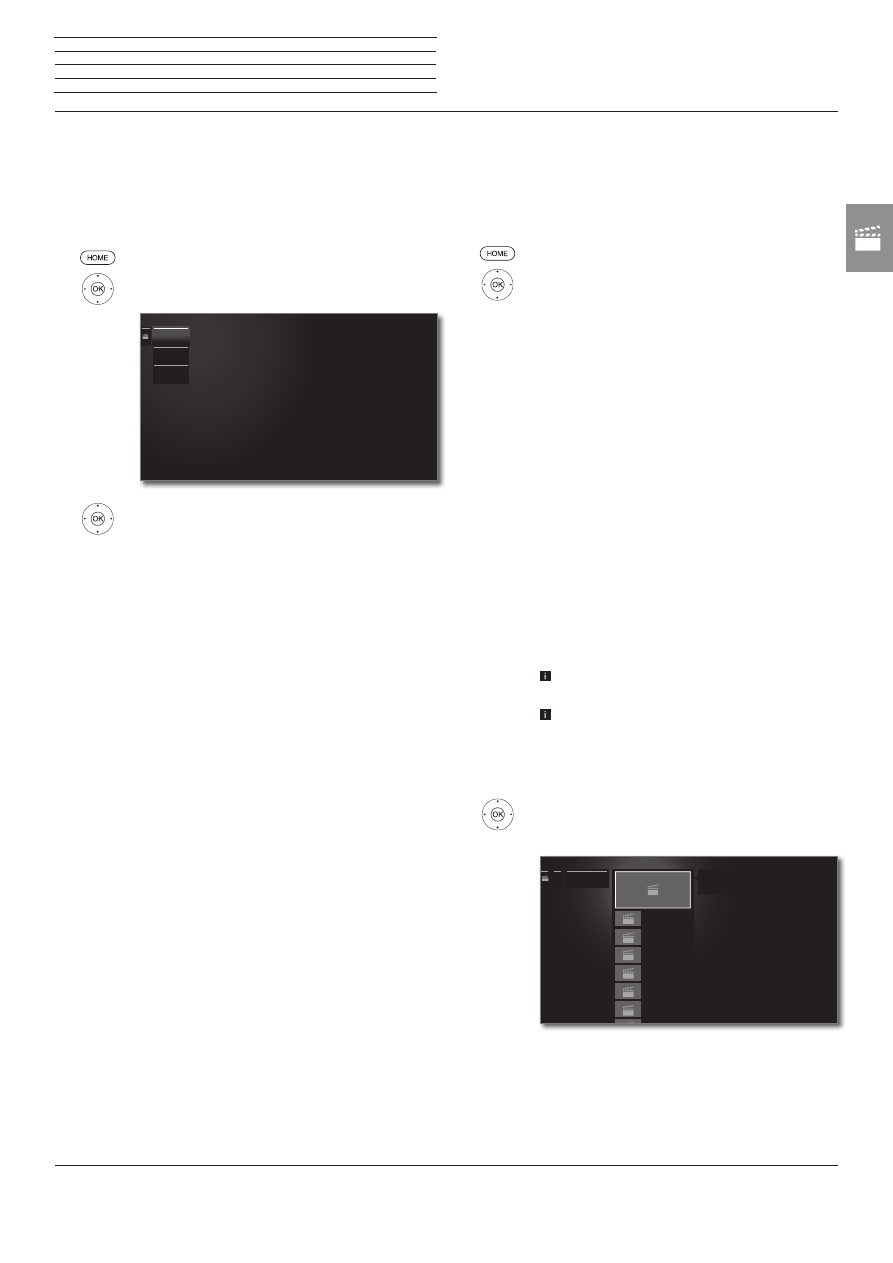
Reference ID 40-55
- 55 -
User guide
Video
The item
Video
gives you access to videos from local (USB, home
network) and online sources. The individual subitems are described
in detail in the following.
Calling video selection
HOME:
Call
Home
view.
65
Mark
Video
,
OK
call list of video sources.
65
Mark
function,
OK
call.
DR+ archive Programmes that you have recorded onto the integ-
rated hard disk using the Digital Recorder are com-
piled in the
DR+ archive
. Via the DR+ archive you
can replay, edit or delete your recorded programmes.
For further information on the DR+ archive see
page 49.
MediaHome
MediaHome
includes both storage media directly
connected to the TV set (e.g., USB sticks) as well
as data provided in your home network (e.g., from
a media server on a PC or a network hard drive).
For further information on MediaHome see column
on the right.
MediaNet Call
MediaNet
→
Browse
→
Video
(see page 75).
Information on high-resolution films in general
Due to technical limitations (e.g., interference, limited bandwidth),
interruptions to playback up to and including complete termination
of the playback may occur when playing high definition film material
(HD films) on 720p format or above (1280 x 720 resolution or above)
via the home network.
Information on high-resolution films via wireless connection
High definition movie material (HD movies) from format 720p upwards
(resolution 1280 x 720 or higher) should be played back via a
wired
connection. If there is a
wireless
connection, then technical limitations
(e.g., fault liability, bandwidth limitations) can cause disruptions in the
playback right up to a complete breakdown of the playback.
MediaHome
MediaNet
DR+ archive
Video – MediaHome
MediaHome
includes both storage media directly connected to the
TV set (e.g., USB sticks) as well as data provided in your home network
(e.g., from a media server on a PC or a network hard drive).
Open MediaHome
HOME:
Call
Home
view.
65
Mark
Video
,
OK
call.
65
Mark
MediaHome
,
4
go to next column.
65
Mark desired media source.
4
go to next column.
Open Display content of the media source.
Unmount Unmount USB data storage medium before remo-
ving it in order to prevent data loss.
Settings opens the video settings.
See page 85 for further information.
Examples of media sources
TwonkyMedia
WMP11
Examples with media servers in your home network.
The exact designation depends on the media server
used.
USB USB storage media on the USB connections of your
TV set. The exact designation depends on the rele-
vant storage medium.
Please also observe the notes on page 143 regarding
USB sticks!
The media sources shown here depend on the
devices available/used.
Selecting videos
65
Mark desired directory,
OK
open directory.
Repeat procedure if necessary.
65
Mark desired video,
4
open video function list.
Video_2.avi
0.68 GB
Video_3.avi
1.03 GB
Video_4.avi
0.04 GB
Video_5.avi
0.29 GB
Video_6.avi
0.19 GB
Video_7.avi
0.74 GB
Video_8.avi
0.51GB
USB1
USB1
...
...
Source: USB1
Title: Video_1.avi
Size: 0.47 GB
Source: USB1
Title: Video_1.avi
Size: 0.47 GB
n
Video