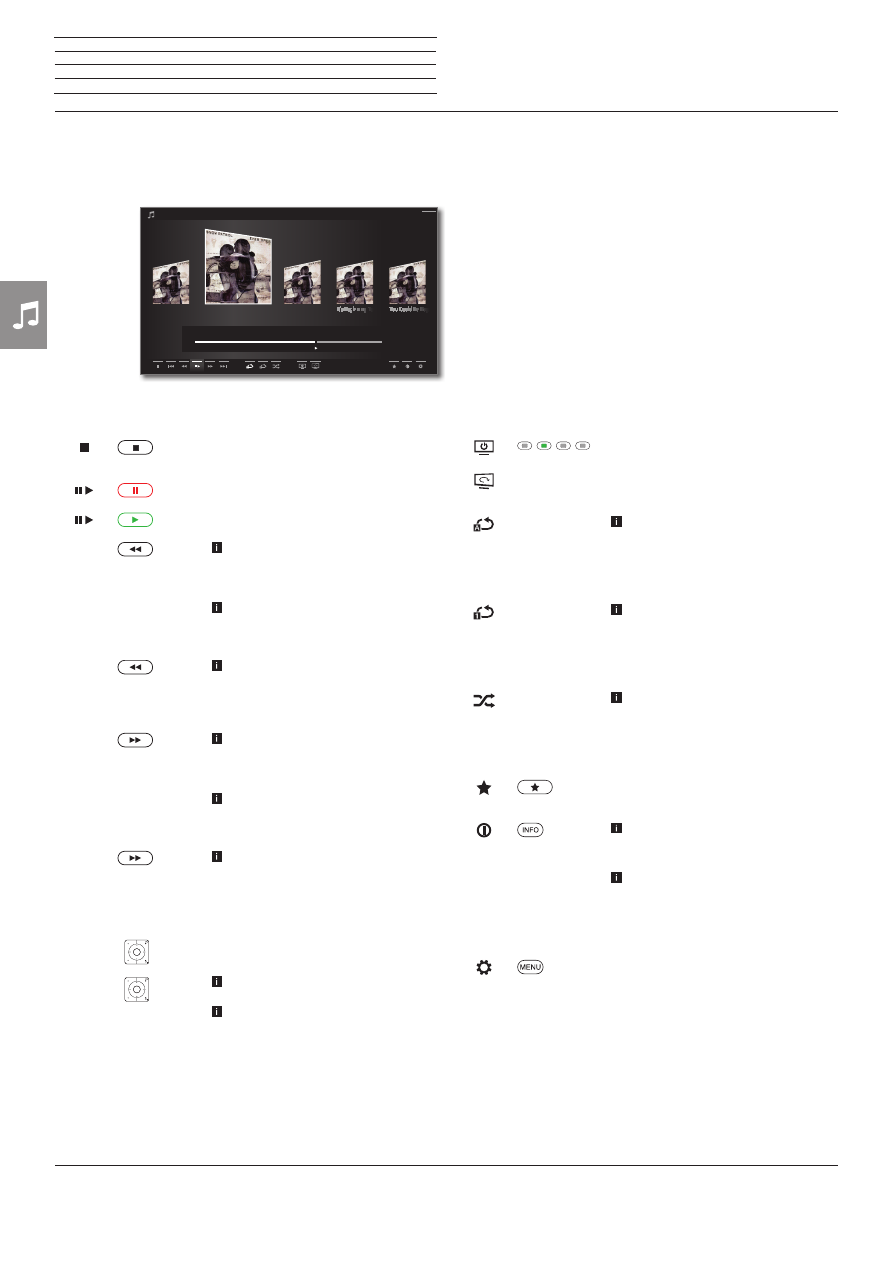
Reference ID 40-55
- 66 -
User guide
Audio playback
Description of the symbols in the status display for audio
playback
Chasing Cars
Shut Your Eyes
Hands Open
Snow Patrol / Eyes Open
00:00
02:56
04:27
Back
Symbol Remote
control key
Description
Switch off the TV screen.
–
Rotating the TV set.
See page 42 for further information.
–
Only for playback of music titles from
USB storage media or from the home
network:
Switch repetition (loop playback) of all
titles of the current directory ON/OFF.
–
Only for playback of music titles from
USB storage media or from the home
network:
Switch ON/OFF repetition (loop play-
back) of the current title.
–
Only for playback of music titles from
USB storage media or from the home
network:
Switch shuffle playback for the titles of
the current directory ON/OFF.
Add the current station / music title to
the favourites in
Home
view.
In case of DVB radio:
Show EPG detailed info on the current
broadcast.
For playback of music titles from
USB storage media or from the home
network:
Call detailed info on the played music
titles.
Call function list with audio settings.
Symbol Remote
control key
Description
End playback and return to music se-
lection.
Stop/continue playback.
short
Continue halted playback.
–
short
For playback of music titles from USB
storage media:
Jump to start of the played title / select
previous title.
For playback of music titles from the
home network:
Jump backwards.
–
long
For playback of music titles from USB
storage media:
Jump to start of the played title / select
previous title.
–
short
For playback of music titles from USB
storage media:
Winding forwards.
Select again for changing the speed.
For playback of music titles from the
home network:
Jump forwards.
–
long
Only for playback of music titles from
USB storage media or from the home
network:
Winding forwards.
Select again for changing the speed.
–
P+
Select next station / title.
–
P–
In case of DVB radio:
Select previous station.
Only for playback of music titles from
USB storage media or from the home
network:
Jump to start of the played title / select
previous title.
n
Audio/Radio


















































































































































































