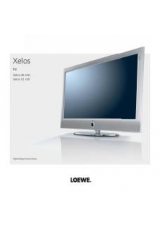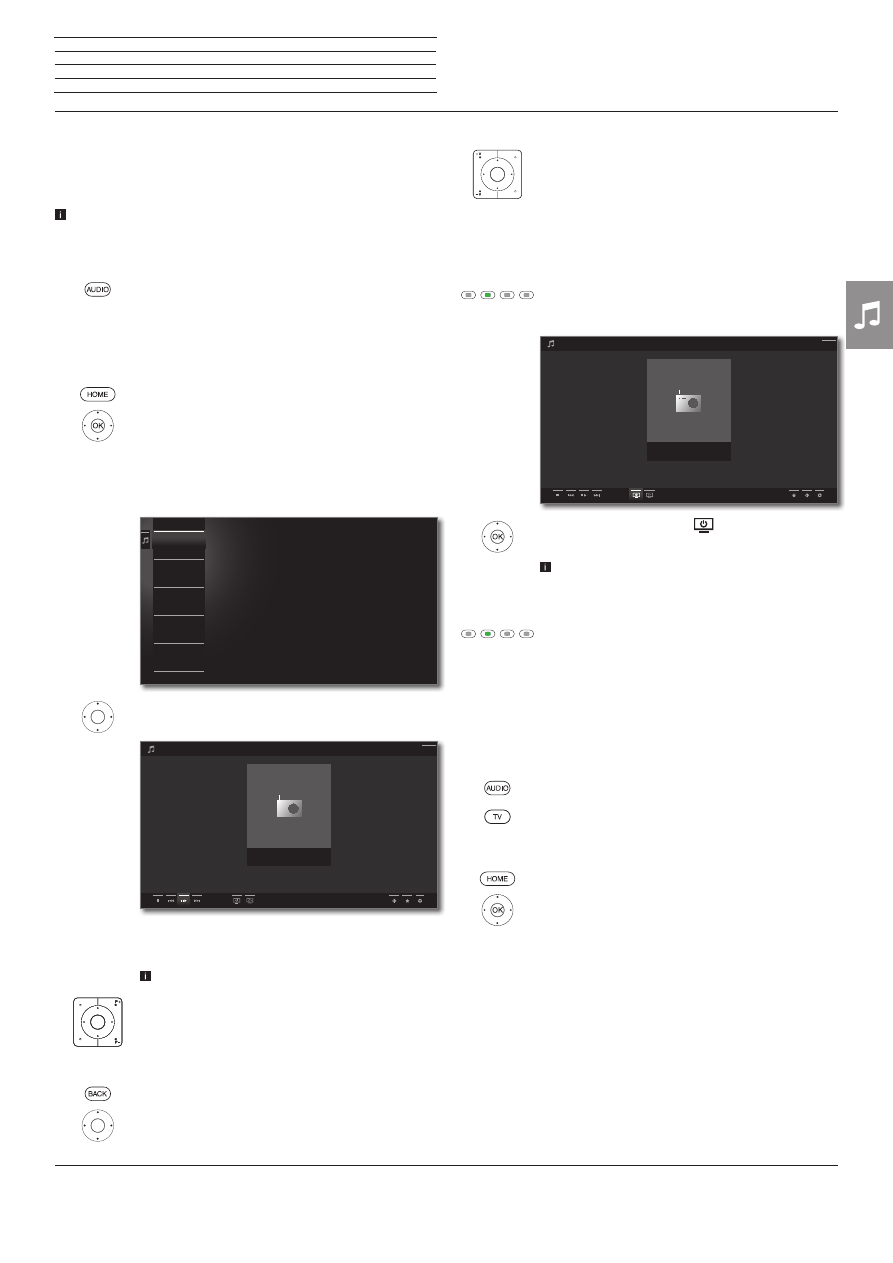
Reference ID 40-55
- 69 -
User guide
Radio mode (DVB radio)
The TV set can receive digital radio stations via DVB.
In addition you can play the sound from an external device by the TV
set via the
audio/AV inputs
of the TV set (see page 132).
The
AUDIO key
has been preset for radio operation in the factory.
To change the configuration see page 133.
Radio mode on
AUDIO key
on the remote control
Or
Press
RADIO
on the local control of the TV set.
Or:
HOME:
Call
Home
view.
3465
Select
Audio/Radio
,
OK
call.
65
Select
DVB radio,
OK
call.
You see the radio station list.
65
Select station,
OK
call.
Station switching
The radio mode is switched on and a radio station
has been selected (see above).
P+/P–
or press the
numerical keys
on the remote
control.
Or:
BACK:
call station list.
65
Select station,
OK
call.
– VOL +
MENU
RADIO
RADIO
3 Bayern 3
2 Antenne Bayern
4 Bayern 1
5 Radio Eins
6 hr1
7 hr2
2 Antenne Bayern
DVB radio
Back
Setting the volume
V+/V–
Volume up/down.
Other sound settings are the same as for the volume
setting in TV mode (see page 34).
Switching the screen on/off
Green key:
Switch screen OFF.
Or:
6534
Mark
Screen off
,
OK
Switch screen off.
Switching off the screen reduces the power
consumption of the TV set.
Switch on the screen with the remote control:
Press
green key
.
Switch on the screen on the TV set:
Press
RADIO
on the local control of the TV set.
Exit radio mode
AUDIO key
or
press
TV key
on the remote control (TV mode is
called).
Or:
HOME:
Call
Home
view.
3465
Select another operating mode,
OK
call.
2 Antenne Bayern
DVB radio
Back
– VOL +
MENU
RADIO
RADIO
n
Audio/Radio