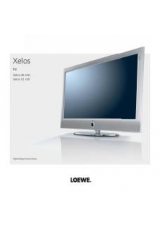Reference ID 40-55
- 7 -
User guide
n
For your safety
TV sets with 3D function
Read the following safety instructions before using the 3D function
of your TV set.
Please use the Loewe 3D TV sets only with the Loewe 3D glasses
which can be purchased as an accessory from your Loewe dealer (see
Accessories on page 145).
People that have a visual disorder may not be able to perceive 3D ef-
fects or may only be able to perceive them to a limited extent. People
that are sensitive to flickering images (e.g. those with epilepsy) should
only use this product after having consulted their doctor.
It might take some time for you to get used to the 3D glasses and
before you can perceive the 3D effects properly.
Stop using the 3D devices immediately if you experience any feelings
of nausea, dizziness or malaise when viewing 3D content.
Supervise children whilst they are viewing 3D content, as they can be
particularly sensitive to it.
Allow more time for a break when viewing 3D films, so that you are
able to relax. Failure to do this could result in headaches, fatigue, diz-
ziness or malaise.
Position yourself comfortably in front of the 3D TV set and ensure that
you are seated firmly. By doing this, you will avoid any injuries that may
arise due to reacting to extreme 3D content.
Switch off any artificial light sources (e.g. energy saving lamp) between
the 3D TV set and the 3D glasses. These could impair the infrared
reception or the TV picture may flicker as a result.
Supervision
Do not let
children
loiter and play unsupervised close to the device.
The set could tip over, be pushed off or pulled down from the stand
surface and injure someone.
Do not allow the switched-on TV set to run
unattended
.
Volume
Loud music can lead to ear damage. Avoid extreme volume espe-
cially over long periods and when using headphones.
Thunder storms
Pull out the mains plug and all connected
antenna cables
from the
TV set in a thunderstorm. Overvoltage caused by
lightning strokes
can damage the set via the antenna system, as well as via the mains.
The mains plug and all connected antenna cables should also be pulled
out during long periods of
absence
.
Automatic shutdown
If the TV is not operated for 4 hours (adjustment of volume, pro-
gramme change, etc.) the TV will automatically switch to stand-by
mode to save energy. A prompt to terminate this shutdown process
appears one minute before expiry of the 4 hours.
The automatic shutdown is generally active for the TV mode as soon as
the energy efficiency mode
Home Mode
is enabled for at least one of
the six signal input groups (see page 144). This also applies if another
energy efficiency mode is selected when putting into operation for the
first time (see page 20), but one of the six signal input groups is
subsequently set to
Home Mode
.
Automatic shutdown does
not
occur when using the radio
without
screen display (
screen off
).
Cleaning and care
Switch off the TV set with the main switch prior to cleaning.
Clean the TV set, the screen, and the remote control unit with a soft,
moist, clean and colour-neutral cloth only,
without
any
aggressive
or
scouring cleaning agents
.
For TV sets with textile
speaker grill
:
Vacuum the surface regularly with a soft brush attachment.
In case of
dirt
or
stains
:
Moisten a soft, colour-neutral cloth with detergent or normal stain
remover and gently rub away the stain. You can also treat the mark/
stain directly with normal dry stain remover spray (vacuum up pow-
der).
Do not moisten the fabric cover directly with detergent or stain re-
mover (risk of encrustation). Do not use any solvents to clean the
fabric.
➠
Follow the manufacturer‘s instructions when using stain removers.
➠
There is an increased risk of encrustation when cleaning speaker
grills having nicotine deposits.
Repairs and accessories
Never remove the back of the TV set yourself. Have your TV set re-
paired or serviced by
authorised television technicians
only.
Only use
original accessories
such as Loewe stands, if possible (see
Accessories on page 145).