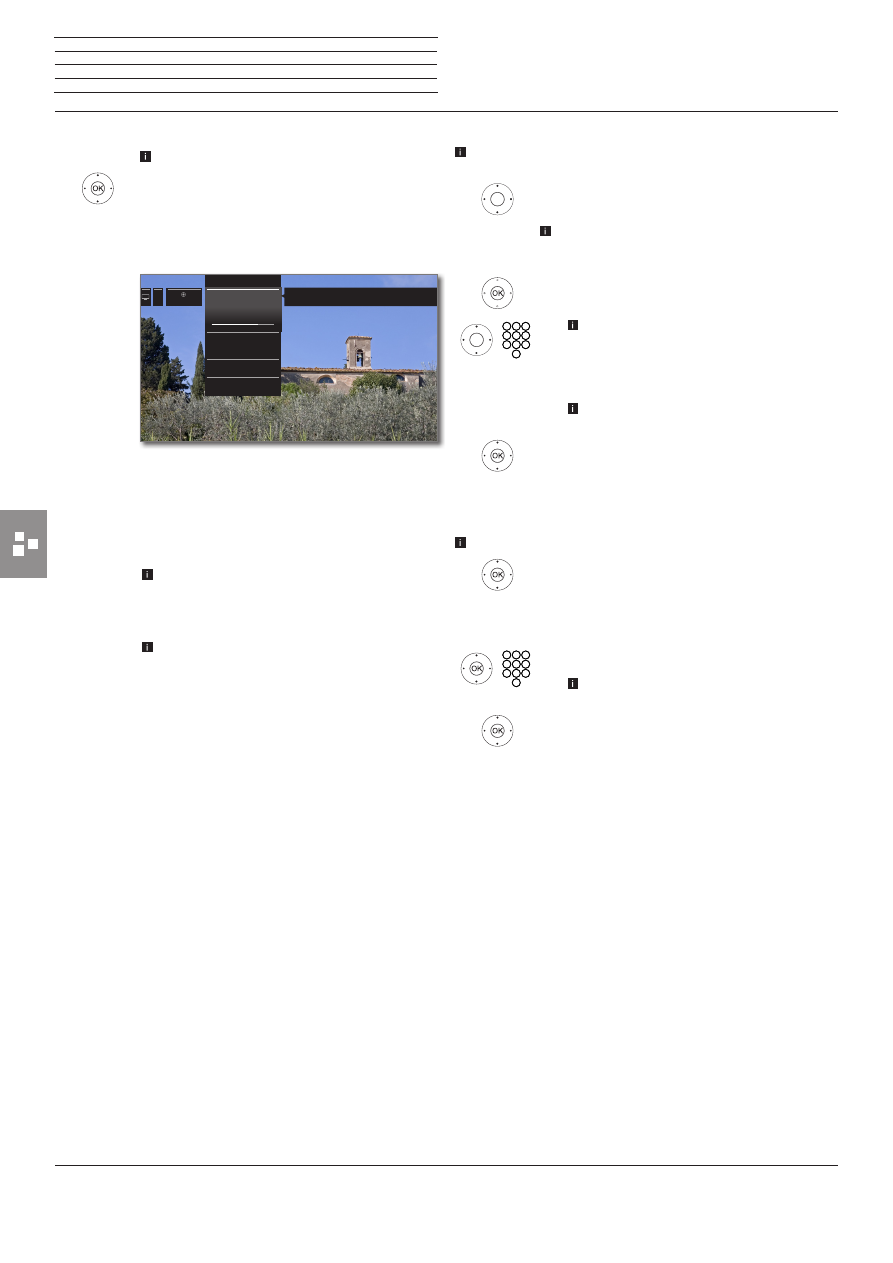
Reference ID 40-55
- 78 -
User guide
New instruction: New recording
In overview of Timer Instructions:
3456
Mark
Create newly
,
OK
call.
3456
Mark
New recording
,
OK
call.
The function list for recording will be
opened.
65
Mark the desired option,
4
proceed.
Manual
recording
Programme the recording manually.
For further information see column on the right.
Current
programme
Record currently watched TV programme.
Menu item will only be indicated when EPG data
are available for the current station.
See page 79 for further information.
Following
programme
Record following programme.
Menu item will only be indicated when EPG data
are available for the current station.
See page 79 for further information.
Recording
via EPG
Programme recording of a programme via the elec-
tronic programme guide (EPG).
See page 39 for further information.
Open DR+
archive
opens the DR+ archive (see page 49).
9
Recording
Current programme
9 ZDF HD 20:15 - 21:45
Toskana
20:15
Following programme
9 ZDF HD 21:45 - 22:10
heute journal
Recording via EPG
Manual recording
Open DR+ Archive
Thereby you can record the programme currently being watched.
New recording – Manual recording (current station)
In the overview of the Timer Instructions,
New recording
is se-
lected.
65
Mark recording duration.
The selection of a recording duration programmes
always a recording of the currently viewed station.
For
Any station and time
see below.
OK
Call
Timer data
dialogue.
The selected recording duration is preset in the
timer data. Check timer data and correct them,
if required. In case of a previous selection of
??? Min,
enter definitely the recording dura-
tion.
For the explanation of the menu items in the
timer data see page 80.
65
Mark
Adopt to Timer.
OK
Confirm timer data and adopt timer instruction.
Recording has been started.
New recording – Manual recording (other station)
Manual recording
has been selected (see above).
65
Mark
Any station and time
,
OK
Call
Station selection
.
3465
Mark desired station,
OK
Adopt station in timer data.
Check timer data and correct them, if required.
For the explanation of the menu items in the
timer data see page 80.
65
Mark
Adopt to Timer.
OK
Confirm timer data and adopt timer instruction.
n
Extras
Timer





















































































































































































