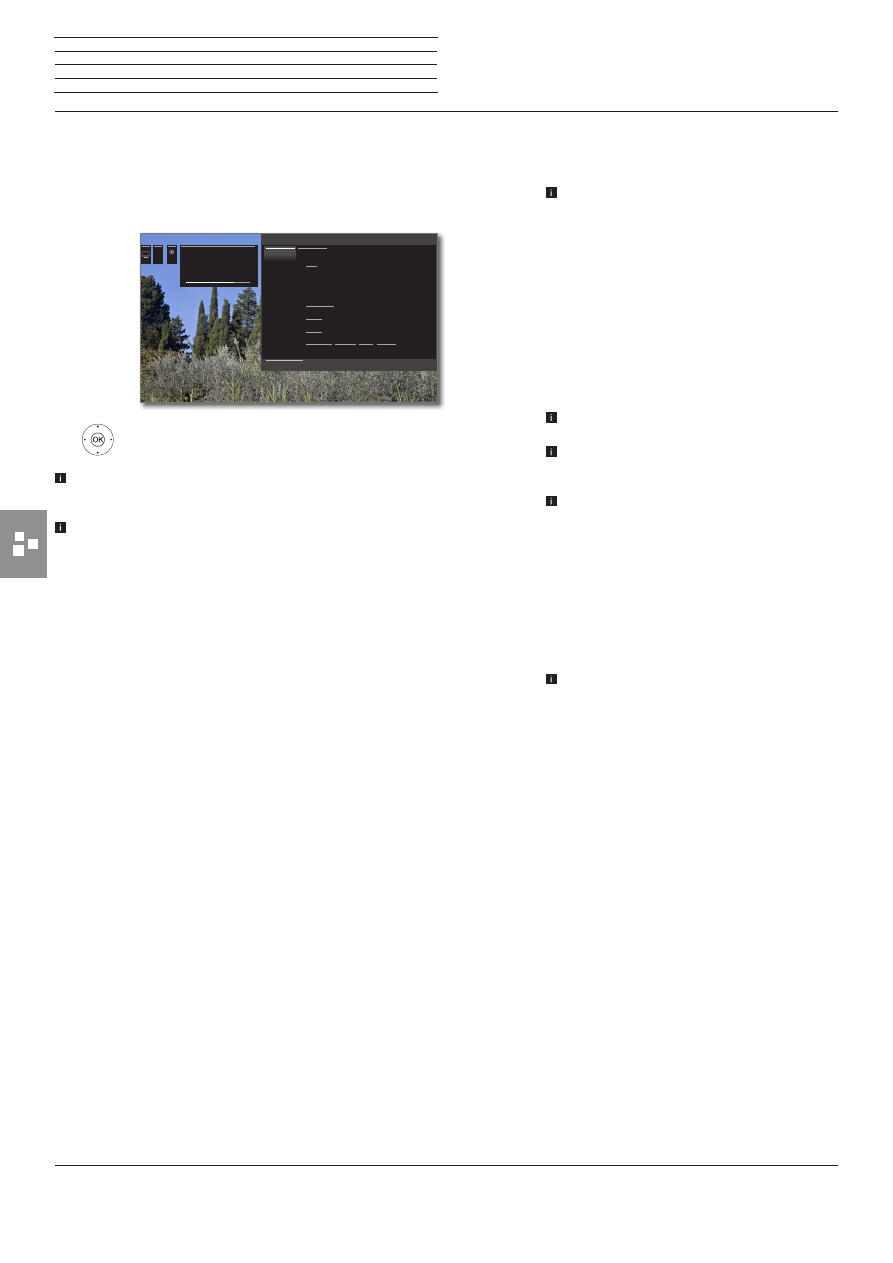
Reference ID 40-55
- 80 -
User guide
Entering the Timer data
After selecting the station you wish to record, timer data will be dis-
played.
The setting options for the timer data differ depending on the recorder
selection, whether an analogue or DVB station is to be recorded or via
which route (EPG, manually) the recording has been programmed.
5634
Update
timer data,
if required, or press
OK
for confirmation.
If an external DVD recorder was selected as recording source, start
replay at the connected device manually from the beginning of the
entered recording time.
For recording encrypted broadcasts, please also refer to the infor-
mation on page 82.
Explanations of the setting options in the menu Timer data- part 1
Station (only available when the selected station can be
received via different signal sources, e.g. DVB-T and
DVB-S)
Select the signal source for the recording.
Date Day of recording.
Beginning Starting time of the recording.
End End time of the recording.
Recording
type
Programmes can be recorded in different ways:
Once only
: The programme will be recorded at the
specified time.
Mon-Fri
: The programme will always be recorded
from Monday to Friday at the specified time.
Daily
: The programme will be recorded every day at
the specified time.
Weekly
: The programme will be recorded every week
at the specified time.
9
DR+
20:15 - 21:45 Tatort: Jagdzeit
101 Das Erste HD
23.07.2012
20:15
21:45
Recorder
Programme
Station
Date
Beginning
End
Recording type
Timer data - Recording
Data part 1
Adopt to Timer
Data part 2
Current programme
101 Das Erste HD 20:15 - 21:45
Tatort: Jagdzeit
20:15
Back
Once only
Mon-Fri Daily Weekly
Explanations of the setting options in the menu Timer data- part 2
Lock
recording
Only allow later playback of this recording after
entering the PIN number (Parental lock).
If a PIN still has not been entered under
System
settings
→
Control
→
Parental lock
, the
Paren-
tal lock
will at first be activated.
Delete
protection
Safeguard the recording from being deleted automa-
tically by using the delete manager. (see page 51).
Auto time
control
(1
Your TV set can use the automatic time control
(Accurate Recording) for recording a programme.
The
automatic time control
takes control of the
corresponding monitoring of the start and end time
for DVB stations. The recording is started at the be-
ginning of the broadcast and switched off at the end,
even if the start and/or end time have been changed
by the programme provider.
The automatic time control is not supported by
all stations.
If
yes
is selected and automatic time control is
not
supported by the recorded channel then
no
recording is made.
If the programme information (Event-ID) should
not be available any more for the recording of a
programmed broadcast. e.g., due to a programme
change or because the Event-ID has been changed
by the station, the programme
cannot
be recor-
ded. The broadcasters alone are responsible for
the transfer of this data for using
automatic time
control.
The availability of the appropriate data
cannot be guaranteed by Loewe.
Recording
subtitles
Select whether broadcast subtitles are to be recor-
ded too.
In case of a
direct recording
(page 47) the
presetting is taken from
System settings
→
Con-
trol
→
more ...
→
DR+
→
Recording subtitles
(page 106).
Favourite When selecting
yes
the recording will be added to
the
Home
favourites.
n
Extras
Timer
(1
only available for programming of the recording via EPG.


















































































































































































