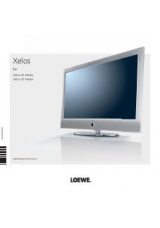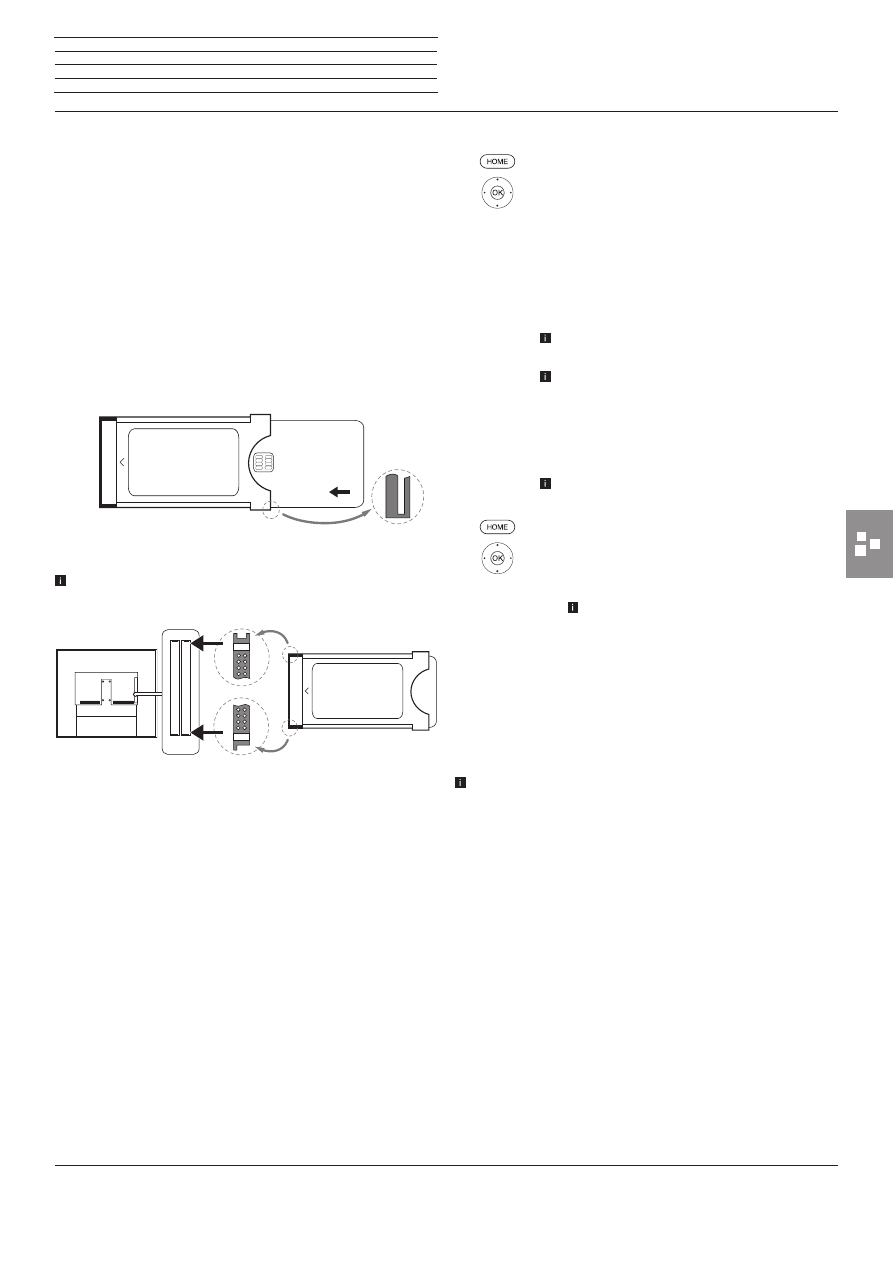
Reference ID 40-55
- 81 -
User guide
Conditional Access module (CA module)
In order to receive coded digital stations, a Conditional Access module
(CA module) and a Smart Card must be inserted in the CI slot of your
TV set (see page 11).
The CA module and the Smart Card are not part of the set of equip-
ment supplied with the TV set. They are usually available from your
dealer. Loewe does not provide any guarantee for the functioning of
the CA module.
The TV set must first recognise and set up the CA module during initial
operation. Therefore, it can take up to a minute until decoding starts
during initial operation.
Inserting the Smart Card into the CA module
Push the The side of the card with the gold chip on it should be point-
ing towards the thicker side of the insertion slot (see illustration). Note
the direction of the arrow printed on the Smart Card.
Inserting the CA module into the TV set’s CI slot
Switch off TV set using the mains switch.
Remove the cover from the rear of the set.
Insert the CA module carefully into one of the two CI slots, ensuring
that the contact side goes in first. Do not use force. Make sure the
module is not twisted in the process. Push the CA module in as far as
it will go.
Finally, close the side cover.
Smart Card
CA module
Contact side
Searching for scrambled stations
HOME:
Call
Home
view.
3465
Select
System settings
,
OK
call System settings.
65
Mark
Stations
,
4
go to next column.
65
Automatic scan TV+Radio
,
4
go to next column.
34
Select
Change search settings
,
OK
wizard guides you through the search settings.
For a description of the search settings see starting
from page 93.
Under
scrambled stations
you have to select
yes
.
34
Next select
Start search/update
,
OK
start updating the station list.
Calling CA module information
This menu is only available when a CA module is
plugged in.
HOME:
Call
Home
view.
65
Mark
Extras
,
OK
call Extras.
65
Select desired CA module.
The indicated name depends on the inserted
CA module.
4
go to next column.
65
Select
CA module
,
OK
call information.
The content of this menu depends on the provider of
the CA module.
Removing the CA module
Switch off TV set using the mains switch.
Remove the cover from the rear of the set.
Pull the CA module out of the CI slot.
Replace the cover.
n
Extras
CA module