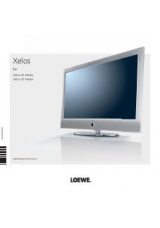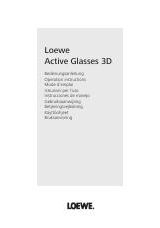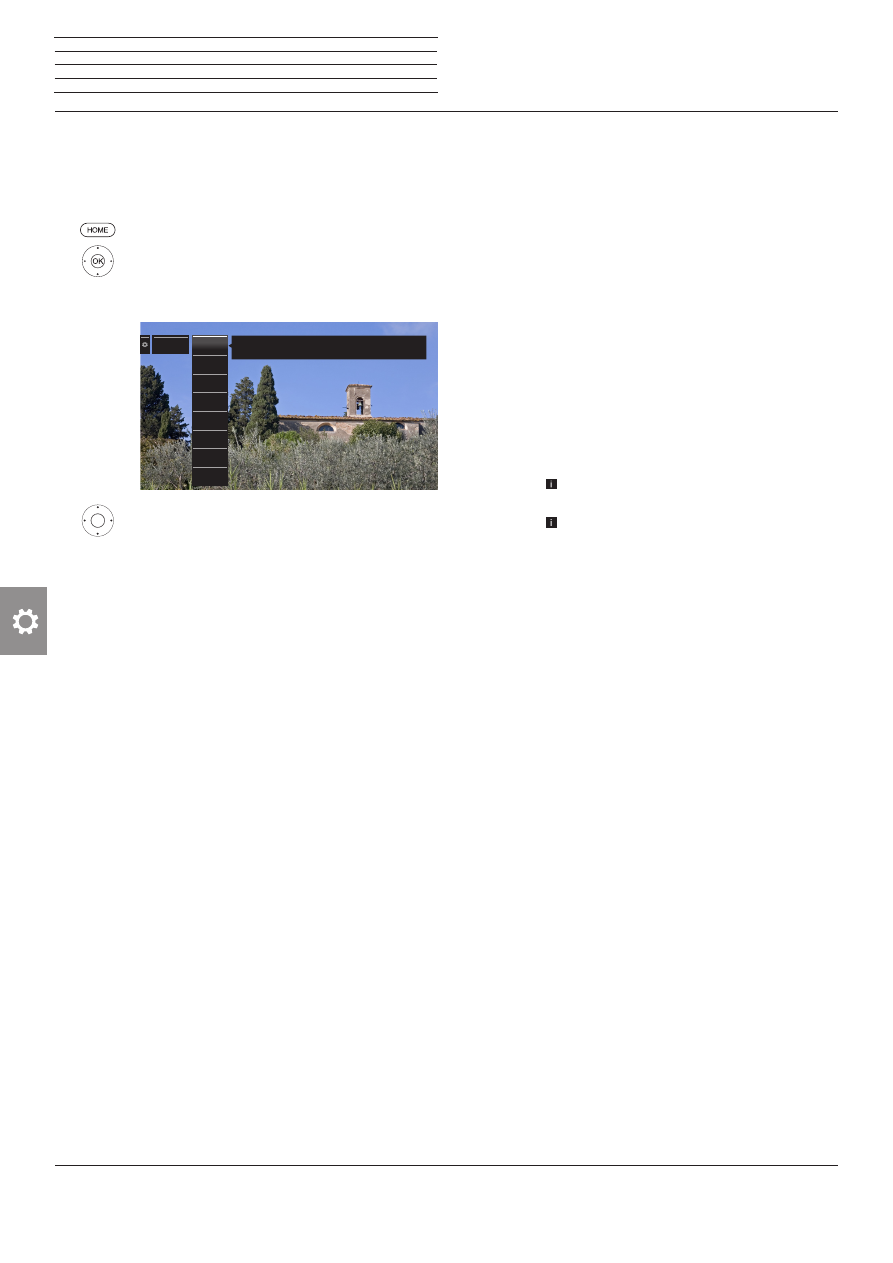
Reference ID 40-55
- 86 -
User guide
Explanations of the picture settings (continuation):
Colour
temperature
Here, you can give the TV picture a warmer or colder
hue according to your personal taste.
Sharpness Here you can adjust picture sharpness to obtain the
best definition.
Move picture
up/down
When using the TV aspect ratios Panorama or Zoom,
the text or graphic displays at the top and bottom are
not or only partially visible. You can move the picture
up or down with the up/down menu control keys to
make the displays visible.
Auto
dimming
depending on video (VBD+):
The background lighting is reduced depending on
the current video content and the video signal is
simultaneously amplified in order to get an improved
contrast of your TV picture.
depending on the environment (OPC):
The contrast of your TV picture is automatically
reduced vs. decreasing room brightness (Optical
Power Control – OPC).
The automatic dimming also results in a lower
power consumption of the TV set.
Due to a reduction in the luminance in 3D mode
for technical reasons, this function is deactivated
when showing 3D content.
Film quality
improvement
(DMM)
DMM reduces jolt in rapid picture object movements
and rolling text displays. This applies especially for
movies.
Digital Noise
Control (DNC)
With active DNC (Digital Noise Control) you can
eliminate or reduce picture noise.
Skin tone Adjust the skin tone so that the most natural facial
skin colour is achieved.
Deblocking
filter
To minimise the visible interference to the picture
caused by modern compression methods for images
and image sequences (formation of small blocks),
a so-called deblocking filter can be activated which
counteracts this interference.
PC IN
display
For some PC image formats, horizontal as well as
vertical position and the phase position of the image
can be corrected.
Picture
Here you do the settings referring to the representation of the picture
signal on your TV set.
Calling picture settings
HOME:
Call
Home
view.
3456
Mark
System settings
,
OK
call System settings.
65
Mark
Picture
,
4
go to next column.
56
Select desired picture function,
4
proceed to next column.
Explanations of the picture settings:
3D Do the settings for your TV set‘s 3D display (see
page 88).
Picture
adjustment
You can switch between three preset picture settings
and the three personal picture values that you have
adjusted (see page 87).
Contrast The contrast setting depends on the brightness of
the room. The brighter the surroundings the higher
the contrast should be set.
The power consumption of the TV set depends
directly on the value set here (see also page 20).
Brightness Set the brightness so that the black areas of the
picture only just appear black.
Colour
intensity
Set the colour intensity to suit your personal taste.
Image+
Active
Picture enhancement on/off.
Picture
format
Set picture format (see page 87).
more ...
call with
OK
(see right-hand column).
Picture
3D
Picture ad-
justment
Contrast
Brightness
Colour inten-
sity
Image+
Active
Picture for-
mat
more ...
You may choose the appropriate display format with the 3D settings, if ths has not
been possible automatically, and you may display the 3D image material in 2D or
vice versa.
n
System settings
Picture