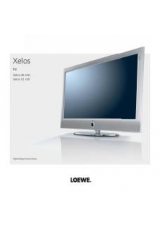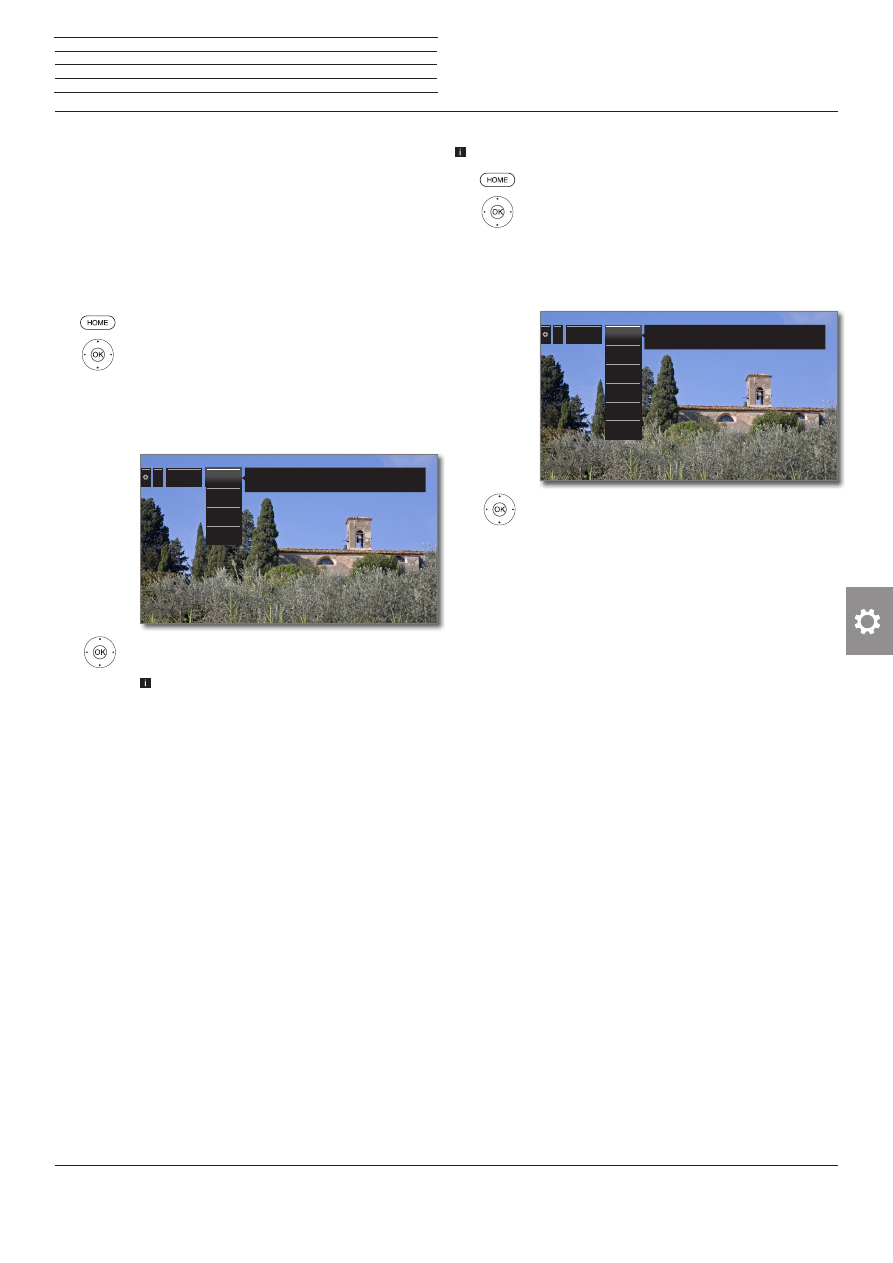
Reference ID 40-55
- 87 -
User guide
Picture adjustment
By selecting one of the three presets (
Home Mode
,
Premium Mode
or
Shop Mode
), the picture settings for whichever signal input group
that is currently active will be set to predefined settings. For the expla-
nations of the
signal input groups
see page 144.
You can use
Personal Mode
to specify individual settings for contrast,
colour intensity, colour temperature, sharpness and digital noise sup-
pression. Here you can enter your own specifications for each signal
input group.
Calling picture adjustment
HOME:
Call
Home
view.
3456
Mark
System settings
,
OK
call System settings.
65
Mark
Picture
,
4
go to next column.
34
Mark
Picture adjustment
,
4
go to next column.
65
Select mode,
OK
adopt selected mode.
When selecting one of the three preset picture
adjustment modes you have to specify additionally
if the mode shall be set only for the currently
selected signal source, e.g.,
Only for HD Digital
or
for the entire TV
.
Explanations of the picture adjustment modes:
Home Mode The emphasis for the picture settings is here on low
energy consumption for home use. In this case, the
TV set switches automatically off after 4 hours of
unattended time.
Premium
Mode
The picture settings in Premium Mode are optimised
for a brighter environment at the cost of higher en-
ergy consumption.
Shop Mode The picture settings in Shop Mode are adjusted to
operation in the presentation room.
Personal
Mode
Here, you can recall your last personal picture set-
tings.
...
Picture ad-
justment
Home Mode
Premium
Mode
Shop Mode
Personal
Mode
The priority here is low energy consumption in home use. In this case the TV
switches off automitically for the sake of saving energy, after it has been out
of operation for four hours.
Selecting the picture format
The setting options depend on the transmitted picture content.
HOME:
Call
Home
view.
3456
Mark
System settings
,
OK
call System settings.
65
Mark
Picture
,
4
go to next column.
34
Mark
Picture format
,
4
go to next column.
65
Select format,
OK
adopt selected format.
Explanations of the picture formats for HD signals:
4:3 TV
16:9 TV
Proportionally correct display of 4:3 or 16:9 broad-
casts. You select this mode when the signal is not
supplied by a PC (normal case). A small part of the
picture is truncated. This may be necessary to hide
possible interference at the edge of the picture,
which arises from the signal supplied.
16:9 PC
16:9 PC
Proportionally correct display of 4:3 or 16:9 broad-
casts without loss of information.
You select this mode when the signal is supplied
by a PC.
4:3 Zoom
16:9 Zoom
Proportionally correct display. Maximum picture
magnification. Displayed text may get lost.
Explanations of the picture formats for SD signals:
16:9 Proportionally correct display of 16:9 broadcasts.
4:3 Proportionally correct display of 4:3 broadcasts.
Panorama 1 Proportionally correct display of 4:3 broadcasts on
the 16:9 screen. Station logo and subtitles remain
visible.
Panorama 2 Format filling display (factory default) of 4:3 broad-
casts on the 16:9 screen. Station logo and subtitles
remain visible.
Zoom Proportionally correct display. Maximum picture
magnification. Displayed text may get lost.
PALplus Is a 4:3-compatible 16:9 picture broadcast supplied
by the station which is detected automatically.
...
Picture for-
mat
16:9 TV
16:9 PC
16:9 Zoom
4:3 TV
4:3 PC
4:3 Zoom
This 16:9 TV mode enables a proportionally correct display of 16:9 pictures.
You select this mode when the picture signal is not supplied by a PC (normal
case).
n
System settings
Picture