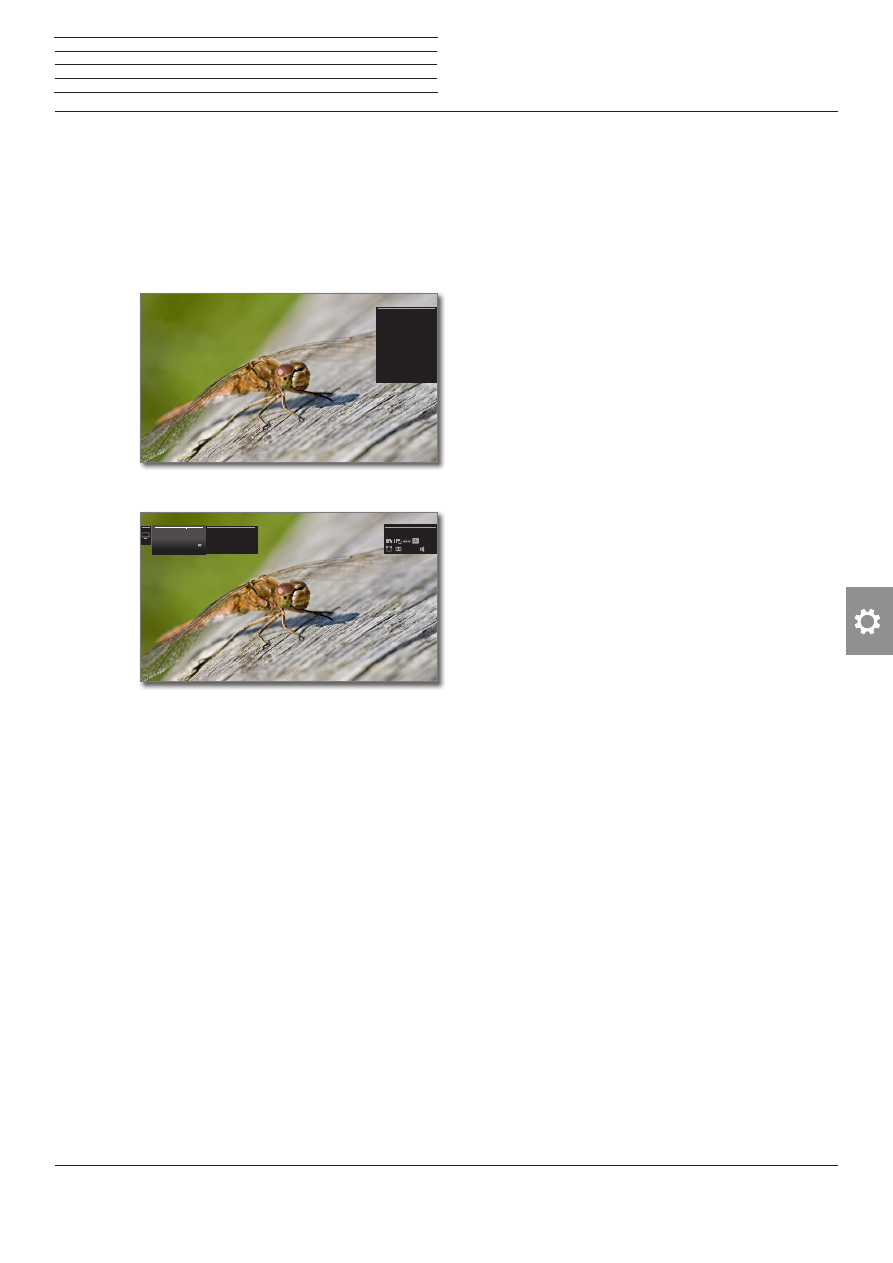
Reference ID 40-55
- 89 -
User guide
Picture format / 3D mode
If 3D contents are recognised by the TV device, the picture format
cannot be subsequently changed. The picture format when in 3D
operation is always 16:9 PC.
Instruction / Symbol
If 3D content is detected by the TV set, a corresponding message
appears. The instruction text will disappear after the display time has
elapsed (see also page 101).
In the status display, 3D content is indicated by an icon.
The following images will
be displayed in 3D mode.
For this part, put the 3D
glasses on and then
switch them on. Viewing
3D images for extended
periods of time can tire
out the eyes and/or cause
feelings of dizziness.
Digital 2
20:42
21.01.2013
125 ASTRA 3D
20:15 - 21:00
ASTRA 3D Demo
21:00 - 23:15
ASTRA 3D Demo
n
System settings
Picture

















































































































































































