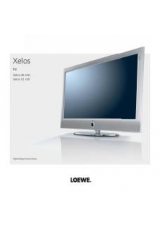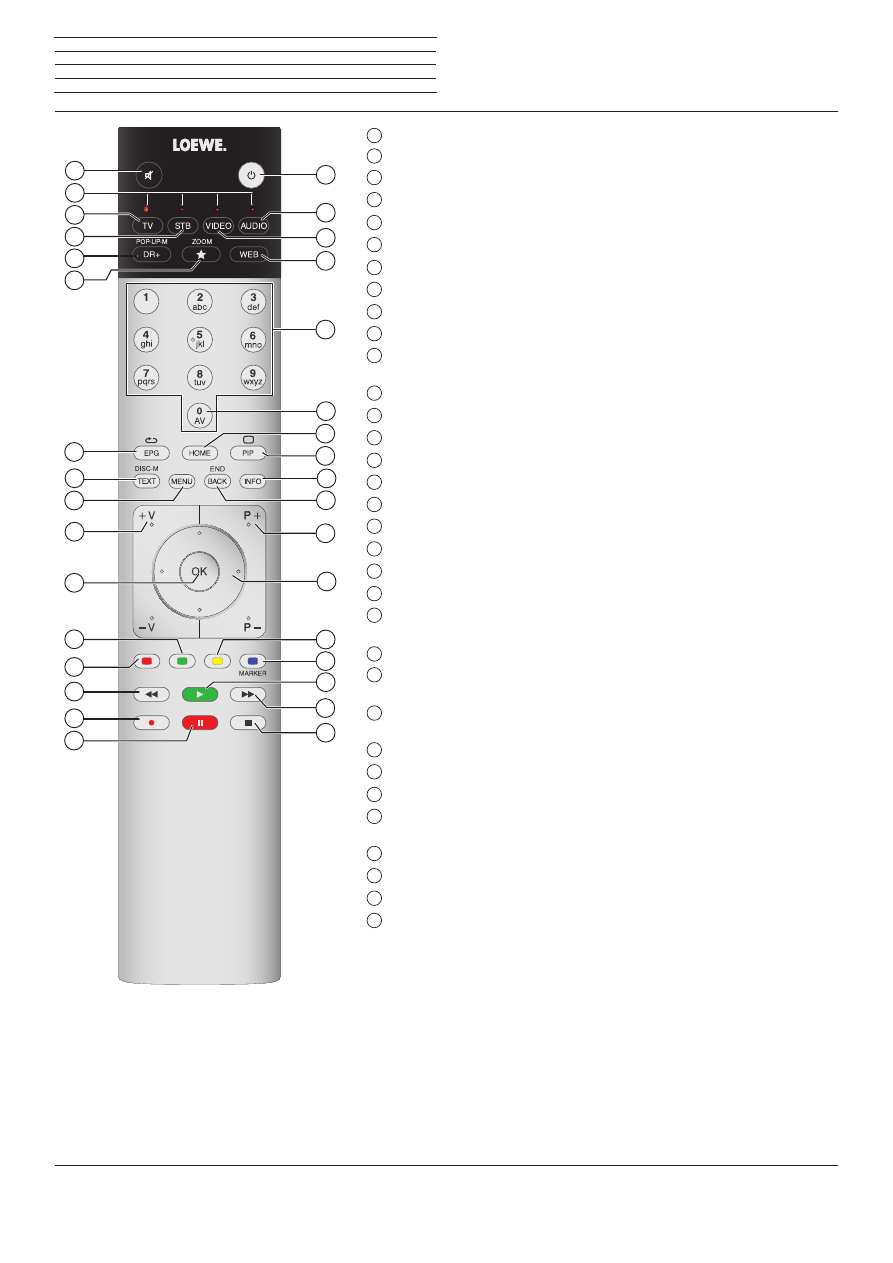
Reference ID 40-55
- 9 -
User guide
1
Sound mute/on .................................................................................................. (page 34)
2
LED display for currently operated device ......................................................(page 133)
3
Switch to TV mode ..................................................................................... (page 13; 133)
4
Reassign remote control to SetTop-Box (
PACE DS440N
)
(1
5
DR+ archive on/off ............................................................................................. (page 49)
6
Define active object as favourite ...................................................................... (page 33)
7
Electronic Programme Guide on/off ................................................................ (page 38)
8
Teletext/MediaText
(2
on/off .......................................................................(page 41; 43)
9
Call function list ................................................................................................. (page 37)
10
V+/V-
Increase/reduce volume ....................................................................... (page 34)
11
Call station list / expanded station list ....................................................... (page 34; 35)
In the menu: confirm/call up ..............................................................................(page 15)
12
Green coloured key: screen on/off ................................................................... (page 68)
13
Red coloured key: call preferred value-added network service
(2
................... (page 43)
14
Jump / wind .................................................................................................(page 58; 59)
15
Direct recording (One Touch Recording) ......................................................... (page 47)
16
Start / interrupt timeshift television ................................................................ (page 46)
17
Finish timeshift .................................................................................................. (page 46)
18
Jump / wind .................................................................................................(page 58; 59)
19
Start / continue timeshift television ................................................................ (page 46)
20
Blue coloured key: call station function list with subfunctions ......................... (page 8)
21
Yellow coloured key: switching to previously received station ......................... (page 8)
22
In menu / in lists: selecting/setting ...................................................................(page 15)
34
with Motor Unit connected: Rotate TV set
23
P+/P–
Select stations up/down ...................................................................... (page 34)
24
Press briefly: back to previous window (step back) .........................................(page 15)
Press long: close all displays ..............................................................................(page 15)
25
Status display on/off ......................................................................................... (page 36)
In menu: context-relevant Info on/ off ..............................................................(page 18)
26
PIP (picture in picture) on/off ........................................................................... (page 44)
27
Open/close
Home
view .................................................................................... (page 32)
28
AV selection ........................................................................................................ (page 83)
29
Select station directly ........................................................................................ (page 34)
In the menu: Enter numbers or letters .............................................................. (page 17)
30
Call
MediaNet
....................................................................................................(page 74)
31
Reassign remote control to
BluTech Vision 3D
(1
32
Switch to radio mode
(1
...................................................................................... (page 69)
33
Switch ON/OFF to standby mode .....................................................................(page 14)
System standby ..................................................................................................(page 14)
n
Remote control
The key assignment displayed here is valid for the main level of the TV set. The key assignment may vary in certain operating modes (see the cor-
responding chapter in this user guide).
(1
The assignment of these keys can be changed (see page 133). The description refers to the standard setting.
(2
Depending on the corresponding settings (see page 108).
1
2
3
4
5
6
7
8
9
10
11
12
13
14
15
16
32
18
19
20
21
22
23
24
25
26
27
28
29
30
31
33
17