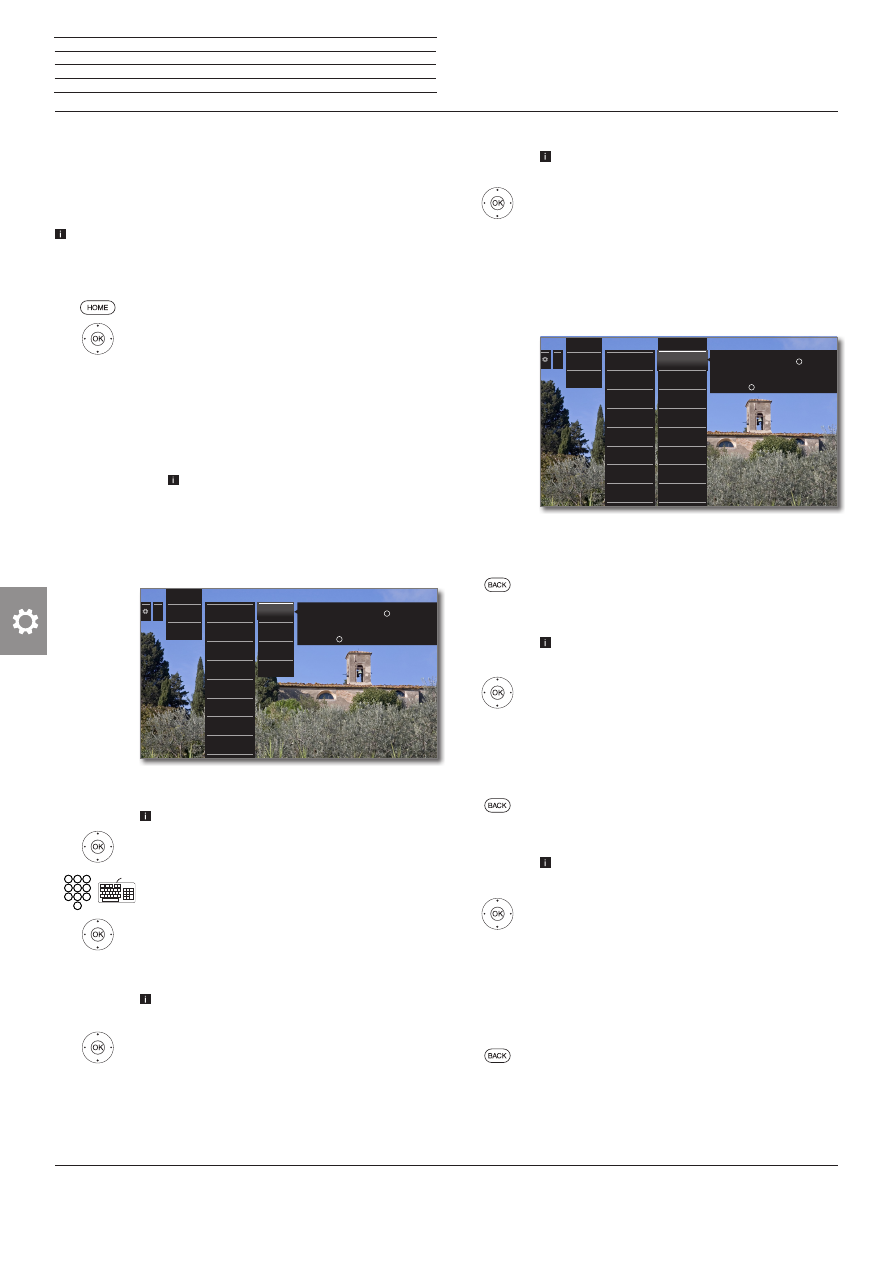
Reference ID 40-55
- 96 -
User guide
Compose / edit Personal list
Each personal list can contain up to 99 stations. You can compose the
personal lists to suit your convenience (e.g., topic lists). Other persons
using this TV set can create their own personal lists. You can create
up to six personal lists.
Creating and updating personal station lists is not possible as long
as a programmed timer recording is active.
Create / edit New personal list
HOME:
Call
Home
view.
65
Mark
System settings
,
OK
call System settings
.
65
Mark
Stations
,
4
go to next column.
65
Mark
Station lists TV
,
4
go to next column.
65
Mark
New personal list
,
OK
New personal list x will be created.
. The number depends on how many list were
already created.
65
Mark
Personal list x
,
4
Open Personal list x (list does not contain any
stations yet).
4
Open function list.
Renaming the Personal list
The Personal list to be renamed must be opened.
65
Select
Rename list
in the function list,
OK
activate.
Enter new station (same procedure as with rename
station, see page 17).
3456
Select
Adopt
.
OK
New name for the personal list will be adopted.
Delete Personal list
The Personal list to be deleted must be opened.
Deleting of the list is irrevocable.
65
Select
Delete list
in the function list,
OK
activate.
...
Add/remove
stations
Move
stations
Delete list
Rename list
Personal list 1
Whole
station list
New
personal list
Add station to personal list:
Mark in right-hand column and press to add.
Delete station from personal list:
Mark and press to remove.
OK
OK
Adding stations to Personal list
The Personal list must be opened to add new
stations to it.
65
Select
Add/remove Stations
in the function list,
4
go to next column (station list). The sorting proce-
dure for the station list may be changed between
numerical and alphabetical.
To this end, select the selection fields
0...9
with
4
or call
A..Z
and confirm accordingly.
56
Mark the station in the station list which is to be
added to the personal list.
OK
adds the station to the personal list.
. Function of the coloured keys in standard PIP
functionality.
BACK:
Close station list.
Deleting stations from the Personal list
The Personal list must be opened to delete stations
in it.
65
Select
Add/remove Stations
in the function list,
OK
activate.
3
go to personal list.
56
Mark the station to be deleted in the personal list,
OK
activate. Function of the coloured keys in standard
PIP functionality.
BACK:
Close station list.
Move / reorder stations in the Personal list
The personal list must be opened to move stations
in it.
65
Select
Move stations
in the function list,
OK
activate.
56
Select station to be moved in the Personal list,
OK
mark (station will be coloured red).
56
Select insert position (insert position will be
marked with a red line),
OK
Execute move. Function of the coloured keys in
standard PIP functionality.
BACK:
Close station list.
...
Personal list 1
Whole
station list
New
personal list
14 ProSieben
13 n-tv
1 SAT.1
2 ZDF HD
3 BR Nord HD
4 3sat HD
3 ZDF Neo HD
15 3sat HD
16 ARTE HD
17 EinsPlus
18 Eurosport
19 ZDF Neo HD
20 ZDF.kultur HD
21 ZDFinfokanal
Add station to personal list:
Mark in right-hand column and press to add.
Delete station from personal list:
Mark and press to remove.
OK
OK
n
System settings
Stations


















































































































































































