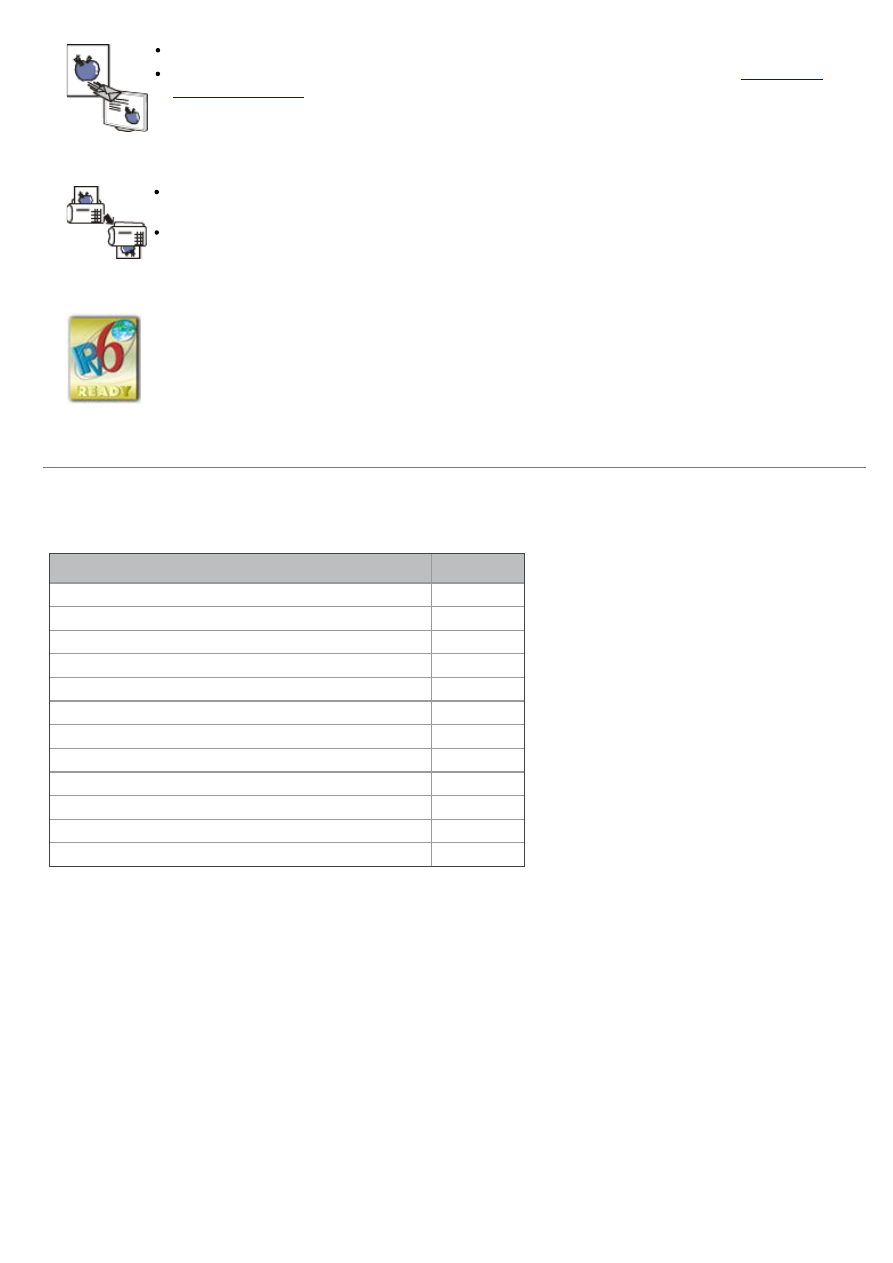
Scan in color and use the precise compressions of JPEG, TIFF, and PDF formats.
Quickly scan and send files to multiple destinations using Networks scanning (See
Set a specific time to transmit a Fax
You can specify a certain time to transmit the fax and also send the fax to several stored
destinations.
After the transmission, the machine may print out the fax reports according to the setting.
IPv6
This machine supports IPv6.
Features by Model
The machine is designed to support all of your document needs from printing and copying to more advanced
networking solutions for your business.
Some features and optional goods may not be available depending on models or countries.
Features by model include:
FEATURES
Dell 1135n
?
Duplex (2-sided) printing (manual)
?
Copy
?
FAX
?
Network PC fax
?
Fax to PC (Dell Scan and Fax Manager)
?
On hook dial
?
USB 2.0
?
Network Interface Ethernet 10/100 Base TX wired LAN
?
IPv6
?
Embedded Web Service
?
Document Feeder
?
( ?: Included)






























































































































































