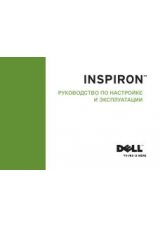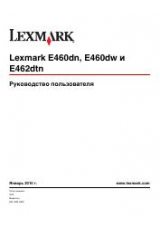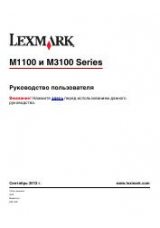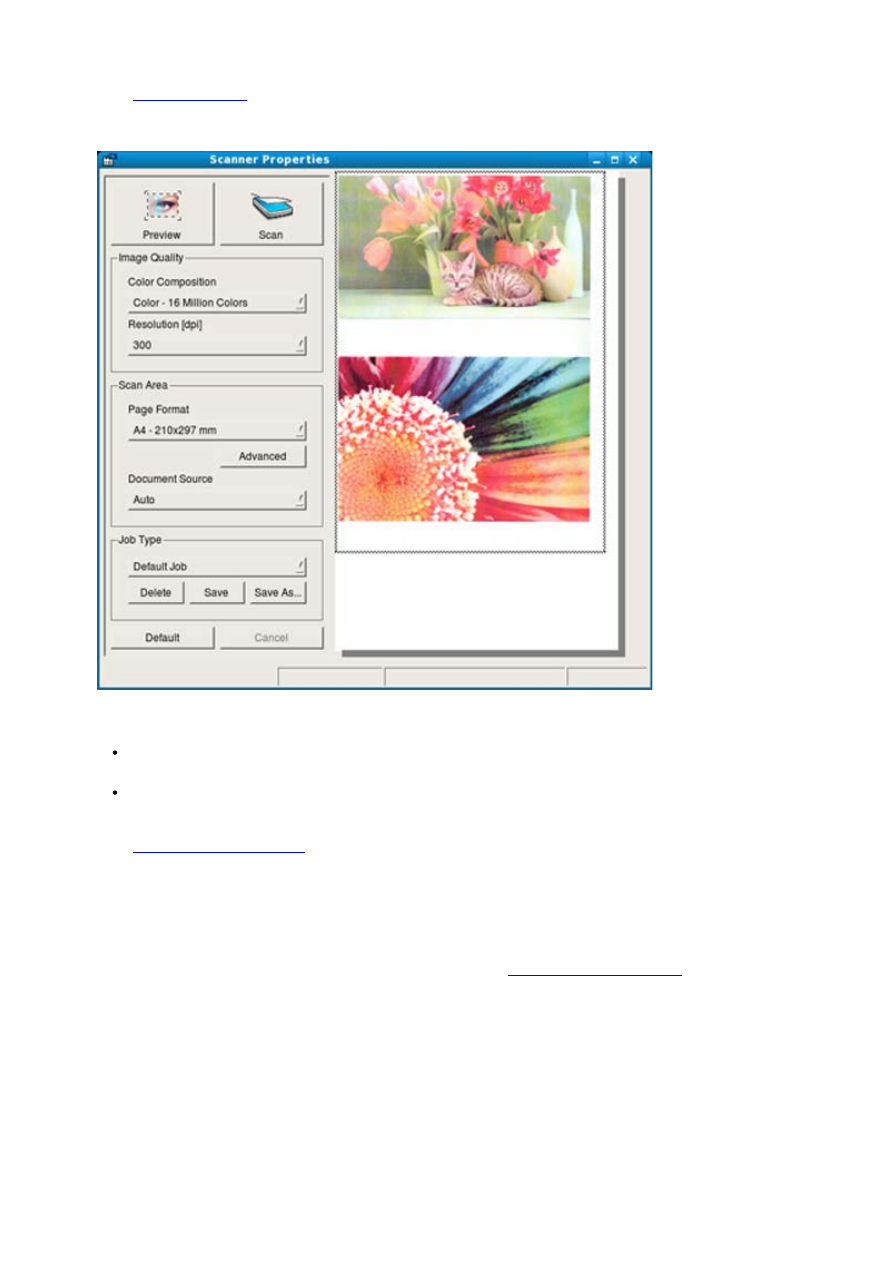
4.
Click
Properties
.
5.
Load originals face up into the document feeder, or place a single original face down on the scanner glass.
(See
).
6.
From the
Scanner Properties
window, click
Preview
.
The document is scanned and the image preview appears in the
Preview Pane
.
7.
Drag the pointer to set the image area to be scanned in the
Preview Pane
.
8.
Change the scan options in the
Image Quality
and
Scan Area
sections.
Image Quality:
This option allows you to select the color composition and the scan resolution for the
image.
Scan Area:
This option allows you to select the page size. The
Advanced
button enables you to set the
page size manually.
If you want to use one of the preset scan option settings, select the option from the
Job Type
drop-down list
Click
Default
to restore the default setting for the scan options.
9.
When you have finished, click
Scan
to start scanning.
The status bar appears on the bottom left of the window to show you the progress of the scan. To cancel
scanning, click
Cancel
.
10.
The scanned image appears.
If you want to edit the scanned image, use the toolbar (See
11.
When you are finished, click
Save
on the toolbar.
12.
Select the file directory where you want to save the image and enter the file name.
13.
Click
Save
.
Adding Job Type Settings
You can save your scan option settings for later use.
To save a new Job Type setting:
1.
Change the options from the Scanner Properties window.
2.
Click
Save As
.
3.
Enter the name for your setting.