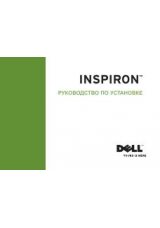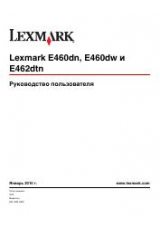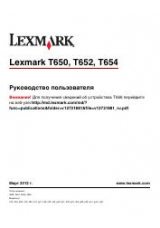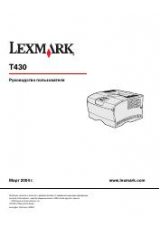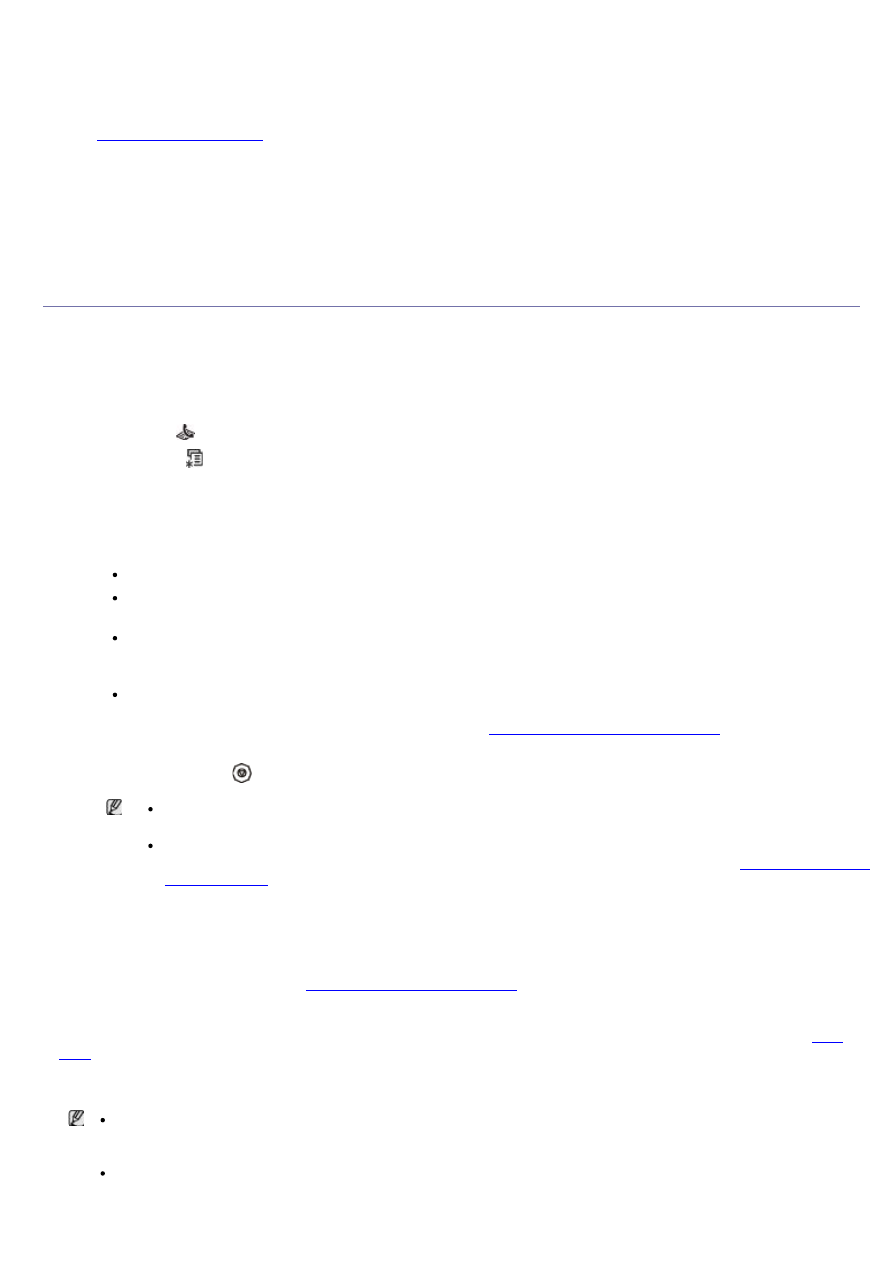
5.
Press the left/right arrow until
Fax Feature
appears and press
OK
.
6.
Press the left/right arrow until
Priority Send
appears and press
OK
.
7.
Enter the number of the receiving fax machine and press
OK
.
You can press speed dial numbers or select group dial number using
Address book
button. For details, see
8.
Enter the job name you want and press OK.
The original is scanned into memory before transmission.
9.
If an original is placed on the scanner glass, select
Yes
to add another pages. Load another original and press
OK
.
When you have finished, select
No
at the
Another Page?
prompt.
The machine starts to scan and send a fax to destinations.
Receiving a fax in your machine
This part explains how to receive a fax, and the special receiving methods available.
Changing the receive modes
Your machine is preset to
Fax
mode at the factory. When you receive a fax, the machine answers the call on a
specified number of rings and automatically receives the fax. But if you want to change the Fax mode to another
mode, follow the steps below:
1.
Press
Fax
(
) on the control panel.
2.
Press Menu (
) on the control panel.
3.
Press the left/right arrow until
Fax Setup
appears and press
OK
.
4.
Press the left/right arrow until
Receiving
appears and press
OK
.
5.
Press the left/right arrow until
Receive Mode
appears and press
OK
.
6.
Press the left/right arrow until the fax reception mode you want appears.
Fax:
Answers an incoming fax call and immediately goes into the fax reception mode.
Tel:
Receives a fax by pressing
On Hook Dial
and then
Start
. If your machine has a handset, you can
receive a fax by picking up the handset.
Ans/Fax:
Is for when an answering machine attached to your machine. Your machine answers an incoming
call, and the caller can leave a message on the answering machine. If the fax machine senses a fax tone on
the line, the machine automatically switches to Fax mode to receive the fax.
DRPD:
you can receive a call using the Distinctive Ring Pattern Detection (DRPD) feature. Distinctive Ring is
a telephone company service which enables an user to use a single telephone line to answer several
different telephone numbers. For further details, see
Receiving faxes using DRPD mode
.
7.
Press
OK
to save your selection.
8.
Press
Stop/Clear (
)
to return to ready mode.
To use the
Ans/Fax
mode, attach an answering machine to the EXT socket on the back of your
machine.
If you do not want other people to view your received documents, you can use secure receiving mode.
In this mode, all of the received faxes are stored in memory. For further details, see
Receiving manually in Tel mode
You can receive a fax call by pressing
On Hook Dial
and then pressing
Start
when you hear a fax tone from the
remote machine. The machine begins receiving a fax. If your machine has a handset, you can answer calls using the
handset.
To change the number of rings, see
Changing the fax setup options
Receiving automatically in Answering Machine/Fax mode
To use this mode, you must attach an answering machine to the EXT socket on the back of your machine (See
If the caller leaves a message, the answering machine stores the message as it would normally. If your machine
detects a fax tone on the line, it automatically starts to receive the fax.
If you have set your machine to this mode and your answering machine is switched off, or no answering
machine is connected to EXT socket, your machine automatically goes into Fax mode after a predefined
number of rings.
If your answering machine has a user-selectable ring counter, set the machine to answer incoming calls
within 1 ring.