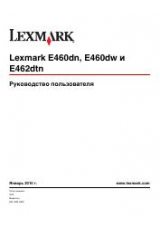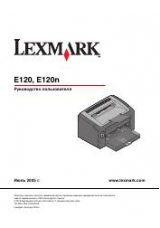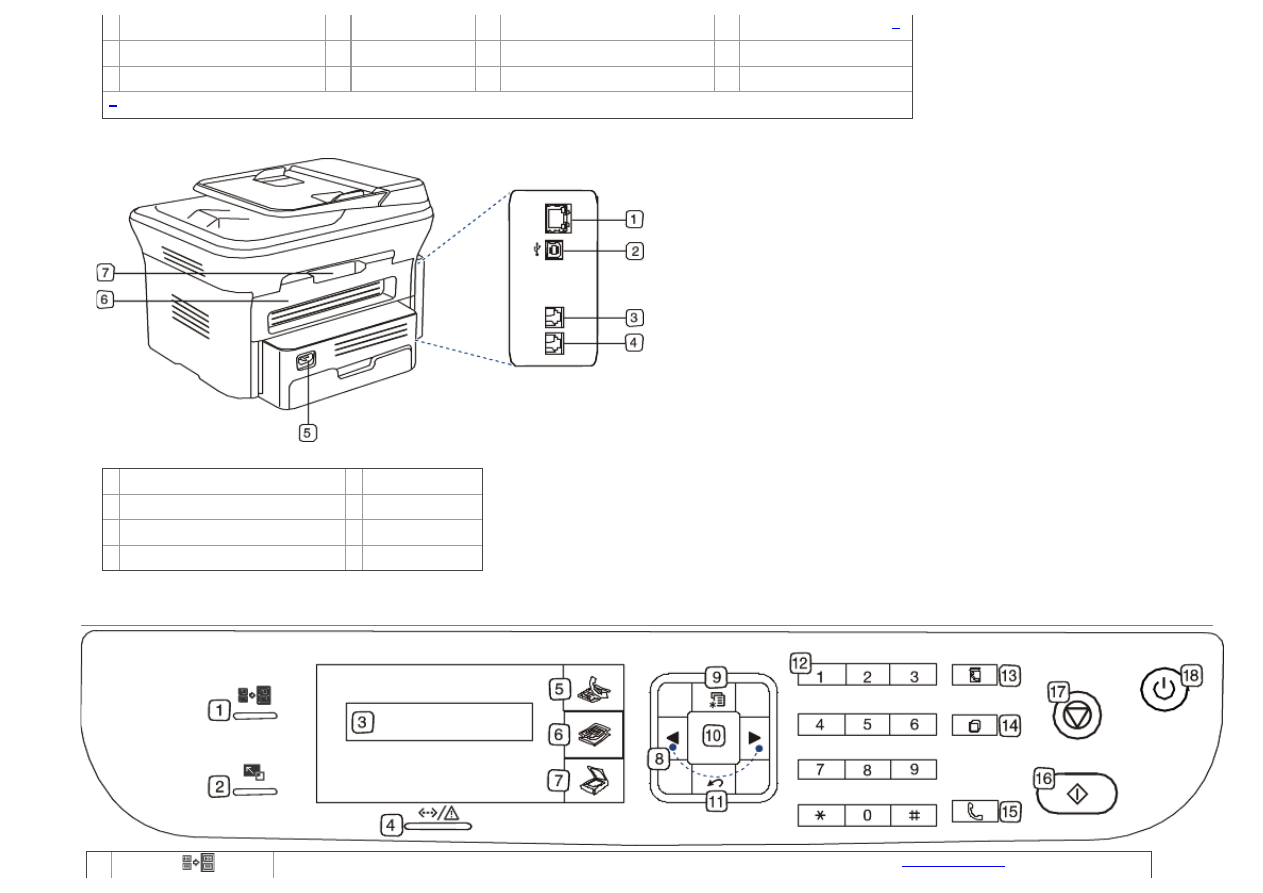
3 Document feeder input tray
8 Tray 1
13 Toner cartridge
18 Scan unit close button
[
4 Document feeder output tray
9 Manual tray
14 Manual tray paper width guides
5 Output support
10 Front door
15 Scanner lid
[
This button is used when you close the scan unit.
Rear view
This illustration may differ from your machine depending on its model.
1 Network port
5 Power receptacle
2 USB port
6 Rear door
3 Telephone line socket
7 Rear door handle
4 Extension telephone socket (EXT)
Control panel overview
1
ID Copy
(
)
You can copy both sides of an ID Card, such as a driver’s license, to a single side of paper (See
).