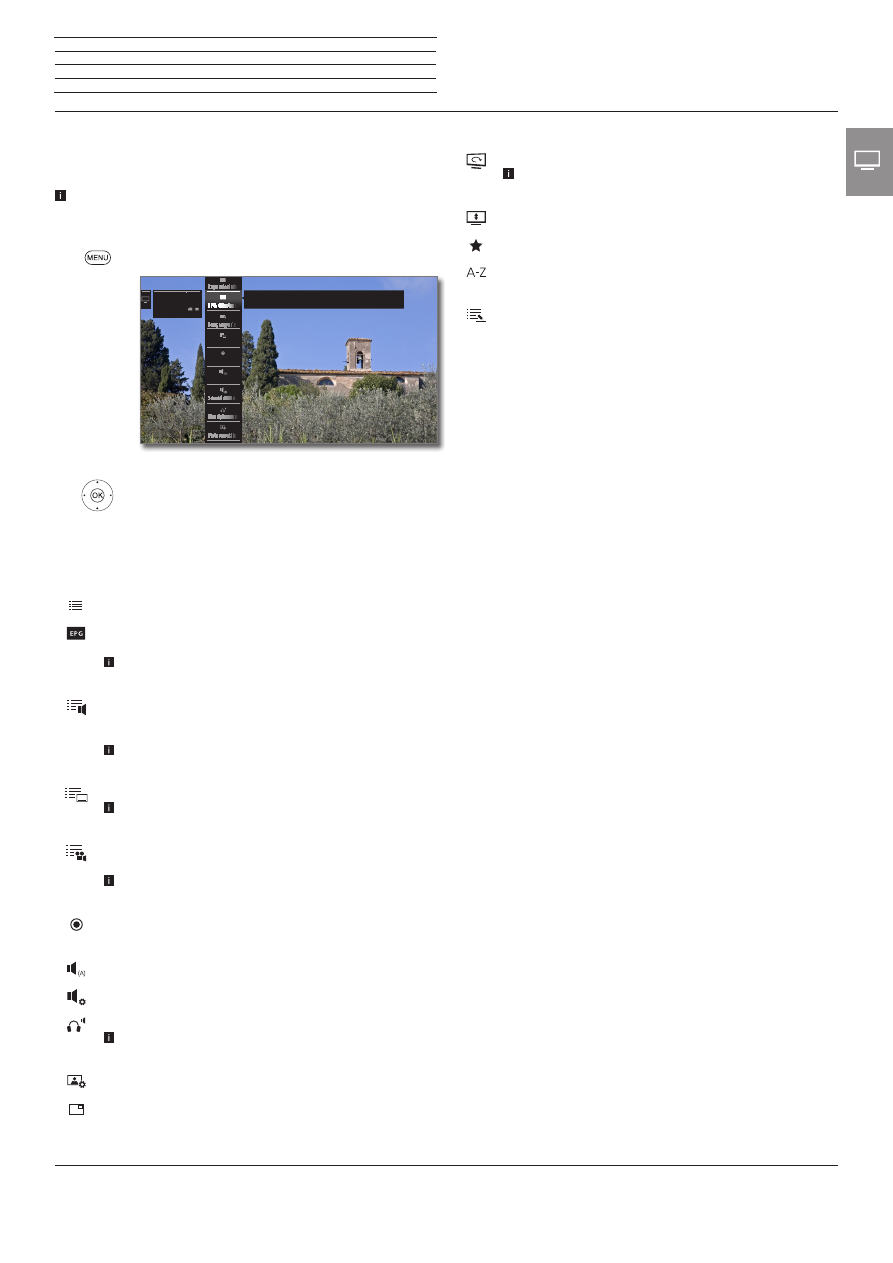
Reference ID 40-55
- 37 -
User guide
Function list
The function list contains settings and additional options. The indi-
vidual list items will be briefly explained as follows:
The function list can be opened directly in TV mode or via the station
list. Depending on this, some list items may possibly not be available.
In TV mode:
MENU:
Call function list.
Or:
OK
Call station list,
4
call function list.
56
Mark function,
OK
call.
Explanations of the symbols in the function list:
Open
Expanded station list
(see also page 35).
Call
EPG (Electronic Programme Guide)
wizard (see
page 40).
Menu item is only displayed as long as the EPG wizard has
not yet been executed.
Call up
Language / sound
. The sound formats on offer
and their designations depend on the programme being
broadcast.
Menu item will only be indicated when other languages/
sound tracks are available.
Call up selection of
Subtitles
.
Menu item will only be indicated when subtitles are
available.
Call
Channel / Video
selection (channel selection of multi-
channel providers).
Menu item will only be indicated when several channels/
video tracks are available.
Open recording dialogue to programme a
Recording
(see
page 78).
Set
Sound mode
(number of speakers) (see page 90).
Call up
Sound settings
(see page 90).
Call up and adjust
Headphone volume
.
Menu item will only be indicated when a headphone is
connected to the TV set.
Call up
Picture settings
(see page 86).
Activate
PIP
(picture in picture) (see page 44).
9 ZDF HD
20:15 - 21:45
Toskana
Recording
Subtitles
Sound mode
Here you can display your "Electronic Programme Guide".
Explanations of the symbols in the function list (continued):
Call up
Rotate TV
(see page 42).
Menu item will only be indicated when a motorized stand
is connected to the TV set.
Move picture vertically up/down (see page 86).
Add current station as
Favourite
to
Home
view.
Changes the
Sorting
between numerically and alphabe-
tically.
Call up
Edit station list
(see starting from page 95).
Delete stations, shift stations, restore deleted stations.
n
TV
Function list


















































































































































































