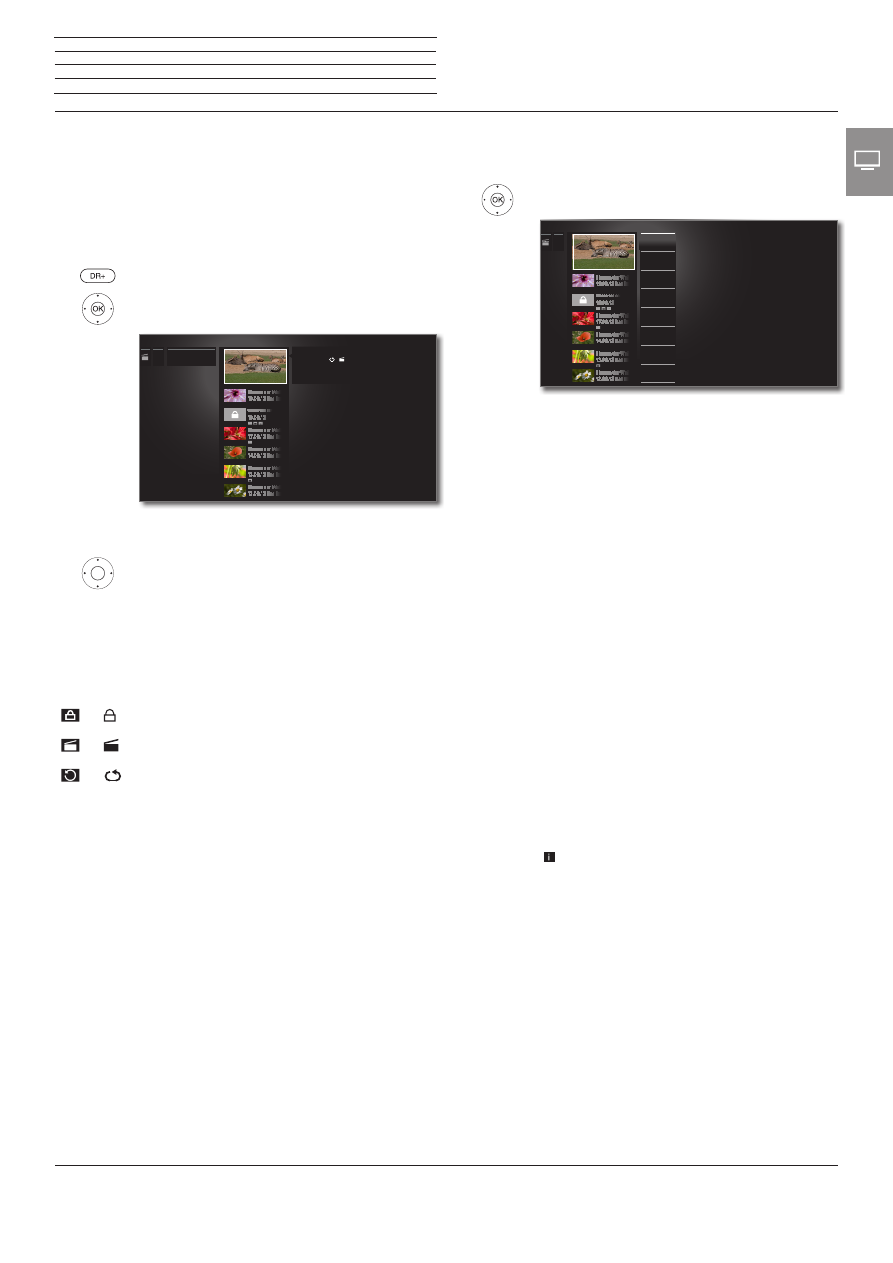
Reference ID 40-55
- 49 -
User guide
DR+ archive
With the DR+ archive you have access to all the recorded programmes
and start playback.
An automatic Delete Manager always ensures that there is sufficient
recording space for new movies (see page 51).
Open the DR+ archive
Open the
DR+ archive.
65
Select desired archive,
OK
Display archive entries.
Selecting the recorded programme
65
Mark the recorded programme.
4
Call function list.
Explanation of broadcast information
The progress bar in the upper part of the broadcast information shows
you how much of the recording has already been watched.
Further information on the recording, as far as available, can be called
via the function list (see column on the right).
Archive entry with set parental lock (page 52)
Archive entry with set Delete protection (page 51)
Archive entry with active playback (page 59)
...
...
Unsere Tierwelt
20:15 - 22:00
21.09.12 ZDF HD
Unsere Tierwelt
Integrated
hard disk
...
...
DR+ archive function list
The function list of the DR+ archive contains the individual function
for its archive entries.
4
Open function list for marked archive entry.
View Start or continue replaying the selected archive entry.
See page 56 for further information.
Detailed info Show detailed information on the marked archive
entry.
See page 50 for further information.
Sorting Sort archive entries in alphabetical (ascending A-Z
or descending Z-A) order or according to recording
date (newest entries first).
Rename Change title of archive entry.
See page 50 for further information.
Delete Delete archive entry from hard disk and recover
disk space.
See page 50 for further information.
Copy Copying an archive entry to an external hard disk.
See page 51 for further information.
Favourite Add archive entry to
Home
favourites.
See page 33 for further information.
Delete
protection
Activate or deactivate protection against automatic
deletion by the Delete Manager.
See page 51 for further information.
Parental
lock
Protect recorded broadcast by a four digit PIN against
unauthorised playback.
This menu item appears only when a PIN has
already been defined (see page 100).
Repeat Play archive entry repeatedly (in a loop) when the
archive entry is replayed in the future.
See page 59 for further information.
Rotate TV
(1
Rotating the TV set.
See page 42 for further information.
Settings opens the video settings.
Further information you find starting from page 85.
...
...
View
Detailed info
Detailed info
Sorting
Sorting
Rename
Rename
Delete
Delete
Copy
Copy
Favourite
Favourite
Delete
protection
Delete
protection
Parental-
lock
Parental-
lock
n
TV
Digital Recorder
(1
Menu item will only be indicated when a motorized stand is connected to the TV set.

















































































































































































