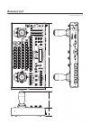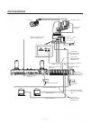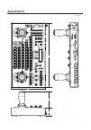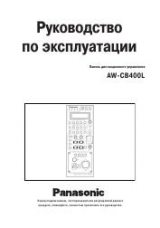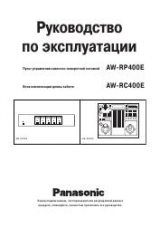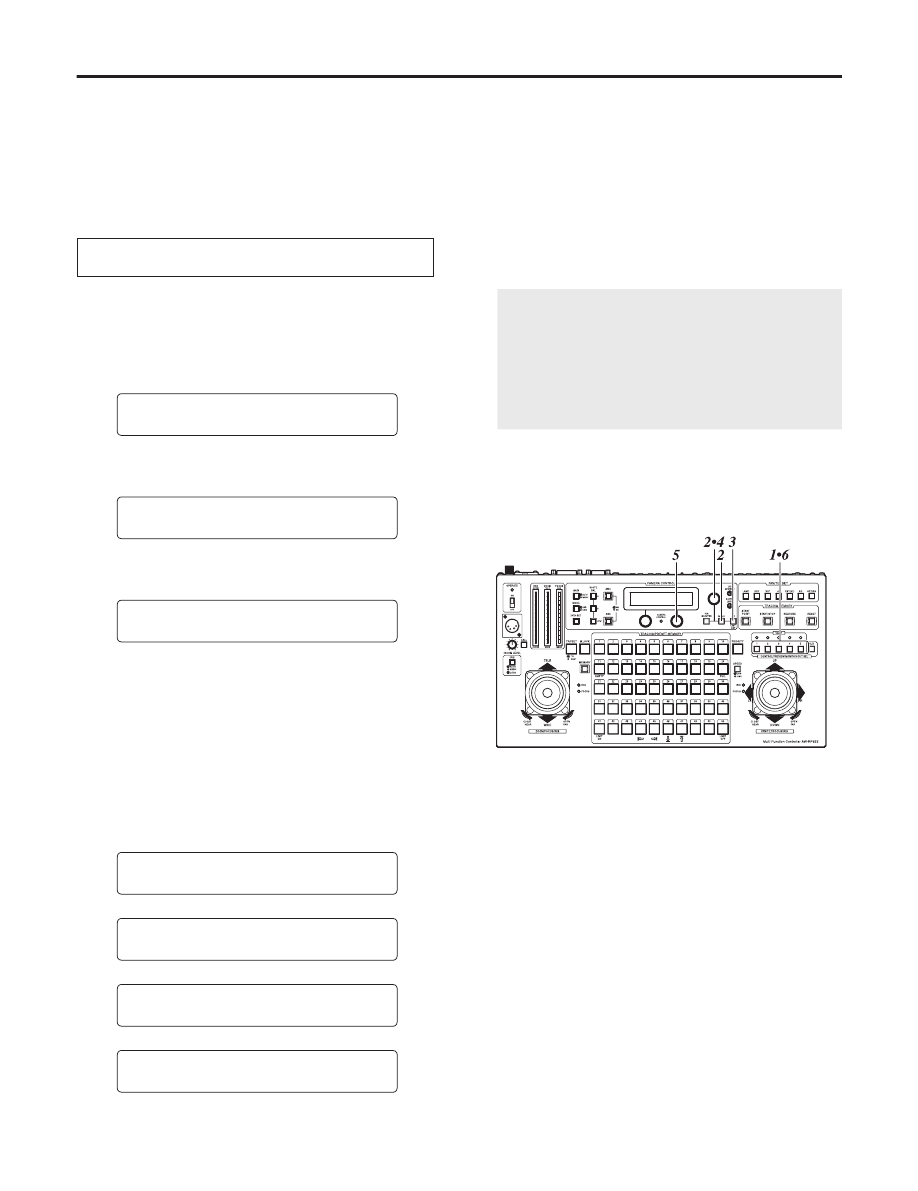
27 (E)
1. Select the pan/tilt head system using the CONTROL/
PREVIEW MONITOR OUT SEL button.
2. Press the MENU button, and turn the menu setting
control (main), and set it so that the CONTROLLER
SETTING item appears at the top of the LCD panel.
CONTROLLER SETTING
OK Key
3. Press the OK button.
The following item appears on the LCD panel.
BUZZER SET
ON
4. Turn the menu setting control (main), and set it so that
the following item appears on the LCD panel.
MEMORY LENGTH SELECT
30s
5. Set the tracing memory entry time (memory length) and
number of memories using the menu setting control (R).
30s: 30 seconds 10 memories
(buttons 1 through 10)
60s: 60 seconds 5 memories
(buttons 1 through 5)
150s: 150 seconds 2 memories
(buttons 1 and 2)
300s: 300 seconds 1 memory
(button 1)
MEMORY LENGTH SELECT
30s
MEMORY LENGTH SELECT
60s
MEMORY LENGTH SELECT
150s
MEMORY LENGTH SELECT
300s
If data has already been entered into a tracing
memory, the entry time and number of memories
cannot be set. Before entering different settings,
delete the contents of the tracing memory, and then
proceed.
Once entry times and numbers of memories have
been set, the settings cannot be changed for any of
the buttons unless memories are deleted.
6. Select the next pan/tilt head system using the
CONTROL/PREVIEW MONITOR OUT SEL button,
and continue setting the entry times and number of
memories for each system concerned.
Setting the entry time (memory length) and number of
memories
Tracing memory settings
The multi-function controller is equipped with a tracing
memory function for entering the series of settings with
which pan/tilt head systems is operated.
The tracing memories are entered into TRACING/PRESET
MEMORY buttons 1 through 10.
Operation