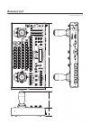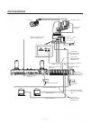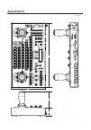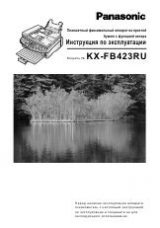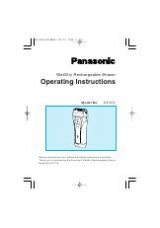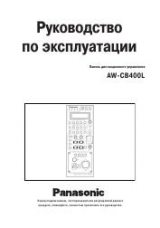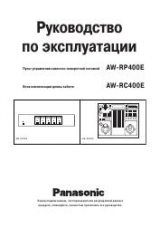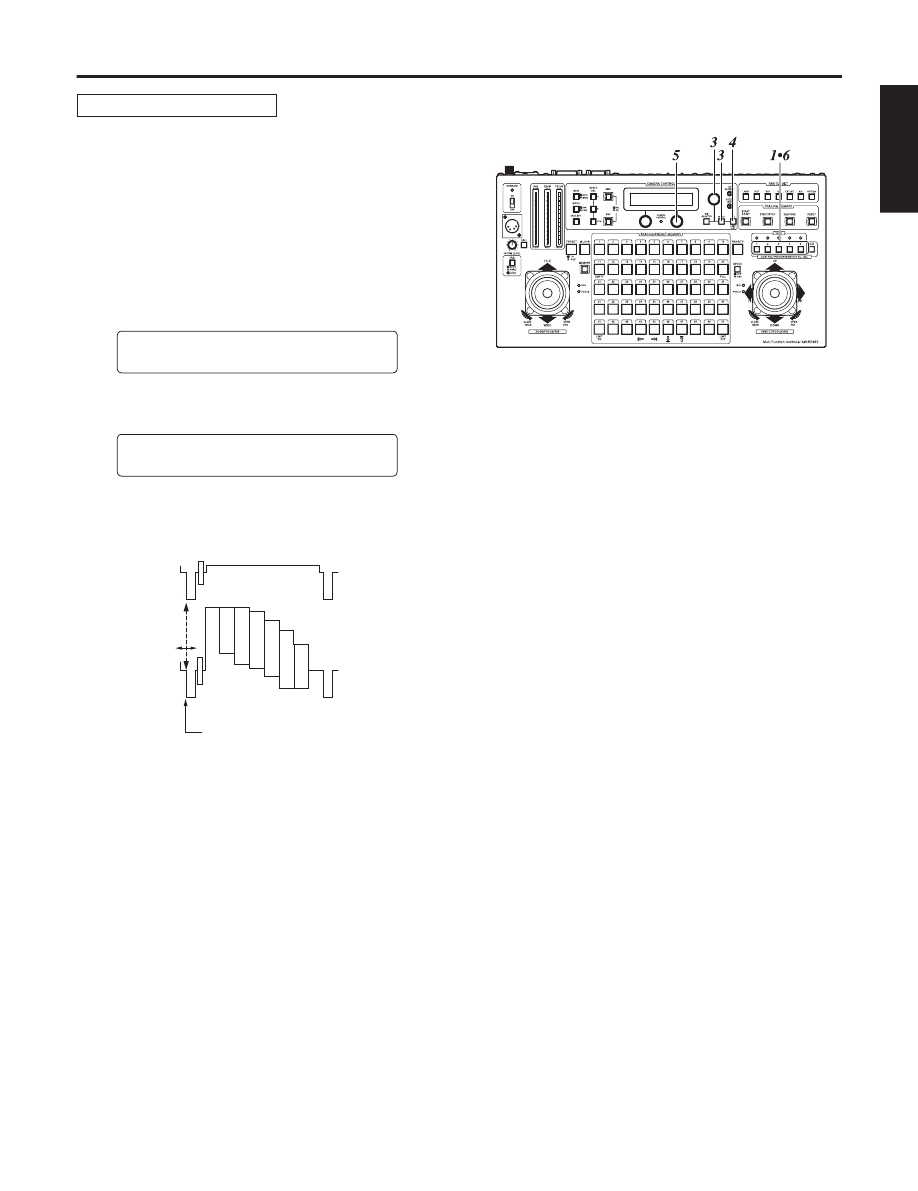
22 (E)
ENGLISH
1. Select the pan/tilt head system using the CONTROL/
PREVIEW MONITOR OUT SEL button.
2. Connect the external synchronizing signal and the
video signal from the currently selected pan/tilt head
system (when using the cable compensation unit, the
corresponding Y/VIDEO OUT terminal) to the 2CH
oscilloscope.
3. Press the MENU button, turn the menu setting control
(main), and set it so that the G/L SETTING item appears
at the top of the LCD panel.
G/L SETTING
OK Key
4. Press the OK button.
The following item appears on the LCD panel.
H PHASE
0
5. Using the menu setting control (R), align the horizontal
phase of the video signal waveforms on the oscilloscope
and external sync signal waveforms.
6. Select the next pan/tilt head system using the
CONTROL/PREVIEW MONITOR OUT SEL button, and
continue adjusting the horizontal phase in each system
concerned.
Operation
Horizontal phase adjustment
External sync
signal
Video signal
Align the horizontal phase.