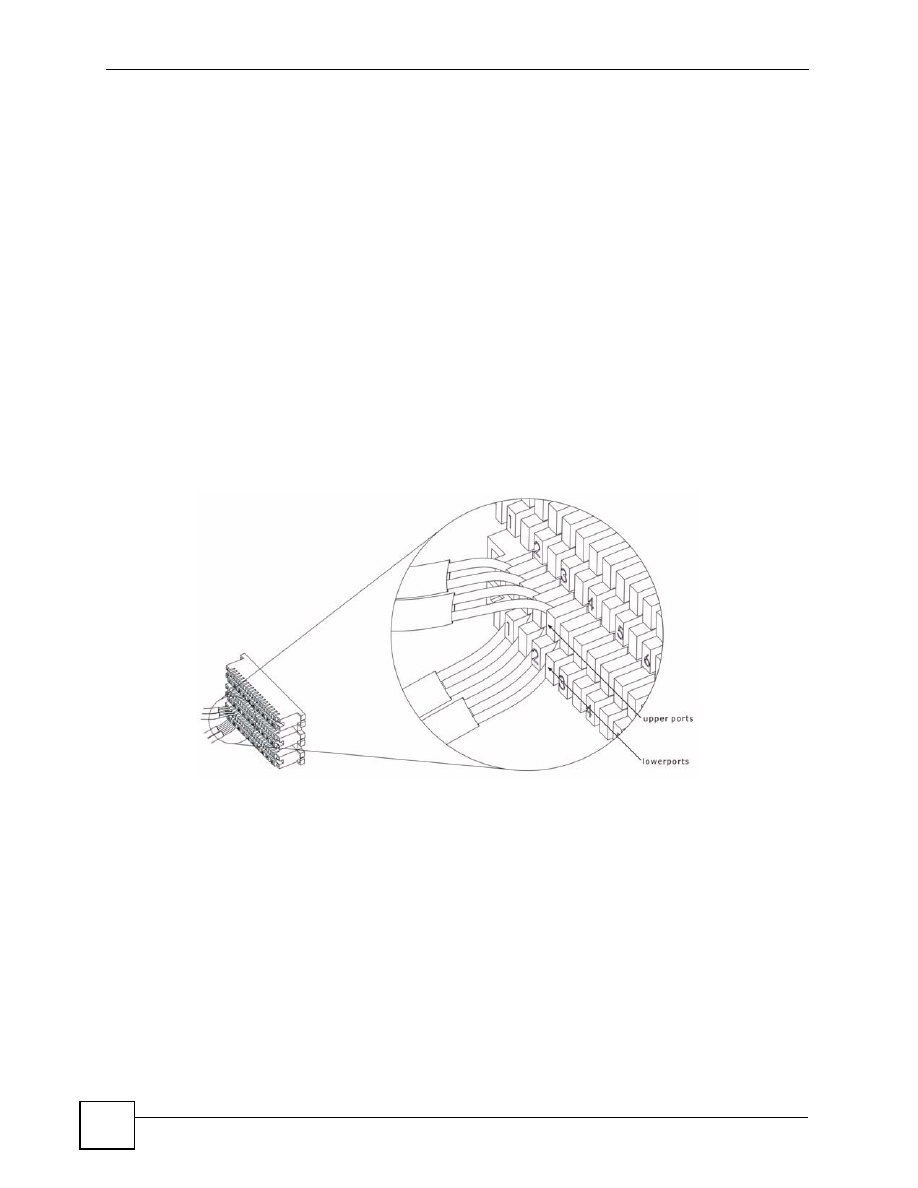
Chapter 2 Hardware Installation and Connections
IES-6000M User’s Guide
44
2.4.4 MDF Connections
This section shows you how to connect the IES-3000ST or IES-3016ST splitter chassis to a
Main Distribution Frame (MDF).
2.4.5 MDF Connections Overview
Observe the following before you start:
• Refer to
for the gauge of telephone wire to use.
• Follow the pin assignments shown in the line card User’s Guide to wire Telco-50 cables to
Telco-50 connectors.
2.4.6 MDF (Main Distribution Frame)
An MDF is usually installed between subscribers’ equipment and the telephone company
(CO) in a basement or telephone room. The MDF is the point of termination for the outside
telephone company lines coming into a building and the telephone wiring in the building.
Figure 22
MDF (Main Distribution Frame) Wiring
• Connect wiring to end-user equipment to the lower ports of an MDF and connect wiring
from the telephone company to the upper ports of an MDF (see the previous figure).
• Some MDFs have surge protection circuitry built in between the two banks; thus, do not
connect telephone wires from the telephone company directly to your IES-6000.
• Use a punch-down tool to seat telephone lines into MDF blocks.
2.4.7 Telco-50 Cables
Telco-50 cables are used for data and voice applications with MDFs (Main Distribution
Frame), patch panels and distribution boxes. They can also be used as extension cables. Telco-
50 cables are made up of 25 twisted-pair copper wires.
Connect a Telco-50 connector to one end of the cable (see the User’s Guide for the individual
line card for pin assignments) and connect the other end directly to an MDF. Alternatively,
attach RJ-11 connectors and connect directly to DSL modems or telephones.
































































































