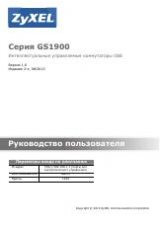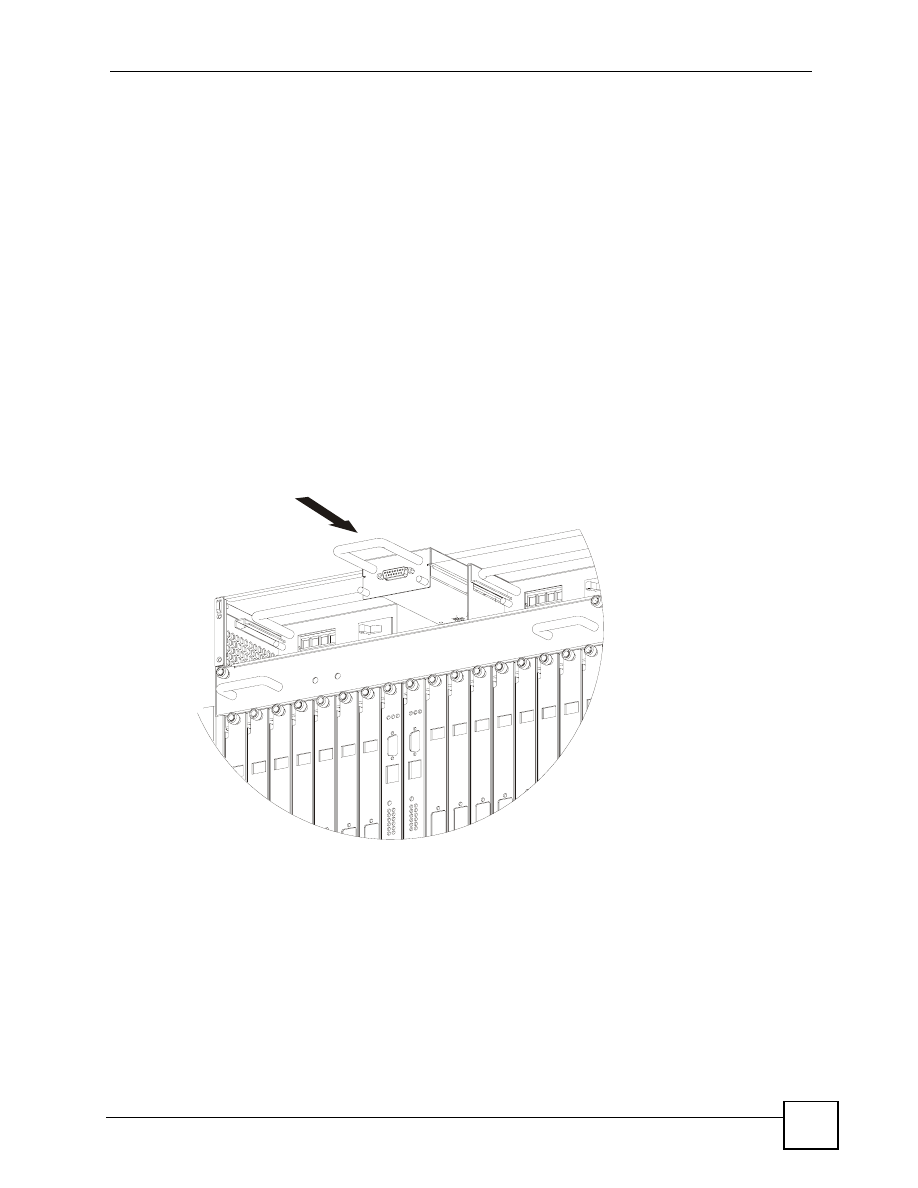
Chapter 2 Hardware Installation and Connections
IES-6000M User’s Guide
53
6
Connect the Telco-50 port on the front of the SEC extension card to the
1 ~ 24
port on
the front of the VoIP line card.
2.5 Alarm Module
The DB-15
ALARM
port is located between the power modules at the top of the front panel.
It is used for connecting to alarm input and alarm output terminals on other pieces of
equipment.
2.5.1 Installing the Alarm Module
Use the following procedure to install the alarm module in the main chassis.
1
Insert the alarm module into the slot, putting it at the top of the slot, and push it in until
the alarm module comes into contact with the backplane. The front of the alarm module
should be well inside the front panel.
2
Use a screwdriver to tighten the alarm module screws.
Figure 32
Installing the Alarm Module
2.5.2 Removing the Alarm Module
Use the following procedure to remove the alarm module from the main chassis.
1
Use a screwdriver to loosen the alarm module screws.
2
Grasp the handle on the front of the alarm module, and pull the alarm module out.