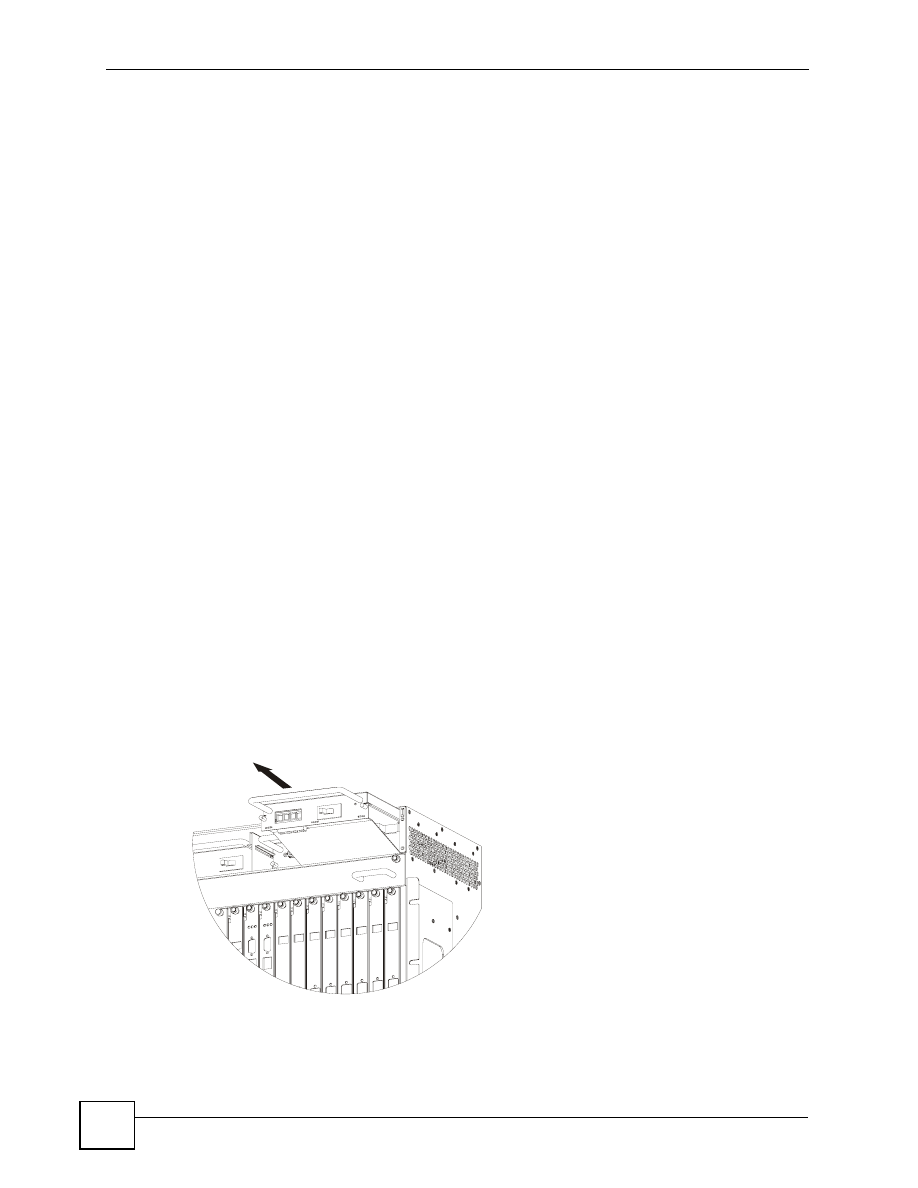
Chapter 3 Maintenance
IES-6000M User’s Guide
62
3.2 Power Maintenance
This section describes how to change the power modules. The power modules have a built-in
circuit breaker. Before you replace a power module, make sure the circuit breaker is not
causing the problem.
3.2.1 Procedure to Disconnect the Power
The power modules are hot-swappable and can be disconnected from the power supply
individually.
1
Make sure that the power module you want to disconnect has the power switch in the
OFF
position.
2
Turn off the power supply.
3
Disconnect the power wires from the power supply’s power terminals.
3.2.2 Procedure to Change a Power Module
The power modules are near the top of the front panel of the main chassis. Use the following
procedure to change a power module.
1
Refer to
to disconnect the power before you begin.
2
Use a screw driver to loosen the thumbscrews on the front panel of the IES-6000 power
supply module.
3
Grab the handle, and slide out the power supply module.
4
Disconnect the power wires from the IES-6000 power module terminals.
5
Replace the IES-6000 power module with a new one from the manufacturer.
6
Connect the power wires to the new IES-6000 power module’s power terminals.
7
Slide the IES-6000 power module back into the power module slot.
8
Tighten the thumbscrews.
9
Refer to
to reconnect the power after you finish.
Figure 42
Sliding Out the IES-6000 Power Module































































































