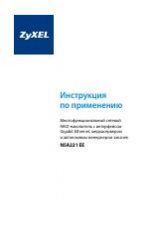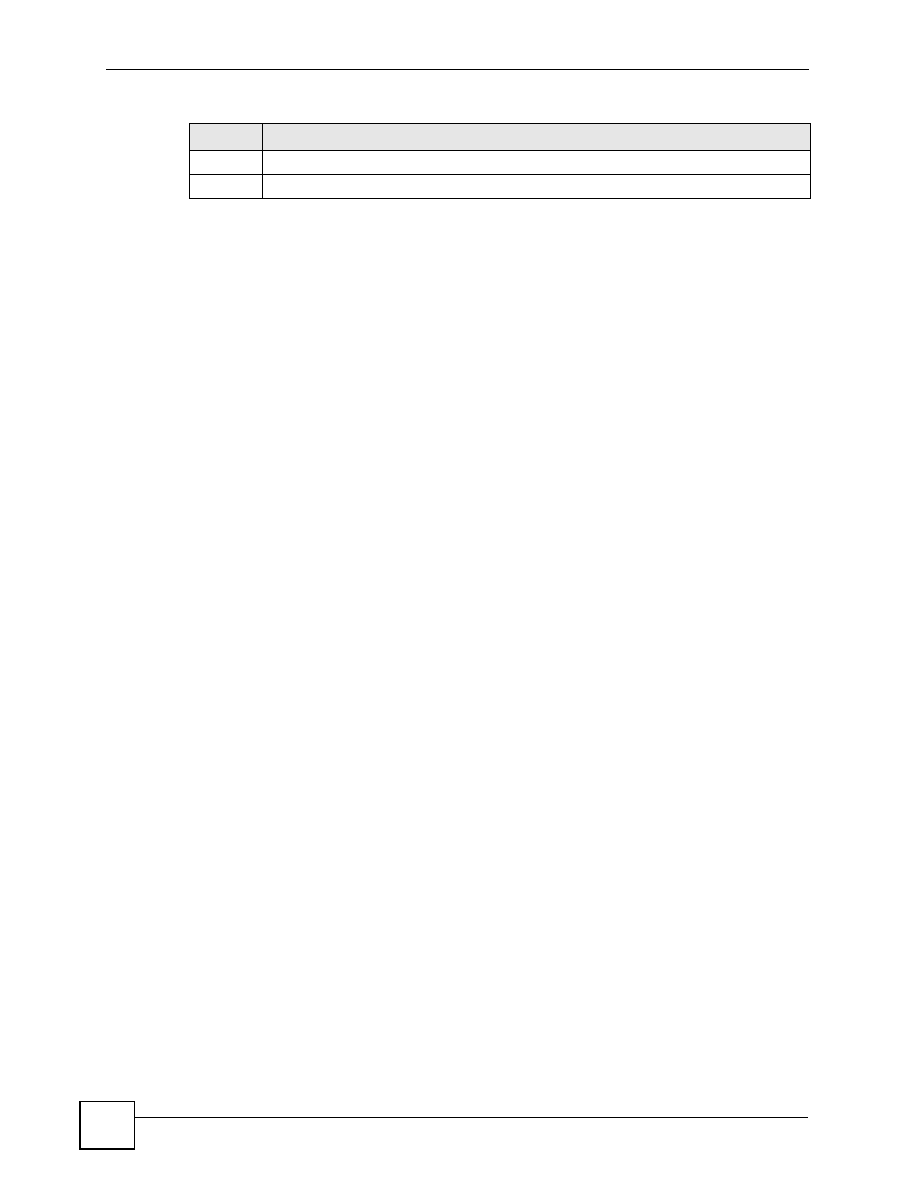
Chapter 4 Hardware Troubleshooting
IES-6000M User’s Guide
66
4.4 No Voice on a VoIP Connection
Check the POTS and line card connections between the subscriber, the MDF(s) and the VOP
line card. See your VOP User’s Guide for more information on troubleshooting VoIP
problems.
4.5 Testing Wiring
Use the following tests if there is no voice.
Systematically test wiring using a functioning telephone to determine if there is a wiring
problem. If the connection is good, the telephone will return a dial tone. Letters in the figure
shown next indicate the systematic tests to be done. Suppose you’re using installation scenario
“B” as shown in the chapter on MDF connections. The logic for other scenarios should be
similar.
Use steps A-D if there is no voice but you can transmit data. Use all of the steps if there is no
voice and you cannot transmit data.
6
Make sure the in-house wiring works and is connected properly.
7
Repeat the steps above using a different DSL port.
Table 2
Voice Troubleshooting
STEP
CORRECTIVE ACTION