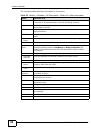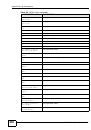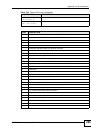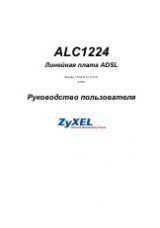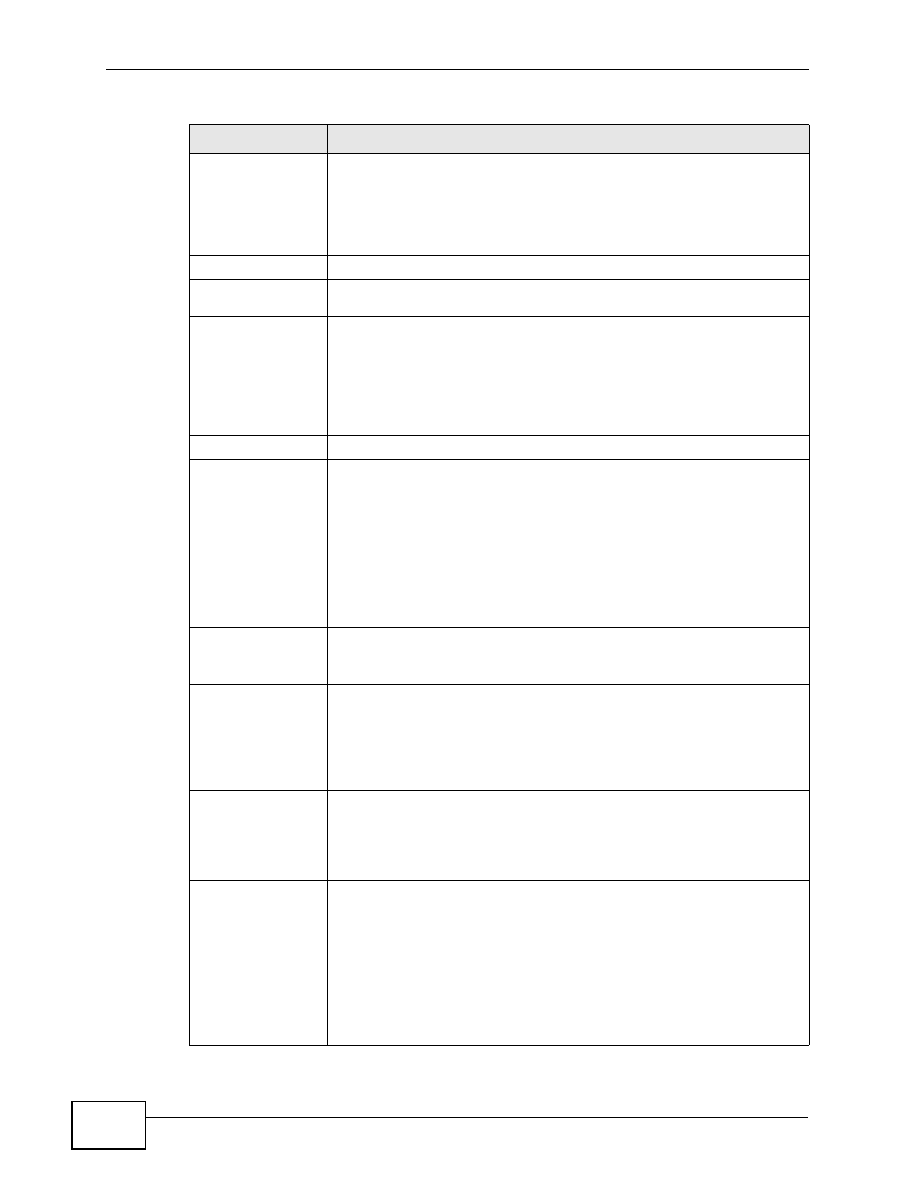
Chapter 12 AP Profile
NWA3000-N Series User’s Guide
152
Enable A-MPDU
Aggregation
Select this to enable A-MPDU aggregation.
Message Protocol Data Unit (MPDU) aggregation collects Ethernet
frames along with their 802.11n headers and wraps them in a
802.11n MAC header. This method is useful for increasing bandwidth
throughput in environments that are prone to high error rates.
A-MPDU Limit
Enter the maximum frame size to be aggregated.
A-MPDU
Subframe
Enter the maximum number of frames to be aggregated each time.
Enable A-
MSDU
Aggregation
Select this to enable A-MSDU aggregation.
Mac Service Data Unit (MSDU) aggregation collects Ethernet frames
without any of their 802.11n headers and wraps the header-less
payload in a single 802.11n MAC header. This method is useful for
increasing bandwidth throughput. It is also more efficient than A-
MPDU except in environments that are prone to high error rates.
A-MSDU Limit
Enter the maximum frame size to be aggregated.
RTS/CTS
Threshold
Use RTS/CTS to reduce data collisions on the wireless network if you
have wireless clients that are associated with the same AP but out of
range of one another. When enabled, a wireless client sends an RTS
(Request To Send) and then waits for a CTS (Clear To Send) before it
transmits. This stops wireless clients from transmitting packets at the
same time (and causing data collisions).
A wireless client sends an RTS for all packets larger than the number
(of bytes) that you enter here. Set the RTS/CTS equal to or higher
than the fragmentation threshold to turn RTS/CTS off.
Fragmentation
Threshold
The threshold (number of bytes) for the fragmentation boundary for
directed messages. It is the maximum data fragment size that can be
sent. Enter an even number between
256
and
2346
.
Beacon
Interval
When a wirelessly networked device sends a beacon, it includes with
it a beacon interval. This specifies the time period before the device
sends the beacon again. The interval tells receiving devices on the
network how long they can wait in low-power mode before waking up
to handle the beacon. A high value helps save current consumption
of the access point.
DTIM
Delivery Traffic Indication Message (DTIM) is the time period after
which broadcast and multicast packets are transmitted to mobile
clients in the Active Power Management mode. A high DTIM value
can cause clients to lose connectivity with the network. This value
can be set from 1 to 255.
Output Power
Set the output power of the AP in this field. If there is a high density
of APs in an area, decrease the output power of the NWA5160N to
reduce interference with other APs. Select one of the following
100%(Full Power)
,
50%
,
25%
, or
12.5%
. See the product
specifications for more information on your NWA3000-N series AP’s
output power.
Note: Reducing the output power also reduces the NWA3000-N
series AP’s effective broadcast radius.
Table 53
Configuration > Object > AP Profile > Add/Edit Profile (continued)
LABEL
DESCRIPTION