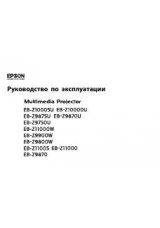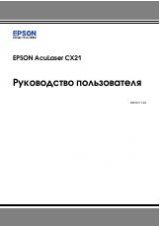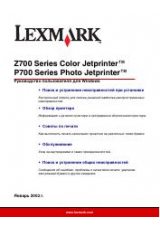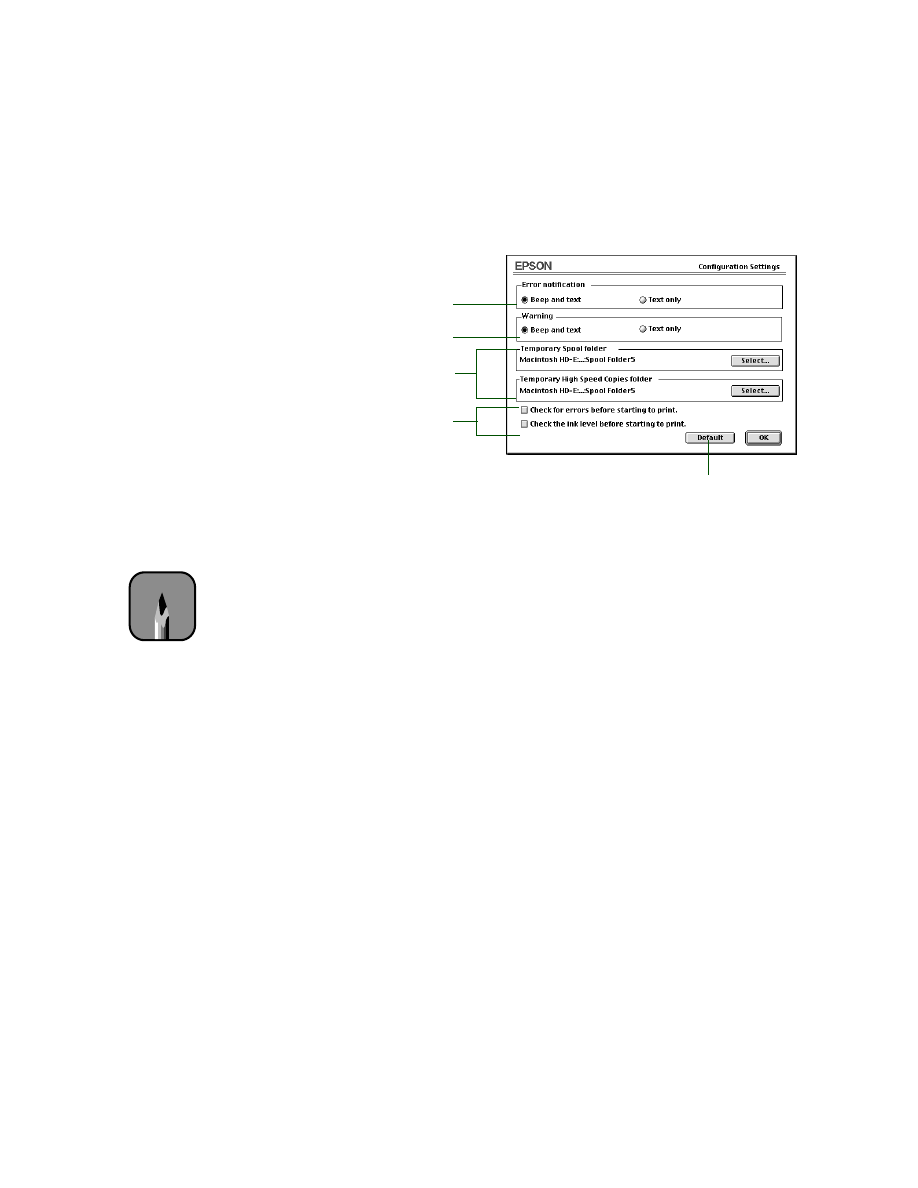
B-17
Using EPSON Drivers and Utilities for Macintosh
|
B-17
You see the Configuration Settings dialog box:
3. Select from the following configuration options:
•
Error notification
lets you choose whether you want your system to
beep and display error message text or just display text if your
printer encounters an error.
•
Warning
lets you choose whether warning messages beep and
display text or display text only.
•
Temporary Spool folder
and
Temporary High Speed Copies
folder
let you select the folders on your hard disk that store the
temporary files created when you send a job to the printer. Click the
Select
button to change the folder from the default folder shown.
•
Click the checkboxes if you want your software to check for errors
or low ink levels before starting your print job.
4. When you’re finishing changing your configuration options, click
OK
to
return to the Utility menu.
Select how you want
to be notified of errors
and warnings.
Select where you want
print job files stored.
Click here to check for
errors and/or the ink
level before printing.
Click here to return to the default settings.
Note
Warning messages
allowing printing to
continue. Error
messages are more
serious and cause
printing to stop.