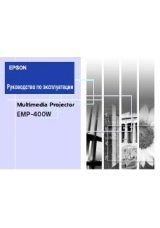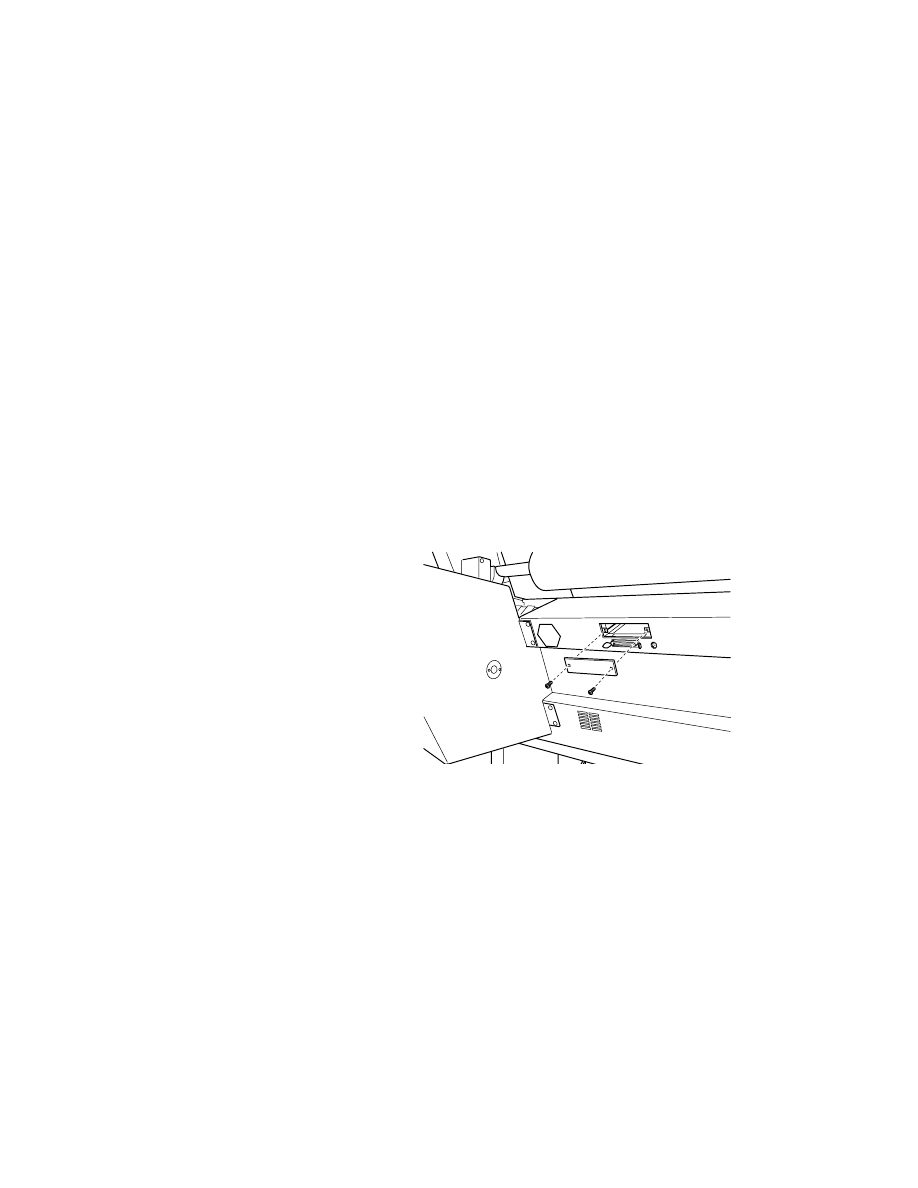
1
If you have the RS 5100 or another RIP, you connect it to the printer using
the built-in parallel interface. For network connectivity without a RIP, you
can install one of the following two Ethernet cards:
•
Type B Ethernet Interface Card (10BaseT) — C823622
•
Type B Ethernet Interface Card (100BaseTX) — C823632
Before you install the card, see the documentation that came with it for
setup information. Make sure the printer is turned off and the power cord is
unplugged from the electrical outlet.
Then follow these steps:
1. Disconnect the existing interface cable, if necessary.
2. Use a cross-head screwdriver to remove the two screws securing the
shield plate to the back of the printer. Then lift off the plate.
Be sure to keep the screws so you can use them if you re-install the shield
plate.
3. Make sure switch SW2 on the card is set to
P
. See the card’s
documentation for details.
Appendix A:
Installing an
Ethernet
Interface Card