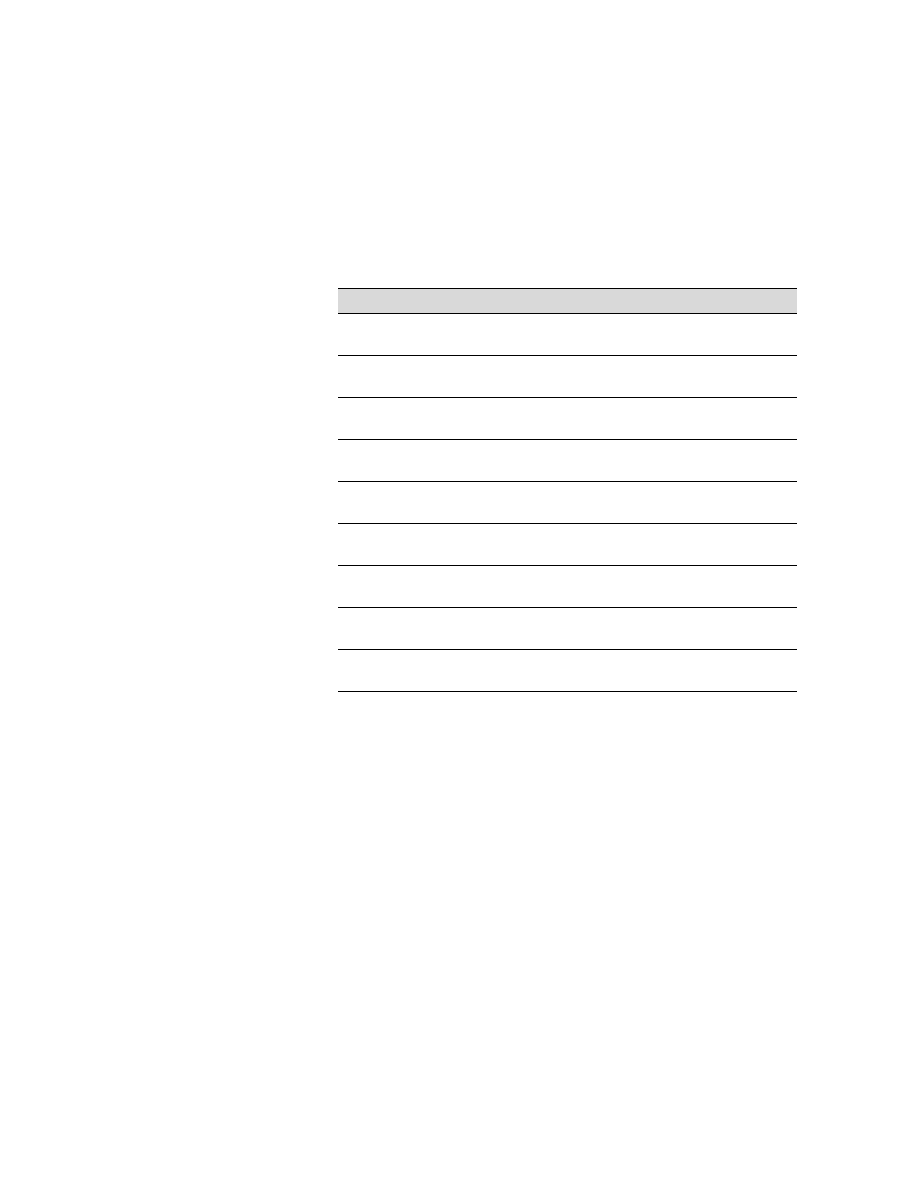
C-5
Using EPSON Drivers and Utilities for Windows
|
C-5
3. Select a
Media Type
setting appropriate for the media you’re printing
on, as listed in the following table:
If the paper you’re using is not listed in the table, check the instructions
included with the paper. If you’re using a non-EPSON printing
material, choose the closest setting. You may have to experiment with
different settings to determine which one is best for the substrate you’re
using.
4. Select
Color
or
Black
ink.
5. Set the
Mode
option as follows:
•
Click
Automatic
to have the printer driver analyze the contents of
your image or file and make the appropriate printing adjustments. If
a
Quality/Speed
slider appears in the Mode box, set it according to
the priorities of your print job. (Depending on the Media Type
setting, this slider may not appear).
•
Click
Custom
and then choose one of the print job types from the
custom settings list, as described on the following page.
Media Type settings for EPSON media
Product name
Product codes
Media Type setting
Matte Paper—
Doubleweight
SP91006, SP91005
Presentation Matte
Paper
Presentation Matte
Paper
S041220, S041221
Presentation Matte
Paper
Semi-Gloss Paper—
Heavyweight
S041228, S041229
Semigloss Photo Paper
Photo Glossy Paper
SP91002, SP91001
Photo Quality Glossy
Film
Photo Quality Ink Jet
Paper
S041069, S041079
Photo Quality Ink Jet
Paper
Photo Paper
S041156, S041142,
S041143
Photo Paper
Photo Quality Glossy
Film
S041075, S041074
Photo Quality Glossy
Film
Backlight Film
SP91008, SP91007
Photo Quality Glossy
Film
Poster Board—
Semi-Gloss
S041236, S041237
Semigloss Photo Paper






























































































































































