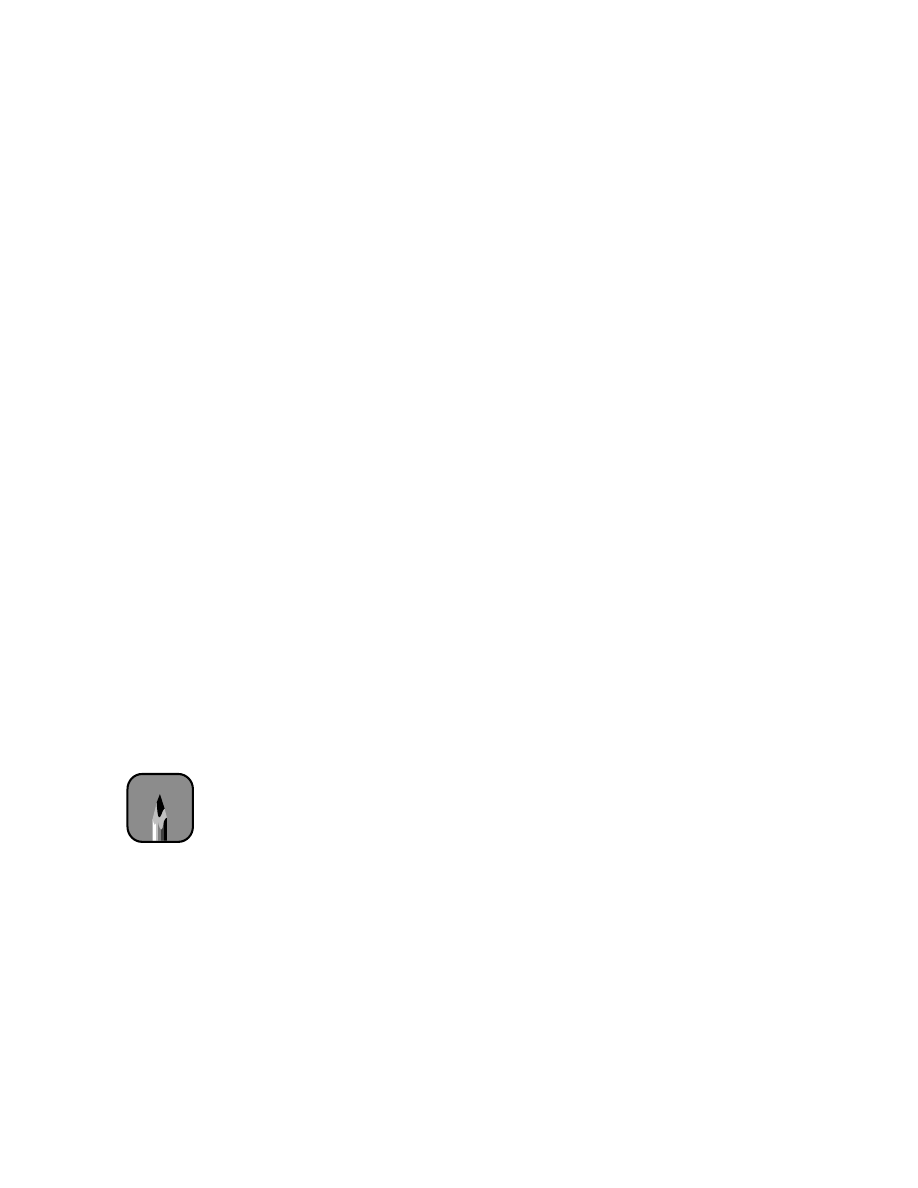
1
Your EPSON Stylus Pro 9000 comes with drivers that let you use the printer
in non-PostScript mode without a RIP. Utilities allow you to manage
background printing jobs, track the status of your printer, and run print
head maintenance procedures. ICC profiles for ColorSync 2.0 are included,
so you can use advanced color management features of your applications or
the driver itself.
This chapter includes the following information:
•
Connecting the printer
•
Setting up your software
•
Setting print options
•
Managing print jobs
•
Checking printer status
•
Running print head utilities
Connecting the Printer
You can connect your Macintosh directly using the printer’s built-in serial
interface, or you can connect through a network (if your printer has the
optional Ethernet interface card installed). See your network administrator
or Ethernet documentation for instructions on connecting to the printer
through a network.
Follow these steps to use the printer’s built-in serial interface:
1. Make sure you have an ImageWriter II cable (preferably Belkin brand).
2. Make sure both your printer and Macintosh are turned off.
Appendix B:
Using EPSON
Drivers and
Utilities for
Macintosh
Note
Use only an ImageWriter
II cable to connect the
printer to your Macintosh
through the serial
interface. Do not use a
LocalTalk
®
cable.




























































































































































