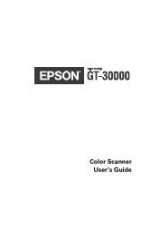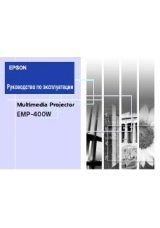2-11
Monitoring and Configuring the Printer
|
2-11
Restoring Default Settings
You can erase all SelecType settings you have made and restore them to their
default values. Follow these steps:
1. Press the
SelecType
button.
PRINTER SETTING MENU
appears on
the display.
2. Press the
Item
button repeatedly until
INIT. PANEL=EXEC
. appears on
the display.
3. Press the
Enter
button to erase all settings and restore the defaults.
4. Press the
SelecType
button to exit the Printer Setting menu.
Setting the Control Panel Language
All control panel messages are displayed in English. However, you can use a
special printer maintenance mode to change to any of the following
languages:
•
French
•
Italian
•
German
•
Spanish
•
Portuguese
Make sure the printer is turned off, then follow these steps to change the
language for control panel messages:
1. Press and hold the
Pause
button while you press the
Power
button to
turn on the printer.
HEX DUMP=PRINT
appears on the display.
2. Press the
Item
button until
LANGUAGE=ENGLISH*
is displayed.
3. Press the
+
or
–
button until the language you want is displayed.
4. Press the
Enter
button to select the language.
5. Press the
Power
button to turn the printer off and exit maintenance
mode.