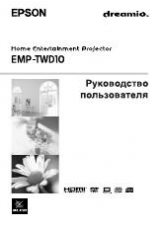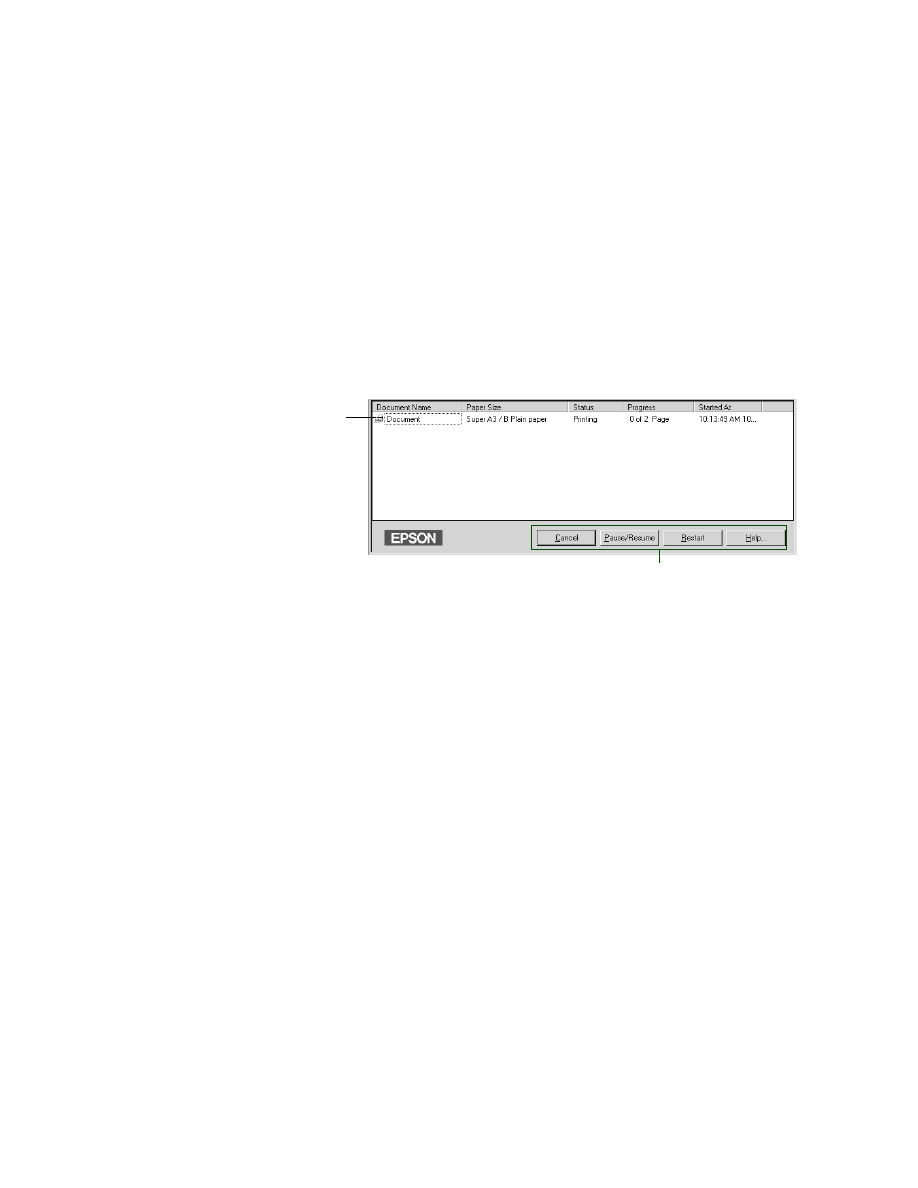
C-13
Using EPSON Drivers and Utilities for Windows
|
C-13
Using the Spool Manager
The Spool Manager (not available with Windows NT) displays the status of
your print job files and lets you control them.
To open spool manager while you’re printing, click the
EPSON Stylus
Pro 9000
button that appears on the taskbar at the bottom of the screen.
You see the Spool Manager window:
To cancel, pause, resume, or restart a print job, click the job to highlight it;
then click the corresponding command button on the bottom of the
window.
Using Status Monitor 2
The Status Monitor 2 utility lets you check individual levels of ink in your
printer, warns you when errors occur, and allows you to control the way
printing is monitored.
The Status Monitor icon appears on the Windows taskbar in the bottom
right corner of your screen. The color of the icon indicates the status of the
printer as follows:
•
Green: Ready to print
•
Yellow: One of the ink cartridges is low on ink
•
Red: An ink cartridge is empty, paper is jammed, or an error has
occurred.
•
Gray: Printer is disconnected or turned off.
Print job
file
Command buttons