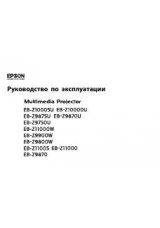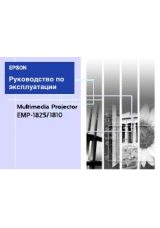1
As you use your printer, you may occasionally experience a problem. The
first thing you should do is diagnose the problem following the guidelines in
this chapter. Then try the most likely solutions until the problem is fixed.
This chapter provides instructions for the following:
•
Diagnosing problems
•
Improving print quality
•
Solving operational problems
•
Solving miscellaneous printout problems
•
Solving paper problems
Diagnosing Problems
Your EPSON Stylus Pro 9000 includes a number of ways to help you
diagnose problems:
•
To identify the most common problems, check the messages and lights
on the printer’s control panel. See page 2-5 for more information.
•
If you have the RIP Station 5100, check for error messages on the RIP
control panel and in the Fiery Spooler or Web Spooler utilities. See the
RIP Station 5100
User Guide
for more information. (The RIP Station
5100
User Guide
also includes troubleshooting guidelines.)
•
If you’re using the EPSON printer driver and Monitor3 (Macintosh) or
Status Monitor 2 (Windows) utility, check your software for error
messages. See Appendix B or C for more information.
•
To determine whether the problem is caused by the printer itself,
disconnect the printer from the RIP and run a status check. See page 2-3
for instructions.
•
You can use the printer’s hex dump mode to pinpoint communication
problems. Then you can fax the printout to a technical support
representative or interpret it yourself. See the following section for
instructions.
•
If none of the suggested solutions in this chapter solve your problem,
contact EPSON as described under “Where To Get Help” in the
Introduction.
Chapter 4:
Resolving
Problems