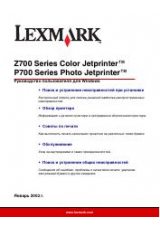1-3
Handling Paper
|
1-3
Printing Tips for EPSON Media
Follow these tips for using and storing printing materials:
•
Don’t touch the printable surface of the paper or other media with bare
hands. Fingerprints may affect print quality.
•
Always choose the correct print mode setting in your print options
before you send your job.
•
Keep unused media in its original packaging and store it in a cool, dry
place to avoid a decline in quality. Avoid storing media or printouts
where they will be exposed to high temperature, humidity, or direct
sunlight.
Using Roll Paper
The printer comes with two spindles, so you can have two types or sizes of
roll paper available for printing. You can use any roll paper with a 2-inch
core, up to 44 inches wide. With the optional 3-inch spindle, you can also
use roll paper that has a 3-inch core (one roll at a time). Manually switching
from one paper roll to another is a simple process.
This section covers the following:
•
Attaching and removing paper from the spindle
•
Inserting the spindle in the printer
•
Loading the paper for printing