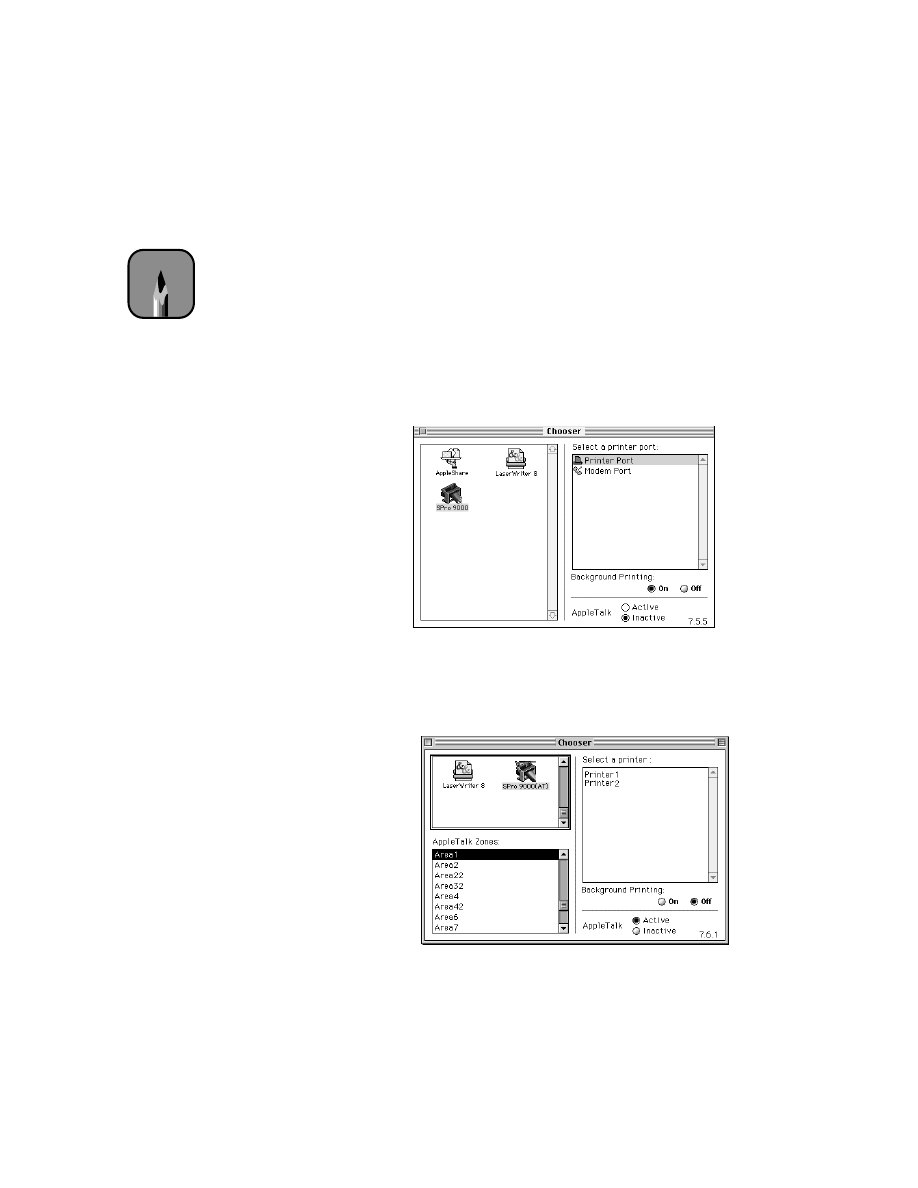
B-4
B-4
|
Using EPSON Drivers and Utilities for Macintosh
Selecting Your Printer in the Chooser
After you install the software, you need to open the Chooser to select your
printer. Follow these steps:
1. Make sure the printer is connected to your Macintosh and turned on.
2. Open the Chooser.
•
If you’re using a serial connection, click the
SPro 9000
icon and the
port your printer is connected to.
•
If you’re using an AppleTalk network, click the
SPro 9000(AT)
icon and select the AppleTalk zone you want to use. A list of all the
printers connected to the selected zone appears on the right.
Click the name you assigned to your EPSON Stylus Pro 9000, then
click
OK
.
Note
If you are using an
AppleTalk network, an
alert message may
appear when you click
the port. In this case,
reselect the other port or
make the AppleTalk
setting
Inactive
, then
select the port again.
If you are using your
Macintosh in an Ethernet
environment, you can
connect your printer to
either the printer or
modem port and leave
the AppleTalk setting
Active
.




























































































































































