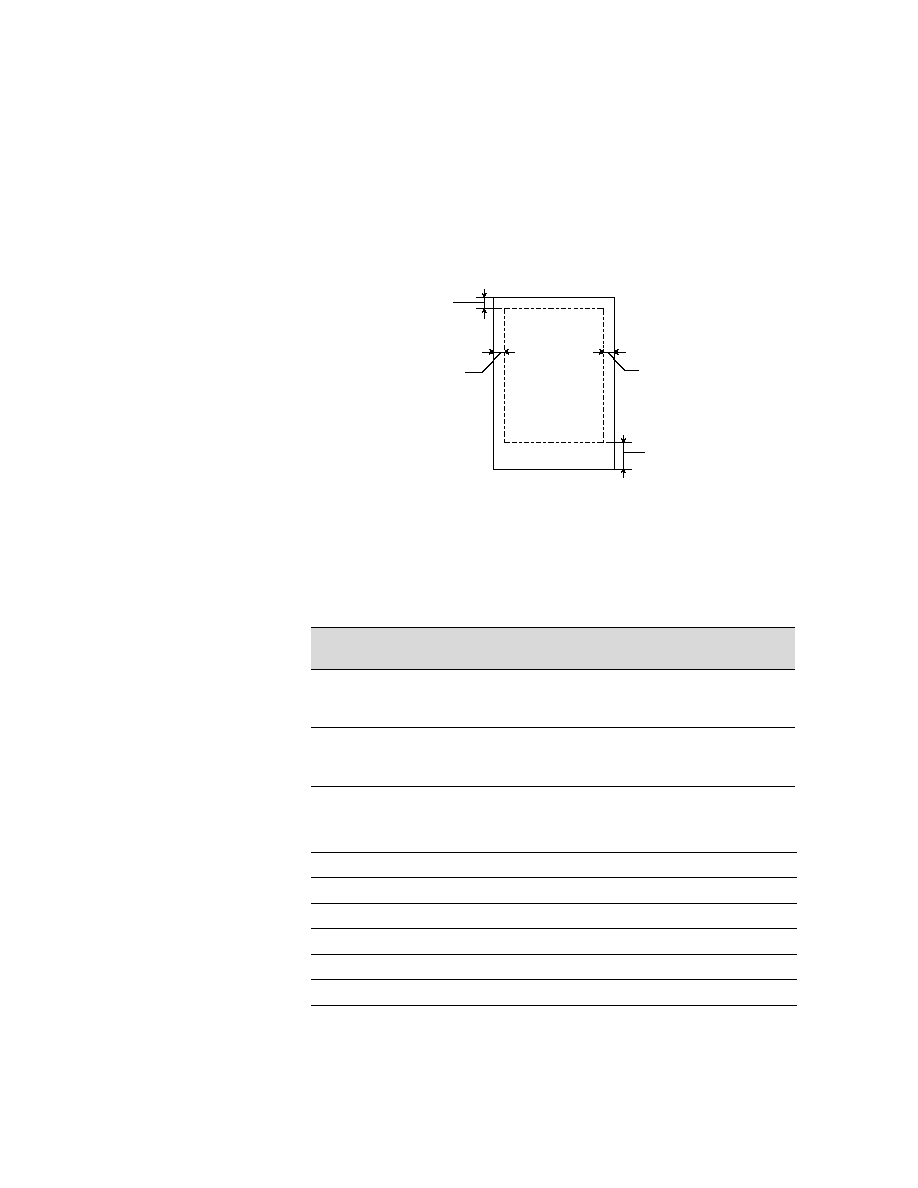
5-3
Specifications
|
5-3
Printable Area
Minimum margins for roll paper and cut sheets:
* Default roll paper top and bottom margins are .59 inches (15 mm). You can set
all margins to .12 inches (3 mm) or .59 inches (15 mm) using the control panel.
See page 2-8 for instructions.
Environmental
Mechanical
Operation
Storage
Transit (stored in
shipping container)
Temperature
50 to 95
°
F
(10 to 35
°
C)
–4 to 104
°
F
(–20 to 40
°
C)
(1 month at 104
°
F)
–4 to 140
°
F
(–20 to 60
°
C)
(120 hours at 140
°
F)
Humidity
(without
condensation)
20 to 80% RH
20 to 85% RH
5 to 85% RH
Height
49.57 inches (1259 mm)
Width
66.46 inches (1688 mm)
Depth
27.52 inches (699 mm)
Weight
211.64 lb (96 kg), without ink cartridges
Paper feed method
Friction
Paper path
Roll paper or cut sheets with manual insertion
.12” (3 mm)
.12” (3 mm)
.12” (3 mm)
.12” (3 mm) roll paper*
.55” (14 mm) cut sheets




























































































































































