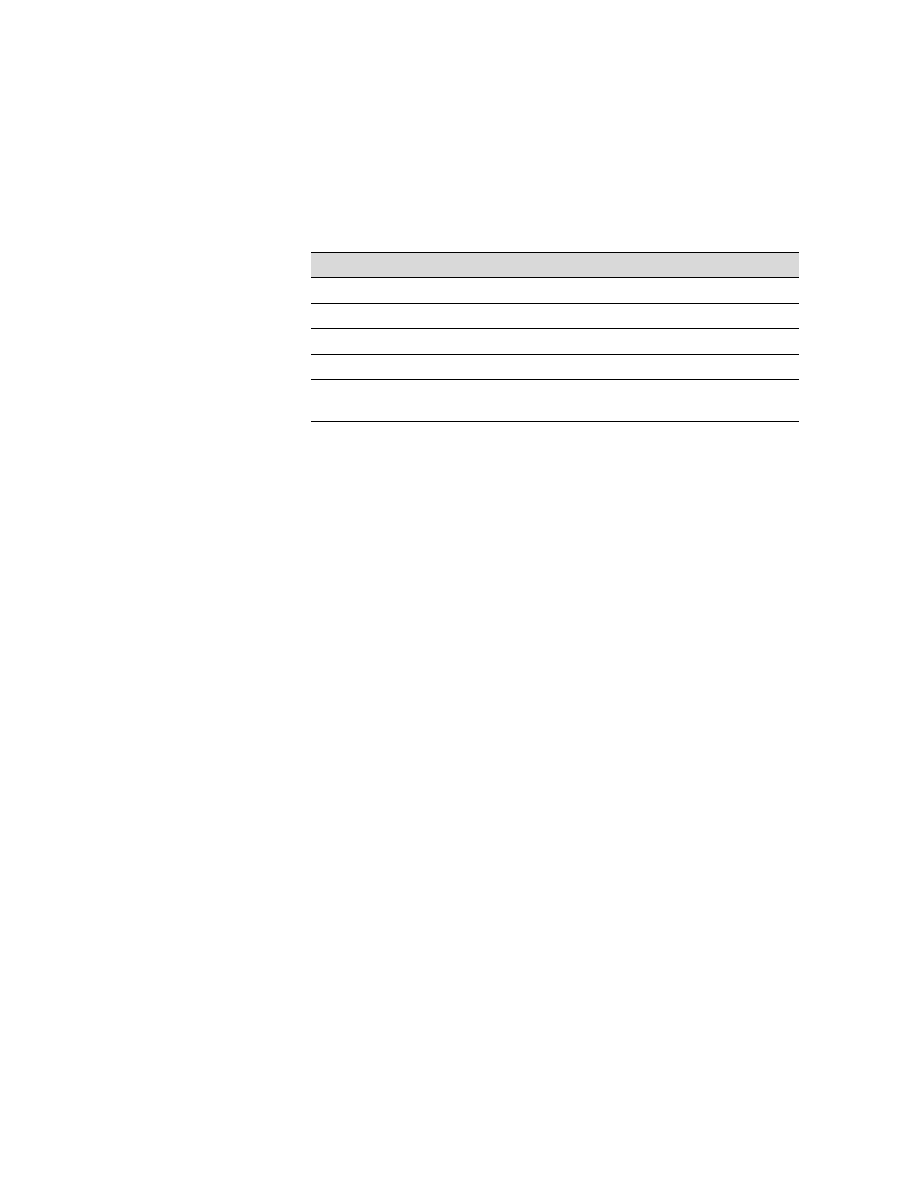
5-4
5-4
|
Specifications
Electrical
This product is also designed for IT power systems with phase to phase
voltage 220-240V.
Check the label on the back of the printer for voltage information.
Initialization
120 V model
220/240 V model
Input voltage range
90 to 132 V
208 to 264 V
Rated frequency range
50 to 60 Hz
50 to 60 Hz
Input frequency range
49 to 61 Hz
49 to 61 Hz
Rated current
1.0 A
0.5 A
Power consumption
Approx. 100 W (ISO 10561 letter pattern)
30W or less in standby mode
Hardware initialization at power on:
The printer mechanism is set to its initial state.
The input data buffer and print buffer are cleared.
The printer returns to the last default settings.
Software initialization when the ESC@ (initialize the printer)
command is received:
The print buffer is cleared.
The printer returns to the last default settings.
Panel button initialization by pressing the
Pause
button on the
control panel for 3 seconds or more:
The print head is capped.
Any paper in the printer is ejected.
The input data buffer and print buffer are cleared.
The printer returns to the last default settings.




























































































































































