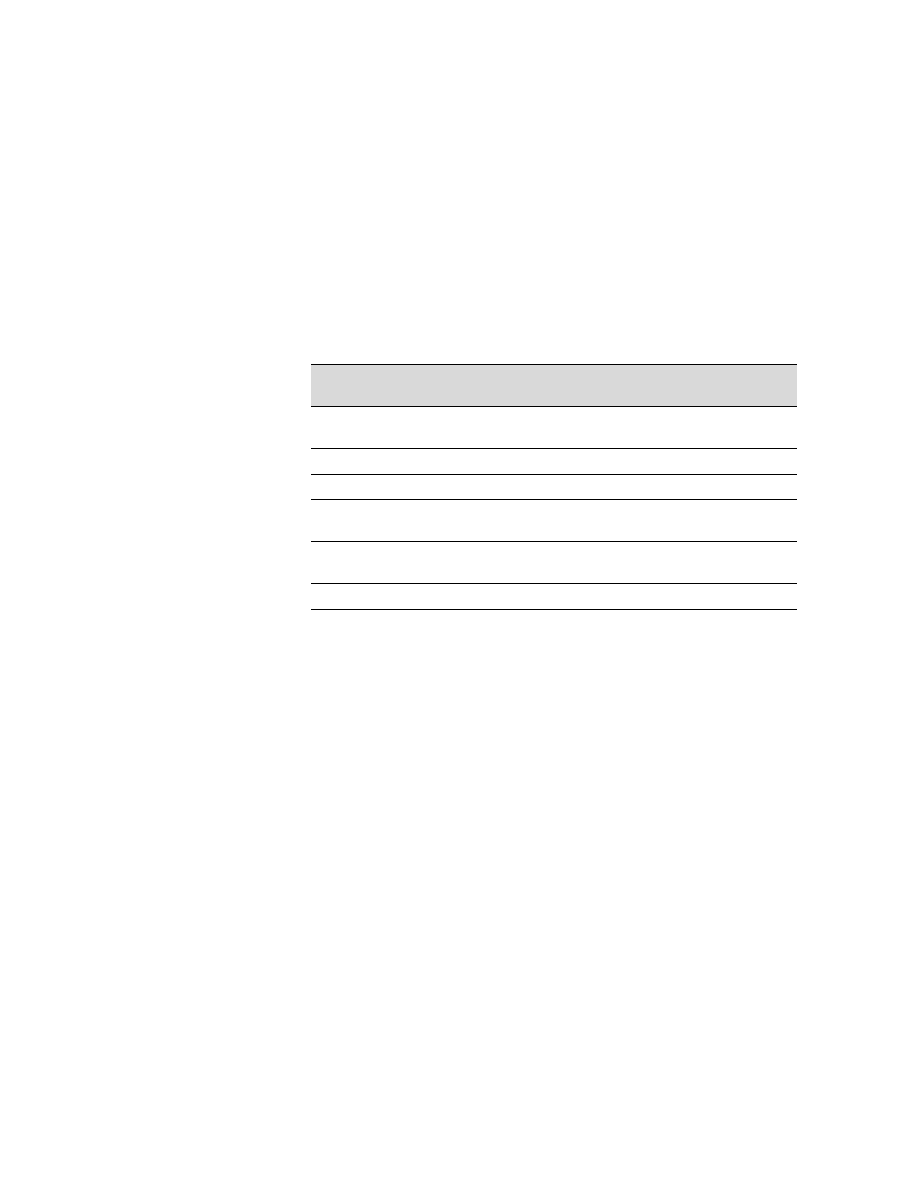
2-8
2-8
|
Monitoring and Configuring the Printer
Using the Control Panel to Configure the Printer
In addition to testing the printer and checking the status of various
components, you can use the SelecType menus to configure printer settings
and perform maintenance operations. The following table lists the menus,
their functions, and where to find additional information:
Setting Default Roll Paper Margins
The default margins for roll paper are .12 inches or 3 mm (left and right)
and .59 inches or 15 mm (top and bottom). You can use the Printer Settings
menu on the control panel to set the top and bottom margins to 3 mm or set
all margins to 15 mm. Follow these steps:
1. Press the
SelecType
button.
PRINTER SETTING MENU
appears on
the display.
2. Press the
Item
button repeatedly until
ROLL MARG=T/B15MM*
appears on the display. This is the default setting.
•
Press the
+
button once to set all margins to 3 mm.
ROLL MARG=3MM
appears on the display.
•
Press the
+
button again to set all margins to 15 mm.
ROLL MARG=15MM
appears on the display.
You can use the
+
or
–
button to cycle through all three settings.
SelecType menus
Menu
Description
For more
information
Printer Setting
Configure the printer
Test Print
Print a nozzle check or status check
Printer Status
Check ink levels and component life
Paper
Configuration
Register paper thickness and drying time,
and select registered configurations
Cutter
Replacement
Replace the paper cutter blade
Head Alignment
Align the print head



























































































































































