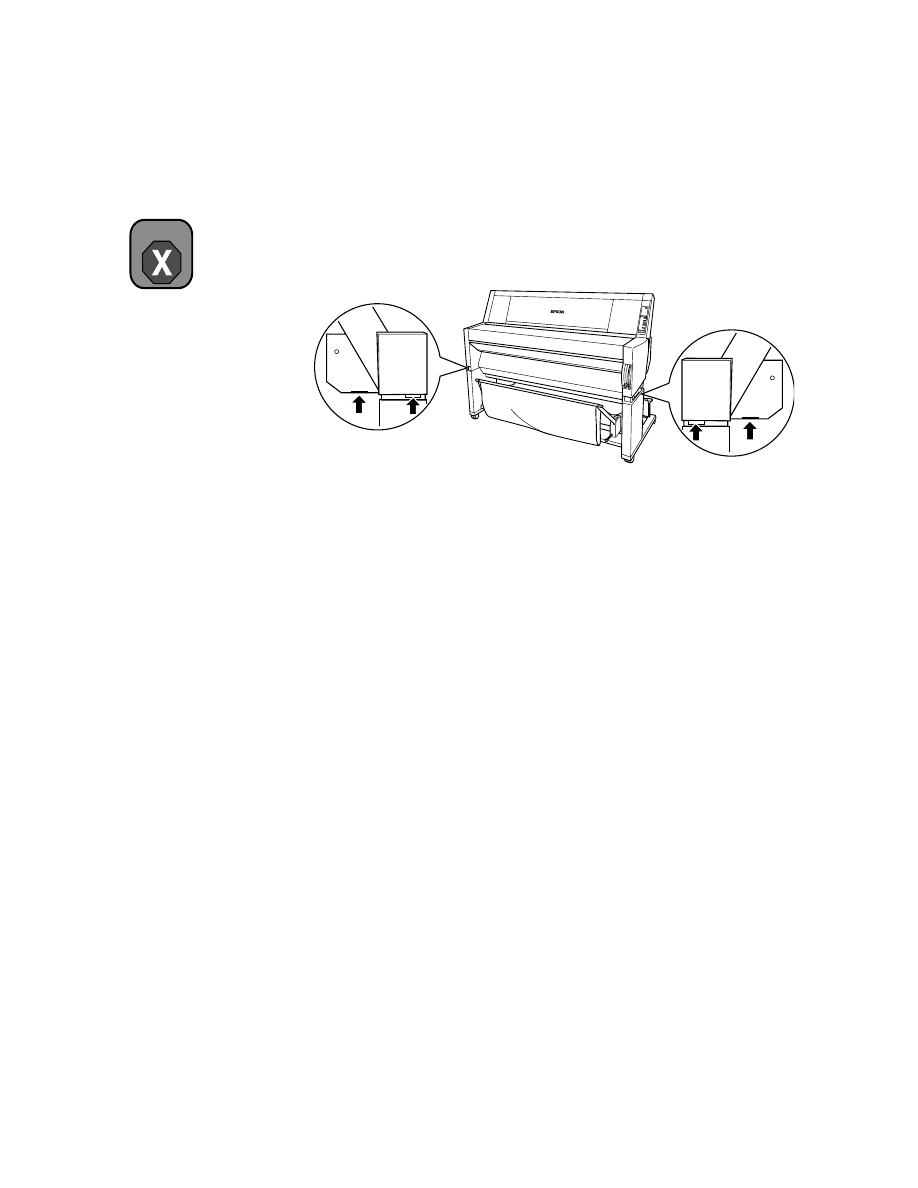
3-18
3-18
|
Maintaining and Transporting the Printer
7. Have four people lift the printer unit off of the leg assembly, using the
hand grips. Lift the back of the printer first, tilt it slightly to the front,
then slide it back to remove it.
8. Keep the printer level while you move it.
Setting Up the Printer After Transporting It
Setting up the printer after transporting it is almost identical to setting it up
for the first time. Whenever you set up the printer, see the
Assembly and
Setup Instructions
, and note the following points:
•
Don’t forget to open the side ink valve locks. The printer can’t print
while they are closed.
•
Don’t forget to remove any protective material (such as tape from the
ink cartridge clamps).
•
The first time you start printing after moving the printer, the print head
nozzles may be clogged. You may need to run a cleaning cycle (see
page 3-2) and realign the print head (see page 3-3) to ensure good print
quality.
•
If you reinstall the cartridges you removed before transporting the
printer, make sure the printer is turned off when you install them.
Otherwise, the printer will not be able to determine the correct level of
remaining ink and the
Ink Out
lights may not flash to warn you when a
cartridge is almost empty.
Warning
The printer unit weighs
approximately 212 lb
(96 kg). Always have four
people lift it, using the hand
grip areas as shown.





























































































































































