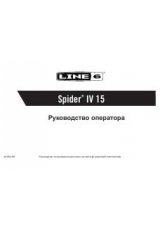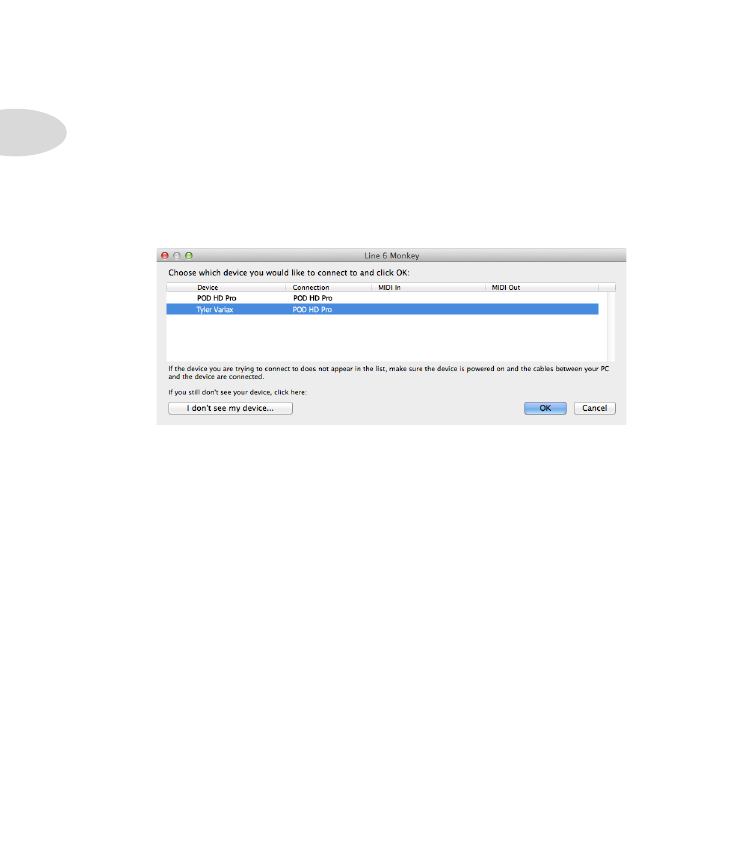
Appendix A : Line 6 Monkey
A•4
Line 6 Variax Updates
If you own any Line 6 Variax instrument, it is highly recommended that you check for
and install the latest available firmware update. This may be required for compatibility
with the newest POD HD Pro firmware, as well as with the latest POD® HD Pro Edit and
Variax® Workbench™ software applications.
Simply plug your Variax into the
VARIAX
input on the back of POD HD Pro and then
launch Line 6 Monkey. You’ll be prompted to select from among the connected devices.
Select your Variax instrument in the window and click
OK
to proceed. The Line 6 Monkey
Updates window will then appear, showing all available updates for your Variax. If a Flash
Update is available, you should select it and click on
Update Selected
to install the latest
version.
If you haven’t already done so, be sure to download and install the latest Variax Workbench
software - you’ll see this listed within the Line 6 Monkey Updates window as well!