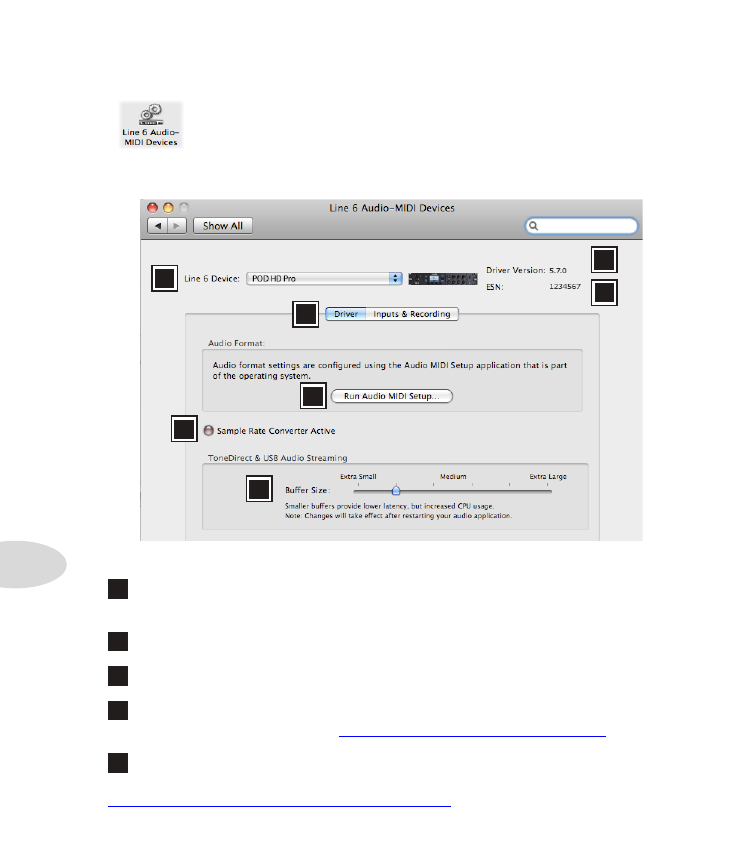
USB Audio
9•4
Mac® - Line 6 Audio-MIDI Devices
Launch the Line 6 Audio-MIDI Devices utility from within the Mac®
System Preferences. This utility provides access to several driver options.
Line 6 Audio-MIDI Settings - Driver Options (Mac
®
)
3
2
1
4
7
6
5
The Line 6 Audio-MIDI Settings window - Driver page
1
Device Selector:
Select your POD HD Pro here. If you have more than one supported
Line 6 audio device connected, each will be selectable in this list.
2
Driver Version:
Displays the current device’s installed driver version number.
3
ESN:
Displays the current device’s unique Electronic Serial Number.
4
Driver/Inputs & Recording Selector:
Choose between displaying the two pages of the
Driver Options window. (Also see
“Inputs & Recording Page” on page 9•5
.)
5
Run Audio MIDI Setup:
Mac
®
Core Audio interface driver settings are configured in
the Mac OS
®
X Audio MIDI Setup utility. This button launches this dialog for you (see
“Mac® - Line 6 Audio-MIDI Devices” on page 9•4
).

















































































































































