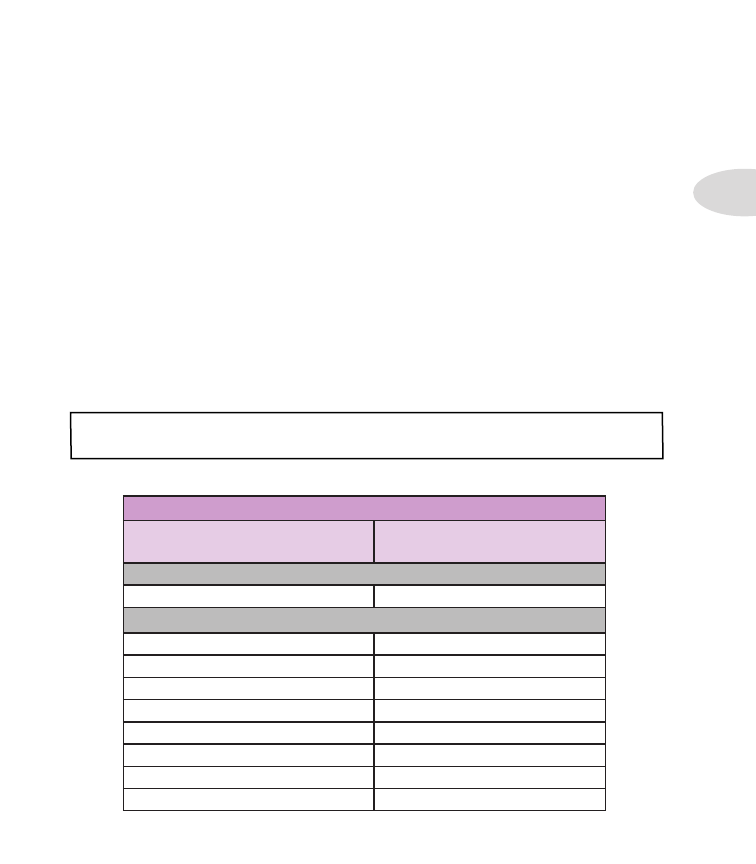
System Setup
2•5
• The
Auto
option dynamically sets the input impedance to match the input
impedance of the very first Amp or FX model in your POD HD signal chain.
• Or, you can manually select from a variety of impedance values from low to high
(22k, 32k, 70k, 90k, 136k, 230k, 1M, or 3.5M). A lower value will typically result
in some high frequency attenuation, lower gain and overall “softer” feel. A higher
value provides full frequency response, higher gain and overall “tighter” feel.
•
Inputs Setup
- Determines whether the other 3 options in this Inputs screen are
applied per Preset, or globally.
•
Preset
- Recalling a preset will load the
Input 1 Source
,
Input 2 Source
and
Guitar
In-Z
parameter settings as last saved with the individual preset.
•
Global
- Once the “Global” option is selected here, the other three Input options’
values on this Setup page (Input Sources 1 and 2, and Guitar In-Z) are utilized
globally, regardless of their values that are saved with each individual preset. The
Input values you choose on this Setup page are then retained independently for
the
Inputs Setup - Global
option. When you change the
Inputs Setup
back to
“Preset,” the Input options’ values saved with each individual preset are once
again utilized.
Note: Saving a preset while this option is set to “Global” will write the current global
Inputs and Guitar In-Z values to the individual, saved preset.
Amp & FX Model - Guitar Input Impedance Ratings
Model
Guitar Input Impedance
(Ohms)
Amps & Preamps
All Amp & Preamp Models
1M
Distortion FX
Screamer
230k
Color Drive
136k
Buzz Saw
230k
Facial Fuzz
22k
Jumbo Fuzz
90k
Fuzz Pi
22k
Octave Fuzz
230k
All Other Distortion Models
1M




















































































































































