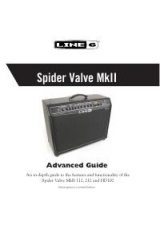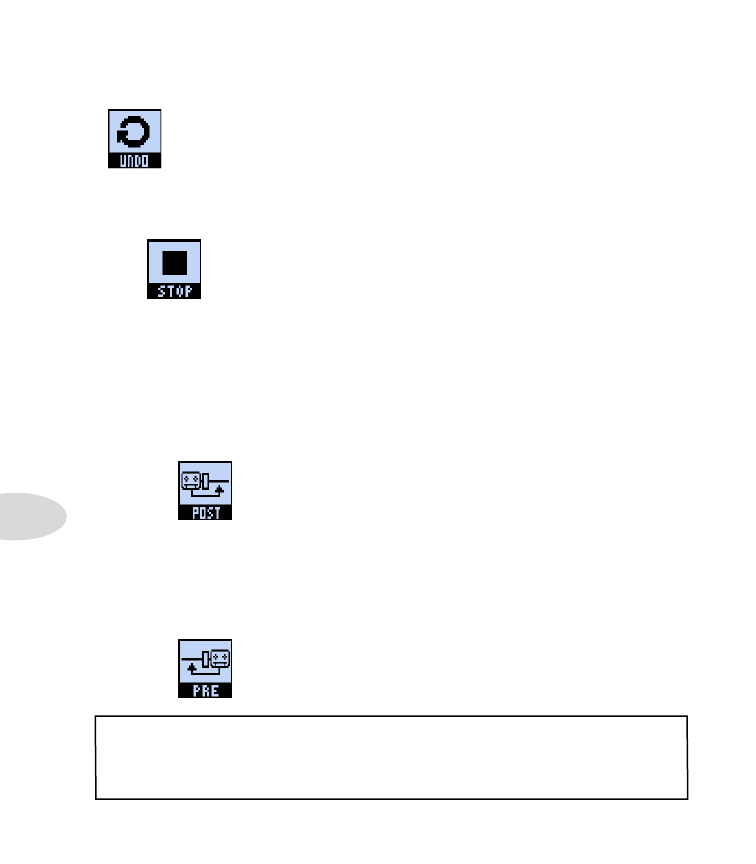
Using the Looper
8•2
To follow are descriptions of the functions shown in the Looper screen.
UNDO -
Use the
Bank Up
FBV footswitch to “undo” the last recorded overdub.
You can press this footswitch while actively in Overdub-Record mode, Loop
Playback mode, or while stopped and only the last recorded overdub is erased.
This function will not erase the originally recorded Loop.
PLAY ONCE -
Pressing the FBV footswitch plays your recorded Loop (including overdubs,
if you’ve recorded any) for one cycle. Cool for triggering a pre-recorded phrase on demand!
•
While playback is active, the Play/Stop icon appears as “STOP,” to indicate
that it can be pressed to stop playback immediately.
PRE/POST -
The Looper Block can be moved to either a “Pre” or “Post” position within
the Signal Flow View, which dictates whether Amp & FX processing is added to your
guitar signal during the recording of your Loop, or only for the Loop’s playback.
•
PRE:
Your guitar signal is recorded unprocessed (i.e. - the Loop is recorded “pre”
Amp & FX processing). When played back, the Loop audio is mixed with incoming
guitar to feed the current Preset’s Amp & FX processing. If you change Presets or
tone settings while set to
PRE
, you’ll hear them applied to your Loop playback.
•
When the Looper is set to
PRE
, the Pre/Post icon appears as “POST,”
to indicate that the Looper Block can be moved to the “POST”
position.
•
POST:
Your guitar signal is recorded processed (i.e. - the Loop is recorded “post”
Amp & FX processing). When played back, the Loop audio is mixed with incoming
guitar AFTER the guitar signal has been processed through the Amp and FX. This
provides the ability select a new Preset which is applied only on your guitar input,
while the Loop plays back with the original recorded Preset tone!
•
When the Looper is set to
POST
, the Pre/Post icon appears as “PRE,”
to indicate that the Looper Block can be moved to the “PRE” position.
Note: If you record your Loop in POST mode and then switch to PRE for Loop playback,
this results in the current Amp+FX to be applied to the Loop playback (where the Loop was
already recorded with Amp+FX applied). Be aware that this can cause the Loop playback
to be significantly louder!