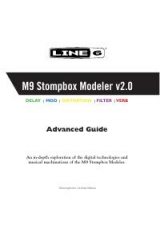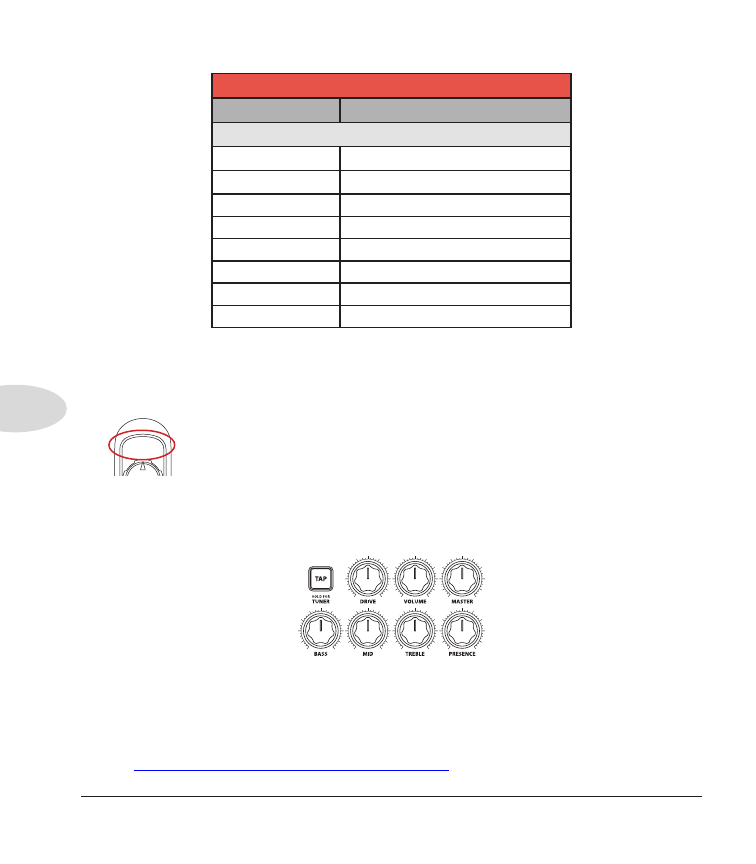
Amp, Cab & Mic Models
6•6
Mic Model Descriptions
Mic Name
Based On...*
Bass Cab Mic Models
57 On Xs
Shure
®
SM57 Dynamic, On Axis
421 Dyn
Sennheiser
®
MD 421 Dynamic
12 Dyn
AKG® D12
112 Dyn
AKG® D112
20 Dyn
EV® RE20
7 Dyn
Shure® SM7B
40 Dyn
Heil® PR40
47 Cond
Neumann® U47
Editing Amp Parameters
To toggle the selected Amp model On or Off
ENTER
DBL PRESS TO ASSIGN CTL
MOVE
AMP & FX ON / OFF
Press the
ENTER
-
AMP ON/OFF
button once. Toggling the Amp “Off” results
in bypassing the Amp, Cab and Mic processing.
To adjust the Amp Tone
Turn any of the Amp Tone knobs to adjust the desired settings for the selected Amp.
The Amp Tone knobs:
DRIVE
,
VOLUME
,
BASS
,
MID
,
TREBLE
and
PRESENCE
Whenever you adjust any of the Amp Tone knobs, you’ll see the “Momentary”
AMP:
EDIT
LCD screen temporarily displayed, showing the actual values of the Tone knobs for
both current Amp A & Amp B Models (depending on your
Amp Knobs Display
setting,
see
“Page 1, Setup:Utilities Options” on page 2•2
). Also see the next section for more
about the
AMP: EDIT
options.
*
All product names used in this manual are trademarks of their respective owners, which are in no way associated or affiliated with Line 6. These trademarks of other manufacturers are used solely to identify the products of those manufacturers whose tones and sounds were
studied during Line 6’s sound model development. Shure® is a registered trademark of Shure Incorporated, Sennheiser® is a registered trademark of Sennheiser Electronic Corporation, Neumann® is a registered trademark of Georg Neumann GMBH, Royer® is a registered
trademark of Bulldog Audio, Inc. DBA Rover Labs