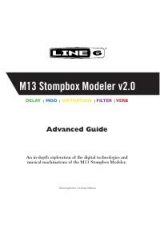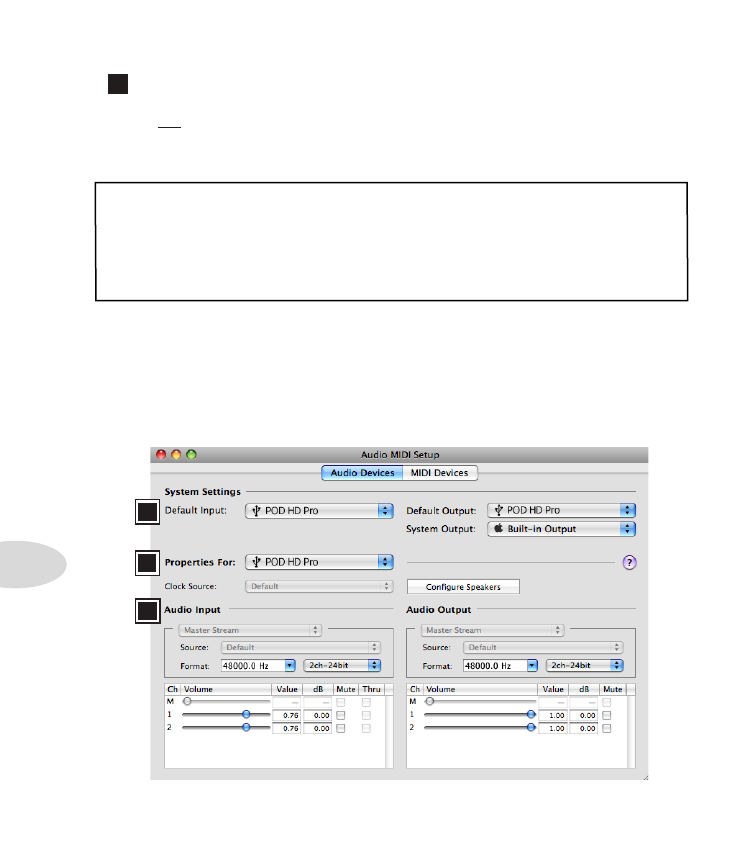
USB Audio
9•6
9
Hardware Monitor Level:
This slider independently controls the volume of your
processed guitar tone output for monitoring (the signal fed to the device’s main outputs).
It does not affect the level of the signal fed to your computer via the Record Send. This
allows you to balance your guitar’s monitor level against the playback audio from your
computer, such as when recording in DAW software.
If using POD HD Pro as the audio interface for recording into a DAW application, then
your DAW may also offer its own “software monitoring” function. You may want to
use the DAW’s software monitoring in some scenarios, such as if you want to hear your
guitar signal processed with plug-ins on the DAW track. When utilizing DAW software
monitoring, you’ll want to set this slider’s level to minimum to allow you to hear only the
DAW software monitoring signal.
Mac OS
®
X Audio MIDI Setup Utility
POD HD Pro utilizes the Mac® Core Audio driver type, making it a compatible audio
interface for practically any Mac® audio/multimedia software. As with most Core Audio
devices, some settings are found in the Audio Devices page of the Mac® Audio MIDI
Setup dialog.
A
B
C
The Audio MIDI Setup utility - Mac OS® X 10.5*