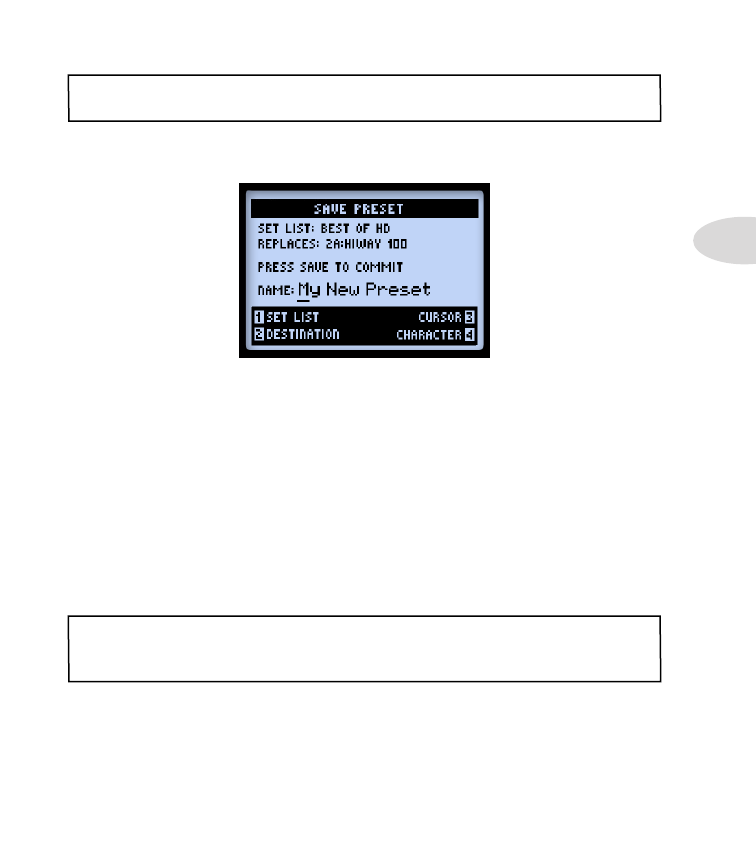
Set Lists & Presets
4•7
Remember to always save your Preset before calling up a different Preset to retain any
changes you may have made!
Press the
SAVE
button to display the Save Preset screen.
The Save Preset screen
Use the Multi-function Knobs 1-4 to choose your Save functions.
•
Set List (Knob 1):
Choose any one of the 8 Set Lists here in which you’d like to save
your Preset. By default, you’ll see your currently loaded Set List.
•
Destination (Knob 2):
Choose the specific Bank/Channel location within the
selected Set List to save your Preset.
Note that this will permanently overwrite the
Preset within the destination location once you commit the save
. Choose a location
that contains a “New Tone” to avoid overwriting customized Preset.
•
Cursor & Character (Knobs 3 & 4):
To rename your Preset, select a character with
Knob 3, then use Knob 4 to edit the selected character.
TIP! For speedy preset naming... The Nav. Disc buttons may be used to move the cursor left
& right. Pressing down clears the currently selected character. Pressing up cycles through
the first character of Upper Case, Lower Case, Numeric, and blank.
Once you’ve completed the above settings, press the
SAVE
button to commit. Or, to
cancel the save, press the
PRESETS
knob or
VIEW
button.















































































































































