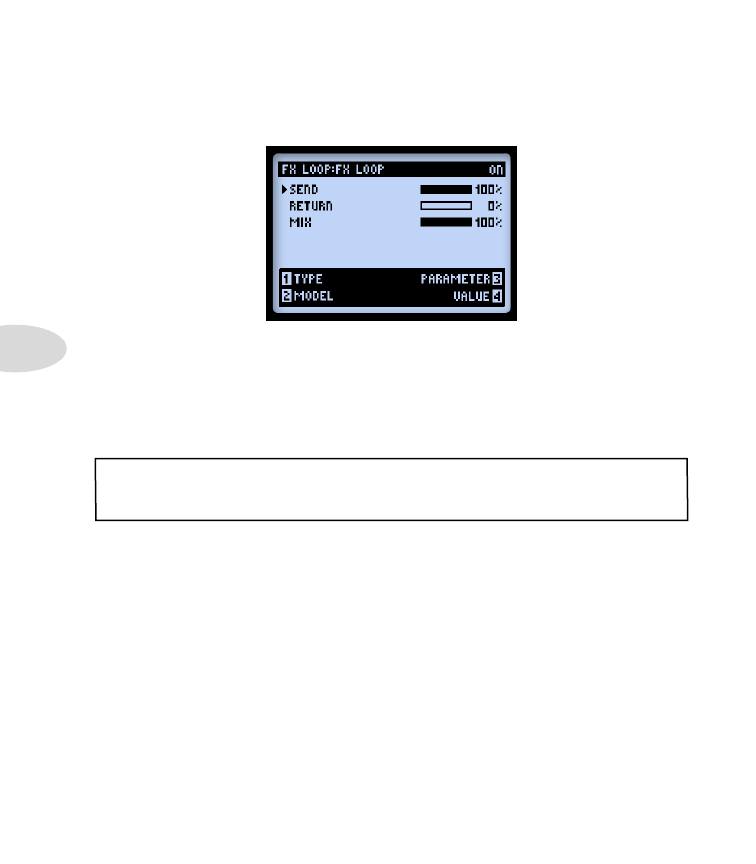
FX Edit Mode
5•4
FX Loop
The FX Loop can be inserted into any
one FX Block.
The FX Loop Edit Mode screen
Adjust the Parameter & Value settings the same as with any FX Model. These FX Loop
Edit Mode settings are saved per Preset.
•
Send:
Reduces the level fed out the FX Loop
SEND
output(s) to your external
devices.
Note: Use the
LINE-STOMP
switch on the back of POD® HD Pro to choose between
levels for Rack FX versus Pedals. This Send parameter can then be used to further fine-
tune the level fed to your connected devices.
•
Return:
Adjusts the level of the signal received into the FX Loop
RETURN
input(s).
•
Mix:
Blends the FX Loop signal that with the POD HD Pro tone signal. When set
to 100%, the full POD HD Pro signal is fed to the FX Loop
SEND
outputs. When
set to 0%, your input signal bypasses the FX Loop completely, so that you’ll hear
only your POD HD-processed signal.
Be sure to set the Mix to less than 100%, or
toggle the FX Loop Block “Off,” if you do not have a complete connection between
the device’s
SEND
&
RETURN
jacks, or you’ll hear only silence from the output of
POD HD Pro!


















































































































































