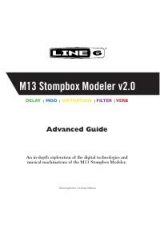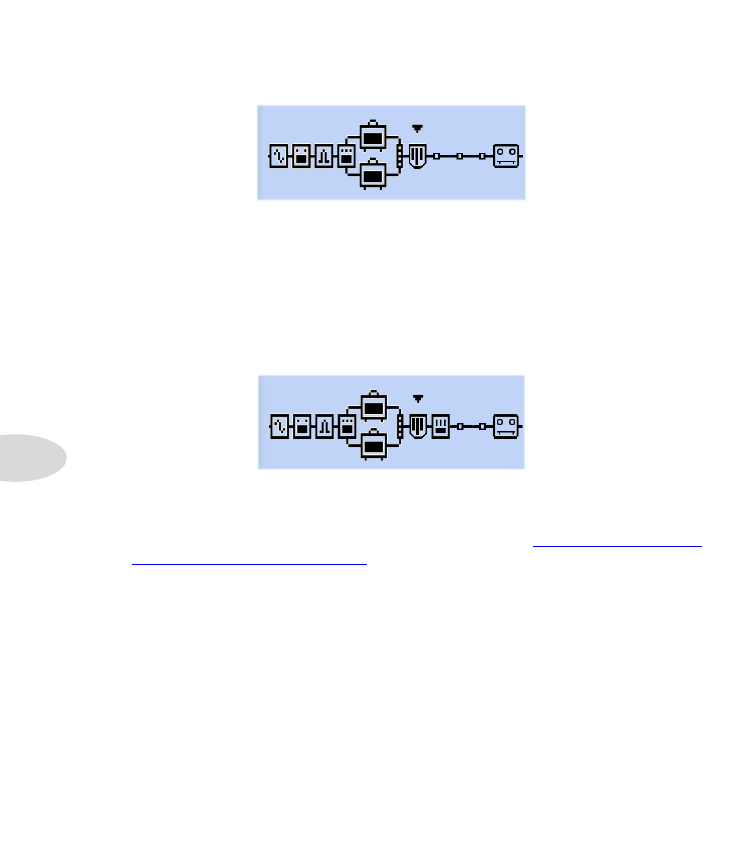
FX Models
7•16
After Path A & B Mixer
Pan positioned after Path A & B Mixer
In this position, the stereo left & right signals fed into the Pan is determined by your
Mixer Pan settings. The Pan effect then pans these signal to the left and right main
outputs. Obviously, you’ll only benefit from using the Pan in this post-Mixer position
when utilizing both the left and right outputs from POD HD Pro.
Placing a Mono Output FX Model after the Pan
Mono FX Model (EQ) positioned after Pan
Just as with all stereo FX Models, when a mono FX Model is placed after the Pan, the
Pan Model’s output will become “mono-ized, as described in
Stereo Signal Routing” on page 3•6
. Therefore, you’ll typically want to avoid placing a
mono FX Model later within the same signal path as the Pan Model.