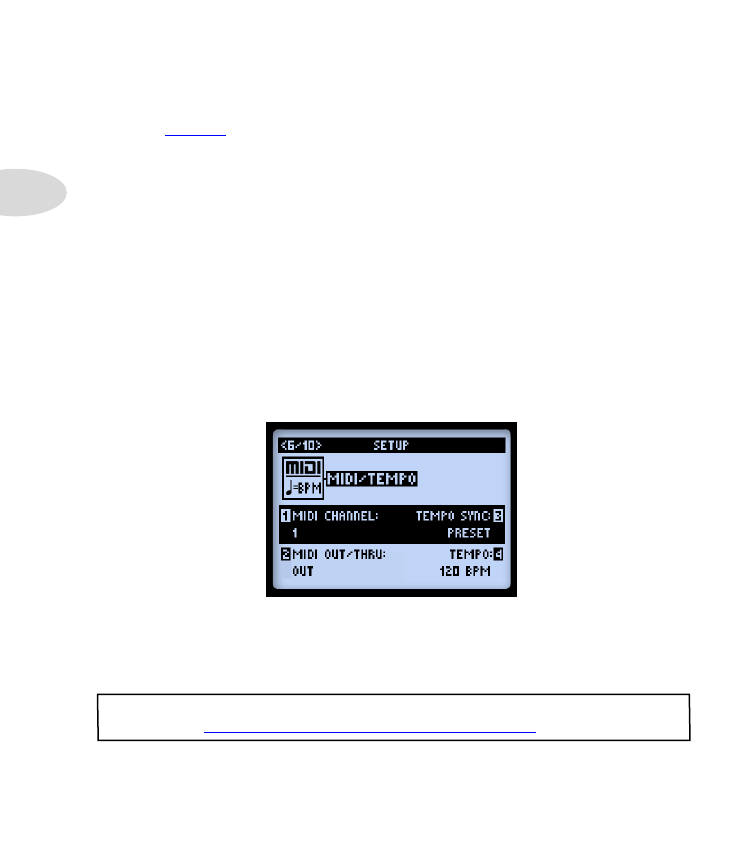
System Setup
2•10
•
Digital Output (Knob 1):
Selects the type of output mode signal.
•
Match Outputs:
Uses the setting as configured on the Setup:Outputs screen - see
•
Dry Input:
Your Source Input signal with no Amp, Cab, Mic, “E.R.” or FX
processing applied. (Handy for recording a dry signal in your DAW, to which you
can add a Plug-In or “re-amp” later!)
•
Sample Rate (Knob 2):
Selects the sample rate: 44.1kHz, 48kHz, 88.2kHz or 96kHz.
When connecting to another device’s S/PDIF or AES/EBU input, always be sure to
set both units to utilize the same sample rate.
•
Digital Level (Knob 3):
Increases the amplitude of the S/PDIF or AES/EBU signal:
0 dB to +12 dB.
•
Digital Format (Knob 4):
Choose between settings for the S/PDIF or AES/EBU
digital outputs.
Page 6, MIDI/Tempo Options
•
MIDI Channel (Knob 1):
Sets the “System” MIDI Channel that POD HD Pro
utilizes for both receiving and sending MIDI communication via the MIDI DIN
Input/Output. Choose any individual Channel 1 - 16, or “Omni” for all Channels.*
This is a global setting.
*Note: The MIDI Channel selected here also affects the MIDI Channel settings utilized by
L6 LINK - see
“Page 10, Setup: L6 LINK Control” on page 2•17
•
MIDI Out/Thru (Knob 2):
Allows the MIDI Out DIN to be switched between a
MIDI Output versus MIDI Output + Thru.

















































































































































