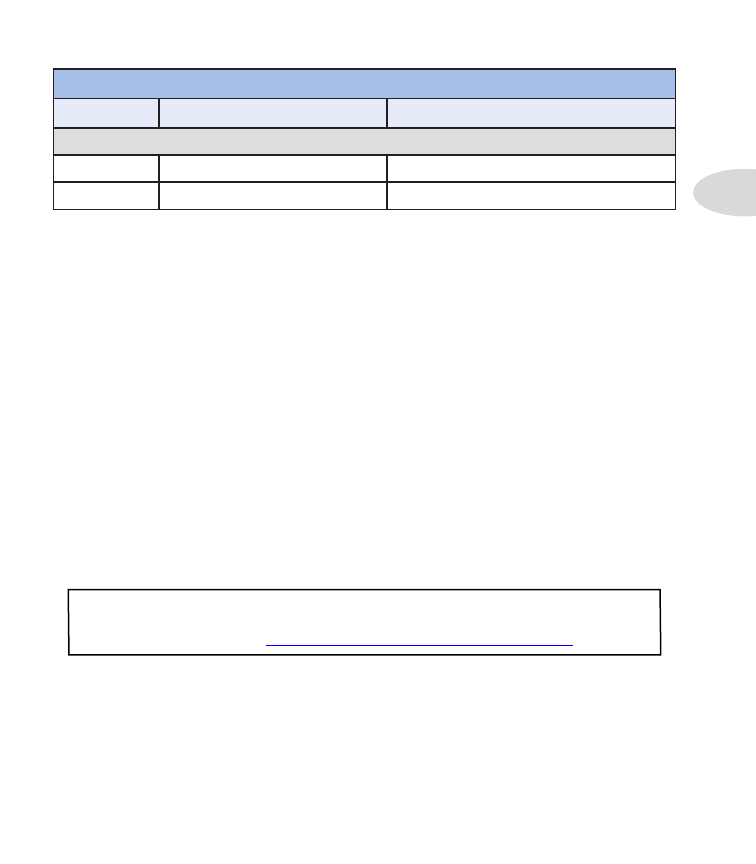
Appendix C: MIDI
C•3
POD HD Pro - MIDI Control Reference
MIDI CC #
Value
Function
Additional Controls
064
64-127 = Tap
Tap Tempo - Enter Tap Tempo
069
0-63 = Off 64-127 = On
Tuner Mode On/Off
Bank & Program Change Messages
POD HD Pro will respond to incoming MIDI Bank & Program Change messages as follows.
•
Load Set List:
from your MIDI controller device, send a Bank Change CC0 (Bank
MSB), CC32 (LSB) message with a value of 0 (for Setlist 1), 1 (for Setlist 2), etc.,
followed by a Program Change message (Value 0-63 for Preset 01A - 16D) for the
desired Preset within the Set List. The Set List and Preset are loaded on POD HD
Pro.
•
Load a Preset within the current Set List:
Send a Program Change message (Value
0-63 for Preset 01A - 16D) for the desired Preset within the current Set List.
When using the POD HD Pro hardware options for navigating Presets (the
PRESETS
knob,
4-Way Nav. Disc
, and FBV footswitches
A
,
B
,
C
,
D
*) the device will automatically
transmit MIDI a Program Change message corresponding to the selected Preset. These
messages are transmitted to the
MIDI OUT/THRU
DIN. It is also possible to configure
Footswitches to send Bank and Program Change messages - see the next section.
*Note that you’ll need to set your “Footswitch Mode” Setup option to “ABCD” for this
specific Preset data to be sent when pressing the FBV FS5 - FS8 footswitches to change the
Preset on POD HD Pro - see
“Page 1, Setup:Utilities Options” on page 2•2
This feature allows you to use POD HD Pro to control external devices by sending the
following MIDI Bank & Program Change commands. Also note that if you connect to
another Line 6 POD HD Pro or POD HD500, the connected device will follow the Setlist
& Preset loading behavior of the initial POD HD Pro!


















































































































































